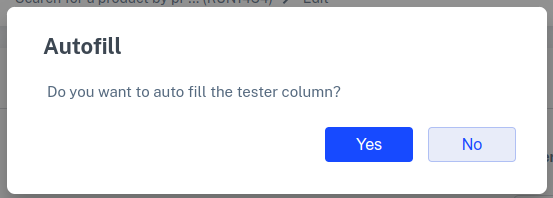In het tabblad Testcases in een testrun kun je bij iedere testcase aangeven door wie de test uitgevoerd moet worden. Klik op Wijzigen en voer in de kolom Tester de testers in.
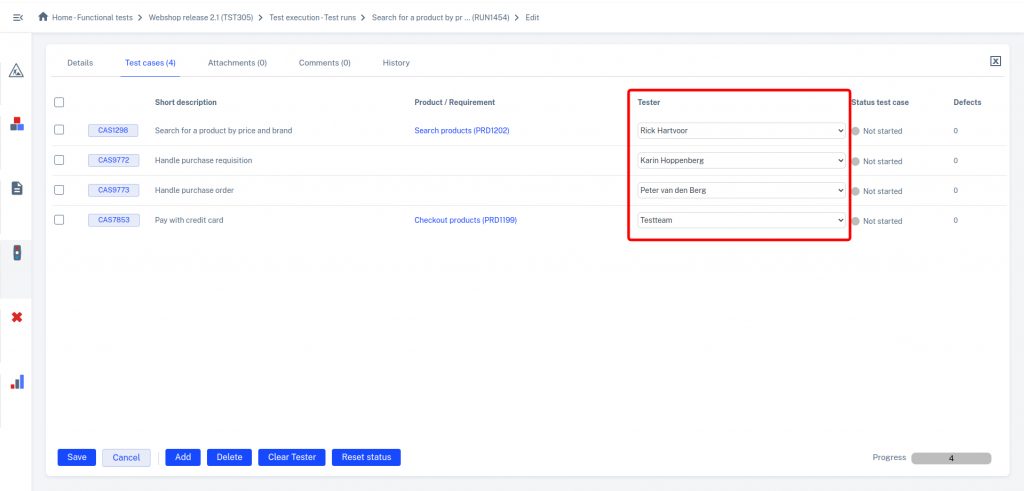
Klik op Opslaan na het invoeren van de testers.
Automatisch testers aanvullen
De velden waar geen tester is ingevoerd kunnen automatisch worden aangevuld met de bovenliggende tester(s). Voorwaarde is dat er bovenliggende testers zijn. Wanneer bijvoorbeeld de volgende testers zijn ingevoerd:
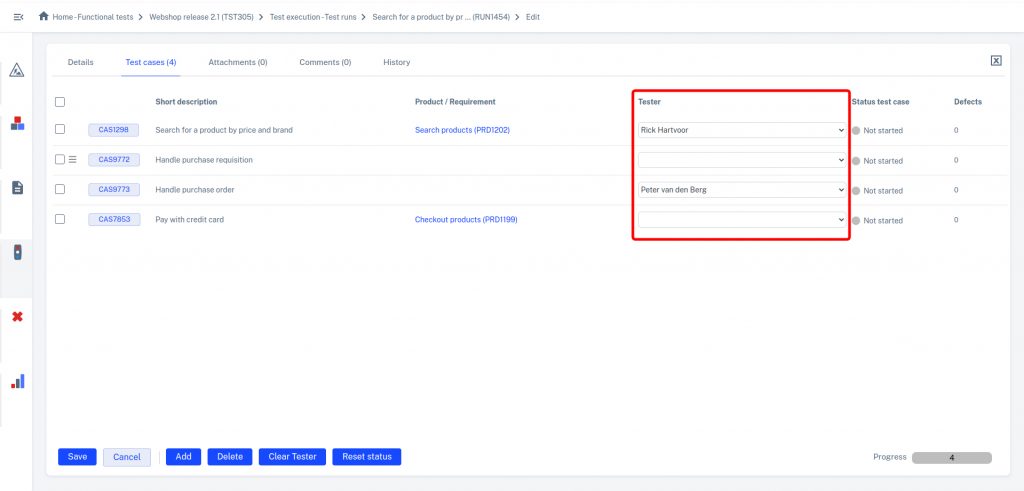
Dan wordt na klikken op Opslaan de volgende vraag gesteld:
Wanneer je op Nee klikt dan blijven de lege tester velden leeg. Wanneer je op Ja klikt dan worden de lege velden aangevuld:
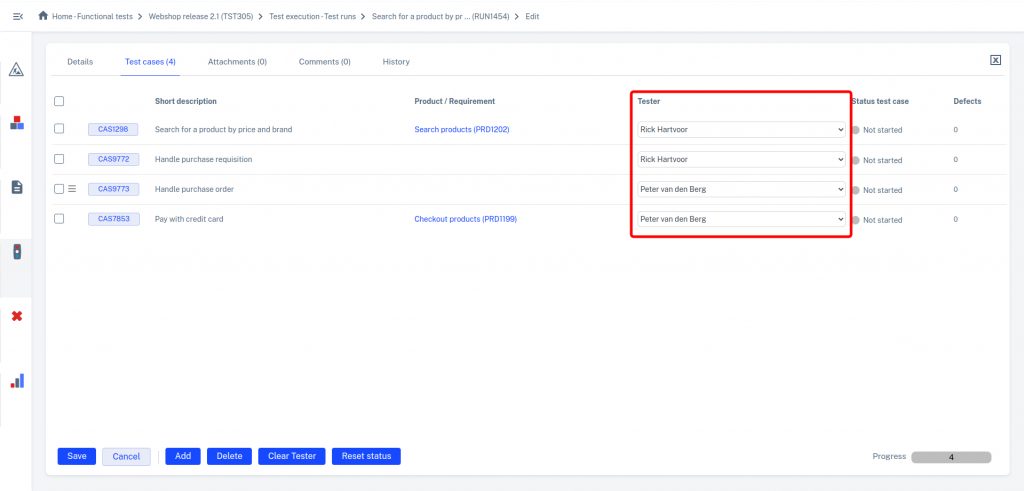
Standaard testers
Het kan zijn dat de tester van een testcase direct wordt ingevuld als een testcase aan een testrun wordt toegevoegd. In dat geval heeft de testcase die wordt toegevoegd een standaard tester. De tester wordt dan automatisch gevuld met de standaard tester uit de testcase.
Tester velden legen
Het is mogelijk om in één keer de (een deel van) de kolom Tester leeg te maken. Selecteer de testcases (de regels) waarvoor je het veld Tester leeg wilt maken en klik onderaan op de functieknop Tester legen. Na bevestiging wordt het veld Tester achter de geselecteerde testcases leeggemaakt.