In Testersuite is het mogelijk om op twee verschillende manieren tests (testruns) uit te voeren. Dit kan via de testruns in de module Testuitvoer (uitgebreide weergave) of via het vereenvoudigde scherm met tests (eenvoudige weergave). De eenvoudige weergave is met name geschikt voor business testers.
Een gebruiker kan zelf instellen instellen welke manier van tests uitvoeren de voorkeur heeft. Wanneer een gebruiker klikt op ‘Gegevens en instellingen’ onder zijn naam, rechts bovenaan het scherm, dan opent het scherm voor de instellingen van de gebruiker. De instelling bevindt zich onder Voorkeuren.
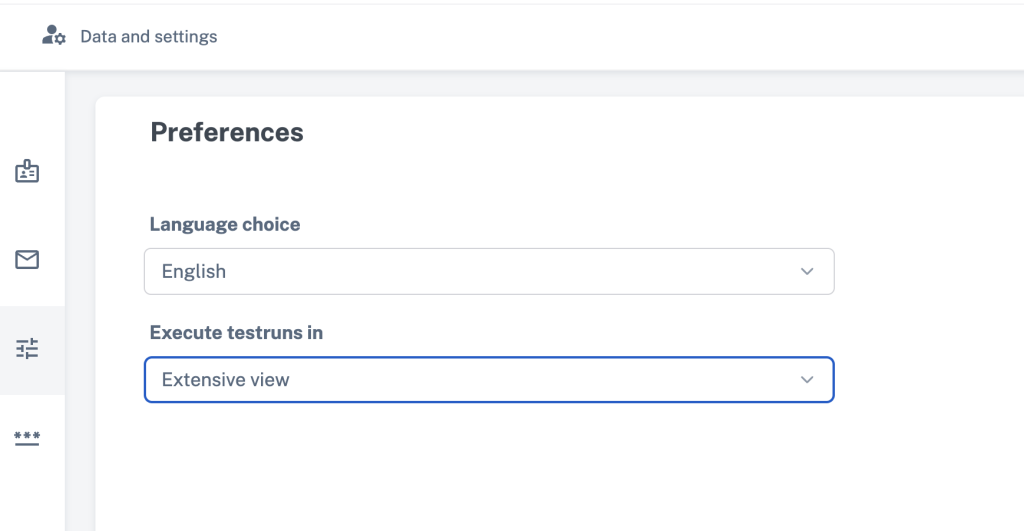
Hier kan worden ingesteld welke manier van tests uitvoeren de voorkeur heeft. Deze instelling bepaalt op twee plaatsen of een gebruiker naar de eenvoudige- of de uitgebreide manier van tests uitvoeren wordt geleid:
- In de mail die een gebruiker ontvangt wanneer hij aan de beurt is om een test uit te voeren. Deze mail bevat een hyperlink naar de testrun die moet worden uitgevoerd.
- In een bevinding die bij een testrun hoort en die ge-hertest kan worden. Rechts bovenin de bevinding staat de actieknop Bevinding hertesten in testrun
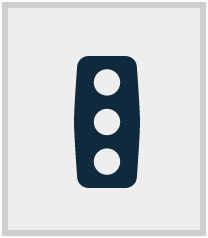

Administrators kunnen voor alle gebruikers de voorkeuren instellen en bepalen of gebruikers in de eenvoudige of uitgebreide weergave hun tests moeten uitvoeren.
![]() Bekijk de instructievideo voor uitleg over het uitvoeren van tests in de eenvoudige weergave.
Bekijk de instructievideo voor uitleg over het uitvoeren van tests in de eenvoudige weergave.