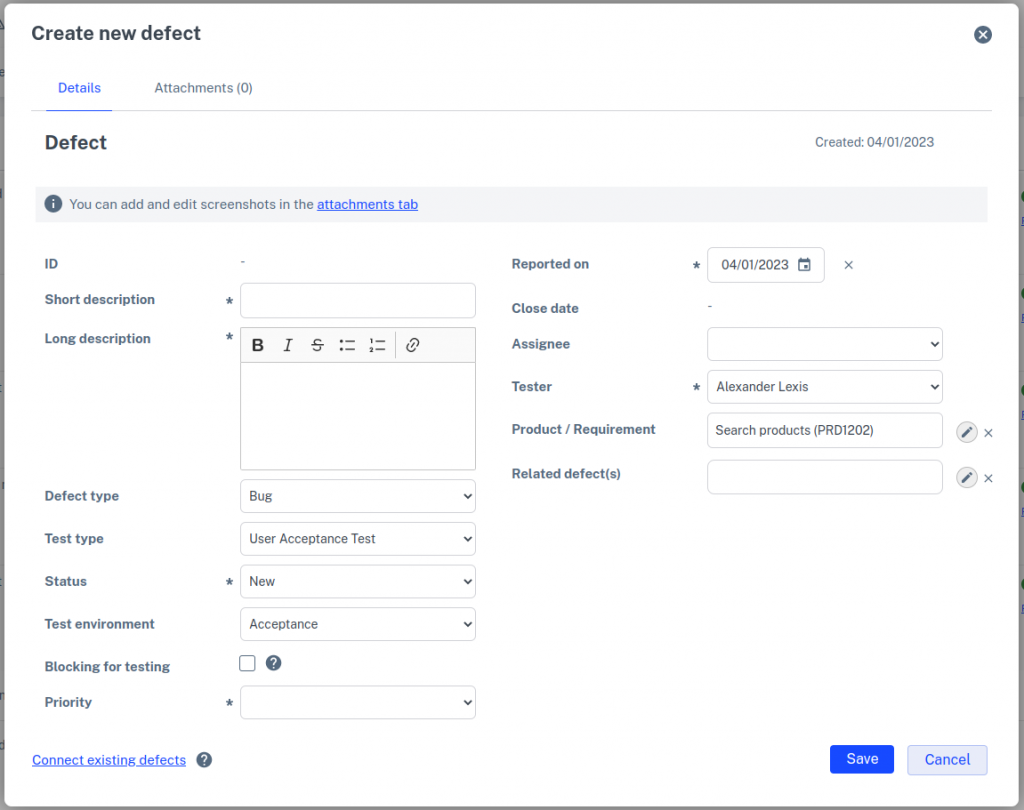Je kunt tijdens het uitvoeren van een testrun direct bevindingen aanmaken. Wanneer je achter een teststap op de knop Niet Ok klikt dan wordt direct de lightbox voor het maken van een nieuwe bevinding geopend.
De volgende gegevens worden automatisch ingevuld in de bevinding:
- Testsoort – De testsoort van de testrun wordt overgenomen
- Testomgeving – De testomgeving van de testrun wordt overgenomen
- Status – Wordt automatisch gevuld met de eerste status (Nieuw)
- Gemeld op – De huidige datum wordt automatisch ingevuld
- Tester – De gebruiker die de bevinding aanmaakt wordt automatisch ingevuld
- Product / Requirement – Wordt automatisch gevuld met het product of requirement waar de testcase aan gekoppeld is
Voer de overige gegevens in, voeg eventueel screen shots toe en klik op Opslaan.
![]() Wanneer het aanmaken van bevindingen verplicht is, dan moet er een bevinding worden gemaakt als een teststap op Niet OK wordt gezet (en de teststap nog geen bevindingen heeft). Gebruikers met de rol beheerder kunnen dit instellen in de Customizing. Meer informatie is hier te vinden.
Wanneer het aanmaken van bevindingen verplicht is, dan moet er een bevinding worden gemaakt als een teststap op Niet OK wordt gezet (en de teststap nog geen bevindingen heeft). Gebruikers met de rol beheerder kunnen dit instellen in de Customizing. Meer informatie is hier te vinden.
Wanneer je de gegevens hebt opgeslagen en de bevinding sluit dan wordt achter de teststap het aantal bevindingen bijgewerkt. Je kunt op dit cijfer klikken om de bevinding(en) bij de betreffende teststap te openen.

Wanneer je de testrun niet aan het uitvoeren bent dan kun je de bevindingen achter een testcase openen door op het cijfer in de kolom Bevindingen te klikken. Hier kun je geen nieuwe bevindingen aanmaken maar wel bestaande bevindingen bekijken, aanpassen en verwijderen.