Requirements
The following are required on the Testersuite side to set up the link between Azure Devops and Testersuite :
- A Testersuite Premium subscription
- An active Testersuite user of the Integration User type.
Settings
The Azure DevOps link is very easy to set up. Users within the Testersuite environment who have the role Manager have found the settings under the menu Management![]() → Integrations → Azure DevOps (tab).
→ Integrations → Azure DevOps (tab).
The settings page contains the following fields:
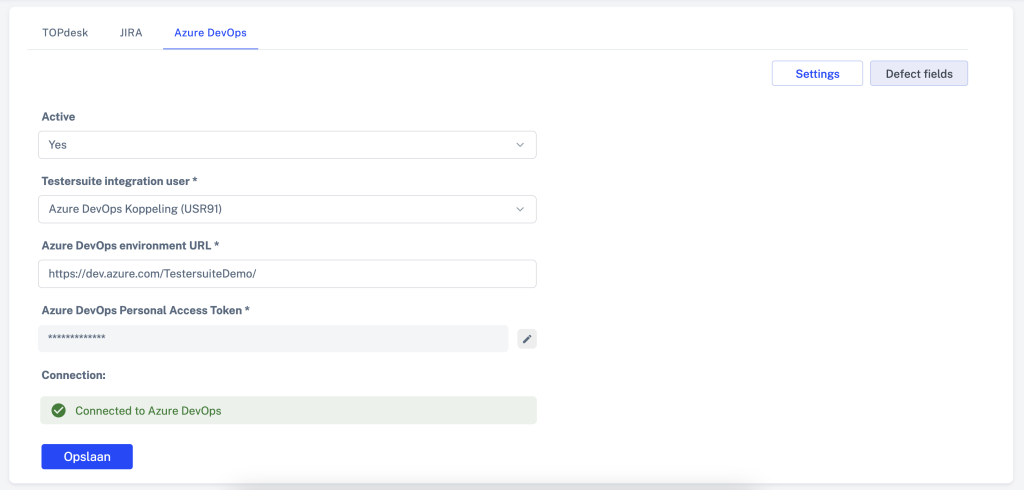
- Active - Determines whether the integration is on or off.
- Testersuite Integration user - This user is used to make changes from Azure DevOps into Testersuite. An integration user can be created in the Testersuite admin portal.
- Azure DevOps environment URL - The URL of the Azure DevOps environment to which you want to connect
- Authentication method - Choose how you want to authenticate. This can be done in two ways. Depending on your choice, you will be shown the fields associated with your choice:
- Personal Access Token
- A Personal Access Token allows you to connect to an existing Azure DevOps user from Testersuite . how to set this up can be found on page Creating a Personal Access Token.
- Microsoft Entra
- Do you want to connect via Microsoft Entra? Then you can choose this option. How to set this up can be found on the page Authenticate using Microsoft Entra.
When the data has been saved, and the connection has been successfully established this is displayed under 'Connection' in a green message.
defect fields / Requirement fields
When the connection between Testersuite and Azure DevOps is successfully established, the 'defect fields' and 'Requirement fields' buttons are available. These pages may take a while to load due to the data being requested from Azure DevOps.
On these pages, you can set up a so-called mapping between Testersuite and Azure DevOps fields for the different processes that exist within the linked Azure DevOps instance. You will see the following options for this:
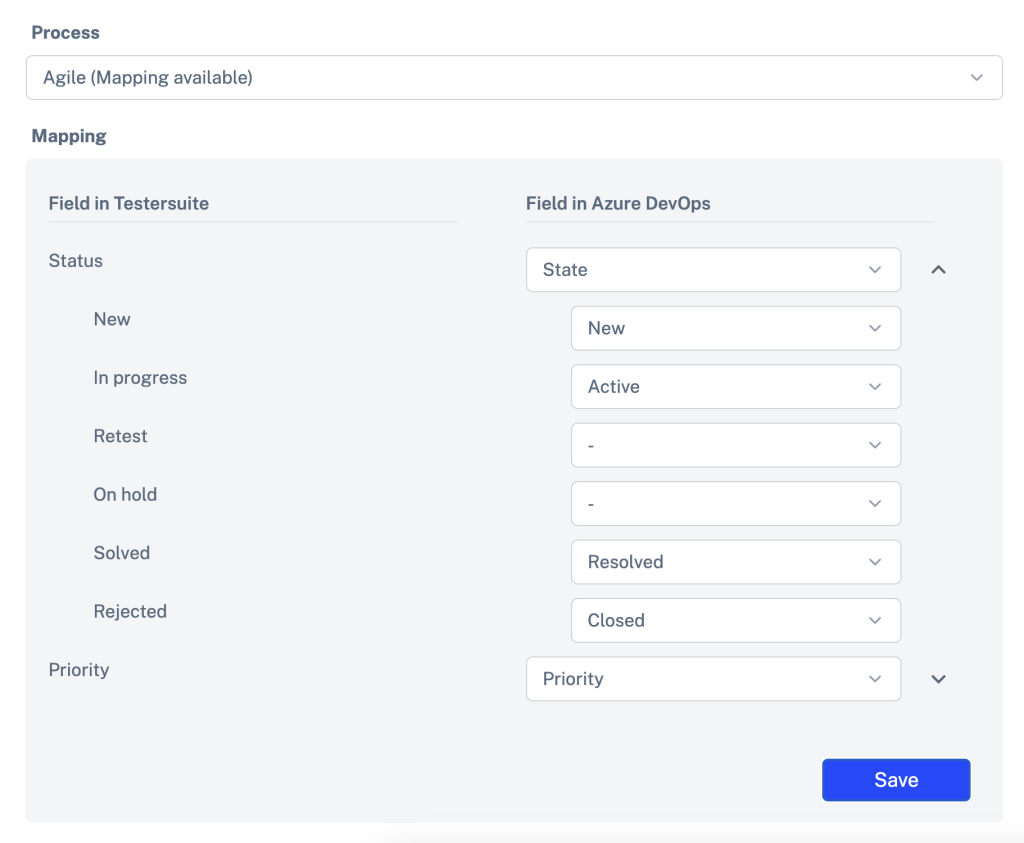
- Process - Since each process in Azure DevOps has its own fields and associated values, set up a mapping for each Azure DevOps process you want to use. Here you choose the Azure DevOps process for which you want to create a mapping. Only Azure DevOps processes of the Agile or Scrum type are supported.
Under the process field,defect fields can be linked to Azure DevOps fields in the so-called mapping Testersuite . This ensures that data between these fields can be kept in sync between the two systems.
Available fields for defects:
- Short Description - This field is kept in sync with the Azure DevOps bug field Title by default .
- Long description - By default, this field is kept in sync with the Azure DevOps bug field Repro Steps
- Status - This field and its options can be mapped to Azure DevOps bug fields of the Picklist type. Changes to these fields will keep the value in sync between the two systems
- Priority - This field and its options can be mapped to Azure DevOps bug fields of the Picklist type. Changes to these fields will keep the value in sync between the two systems
Fields available for Requirements:
- Short Description - This field is populated when importing work items with the value in the Azure DevOps field Title
- Long Description - This field is populated with the value in the Azure DevOps Description field when importing work items.
- Status - This field and its options can be mapped to Azure DevOps bug fields of the Picklist type. Changes to these fields will keep the value in sync between the two systems
- Priority - This field is populated with the value in the mapped Azure DevOps field when importing work items
Once you have connected the Status and Priority field to the desired Azure DevOps fields, the label "Mapping present" appears behind the name of the selected process. When a mapping is present for at least one process, the link can be used.
Note: If these two fields are not mapped, those associated projects will not be available to link to a Test cycle later.
Are you using the IP whitelist in Testersuite?
If your organization is using the IP whitelist functionality in Testersuite, make sure it adds your IP address of your organization's Azure DevOps server to the whitelist. A list of known IP addresses of Azure DevOps servers can be found on this page under the heading "Inbound connections.
Once you have completed the settings in Testersuite and the settings in Azure DevOps, you can start using the link by connecting an Test cycle to an Azure DevOps project.