When the integration with JIRA is set up then it is possible to retrieve JIRA user stories in Testersuite Test cycles . For each JIRA user story a requirement is created in Testersuite. In this way the user stories (requirements) can be tested in Testersuite . The following figure is a conceptual representation of the integration:
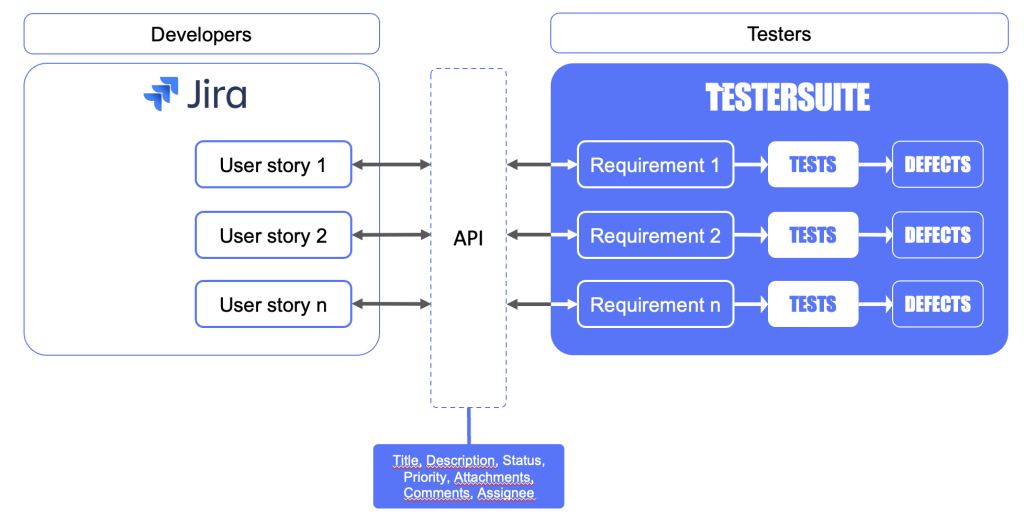
When the link with JIRA is set up then a JIRA action button is shown in the tree view of a Test cycle . With this action button user stories can be retrieved:
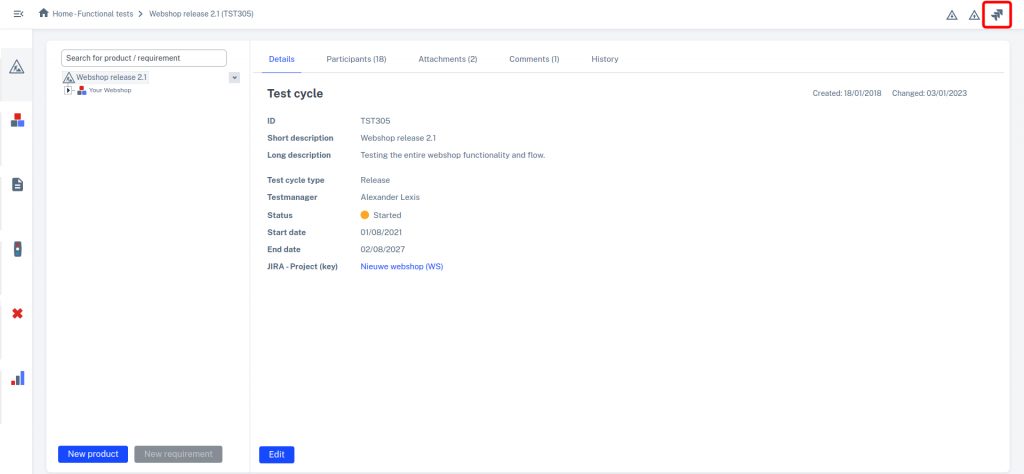
When there is a JIRA project associated with the Test cycle (see image above) then the retrieval of JIRA user stories goes in two steps:
- Step 1/2: Select one or more sprints from the linked JIRA project.
- Step 2/2: Select the user stories from the chosen sprints and retrieve them
- Then, for each JIRA user story, a requirement is created in the Test cycle
If there is no JIRA project associated with the Test cycle (see image above) then the retrieval of JIRA user stories goes in three steps:
- Step 1/3: Select a JIRA project (this can always be changed)
- Step 2/3: Select one or more sprints from the linked JIRA project.
- Step 3/3: Select the user stories from the chosen sprints and retrieve them
- Then a requirement is created for each JIRA user story in the Test cycle and the Test cycle is linked to the JIRA project chosen in the first step.
For more information, see also: Test cycle starting JIRA sprints