In addition to fixing a number of bugs, the following enhancements and new features become available in this release:
When adding group the group members automatically 'make participant'
In Test cycles , in addition to individual users, you can also make groups participants. This means that the users in such a group get access to the Test cycle. However, if you want to assign tasks to the members (users) in a group in Test cycle , until now you had to manually add the users in a group as individual participants.
In this release we have made sure that it is no longer necessary to add the members of a group as individual participants to Test cycle . When a group is a participant in a Test cycle then it is then possible in the Test cycle to assign tasks to the users in that group. For example, as a tester in a test run or as a handler of a defect.
Mass modifying (adding) comments.
In this release, it has become possible to add a comment line to multiple entities (requirements, test cases, defects etc.) at once. This can be done using the Mass Modify function.
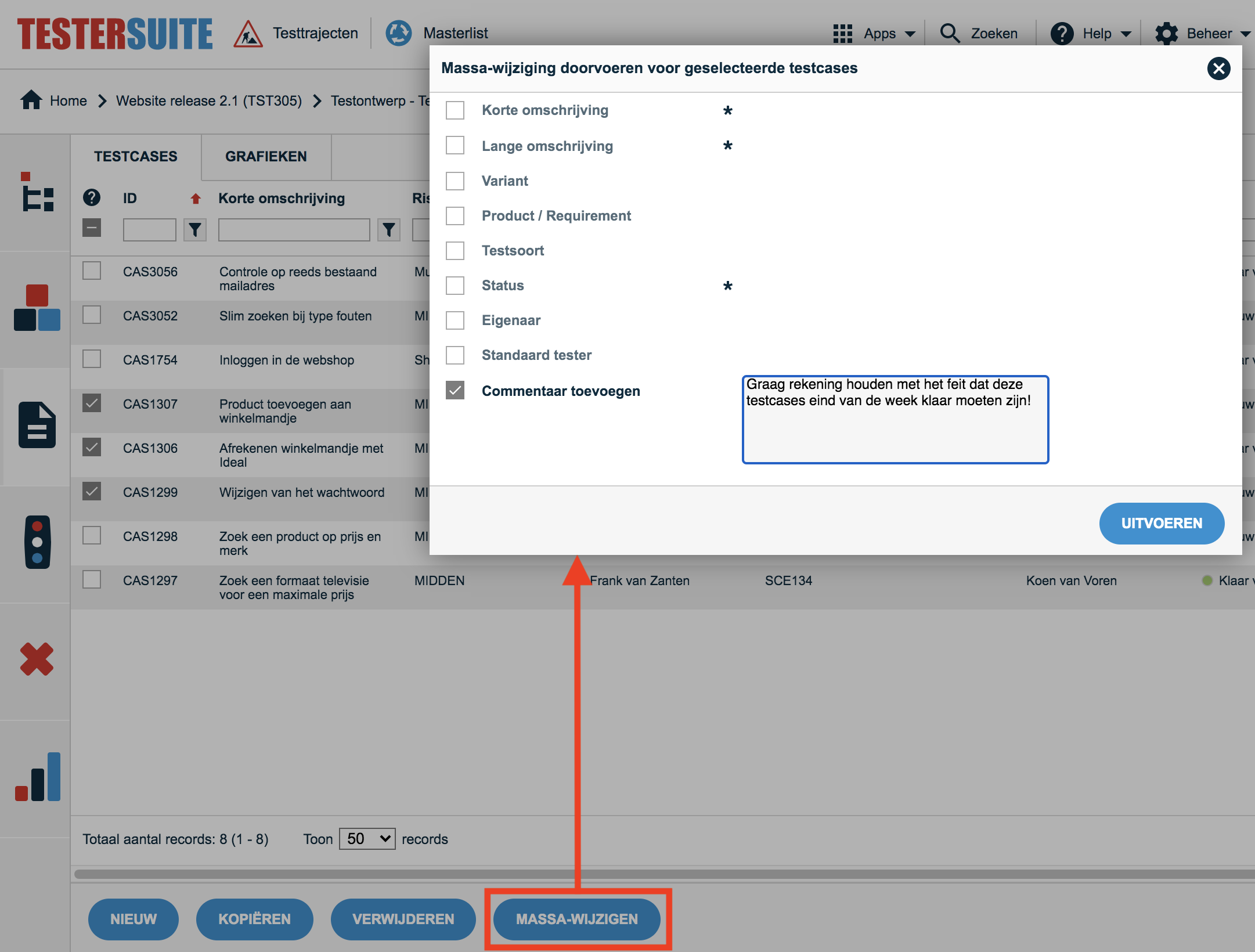
Owner column replaced by Standard tester
In the list of test cases in a test scenario, the column Owner has been replaced by the column Standard tester. This makes it possible to see at once by whom the test cases in the test scenario are executed (by default).
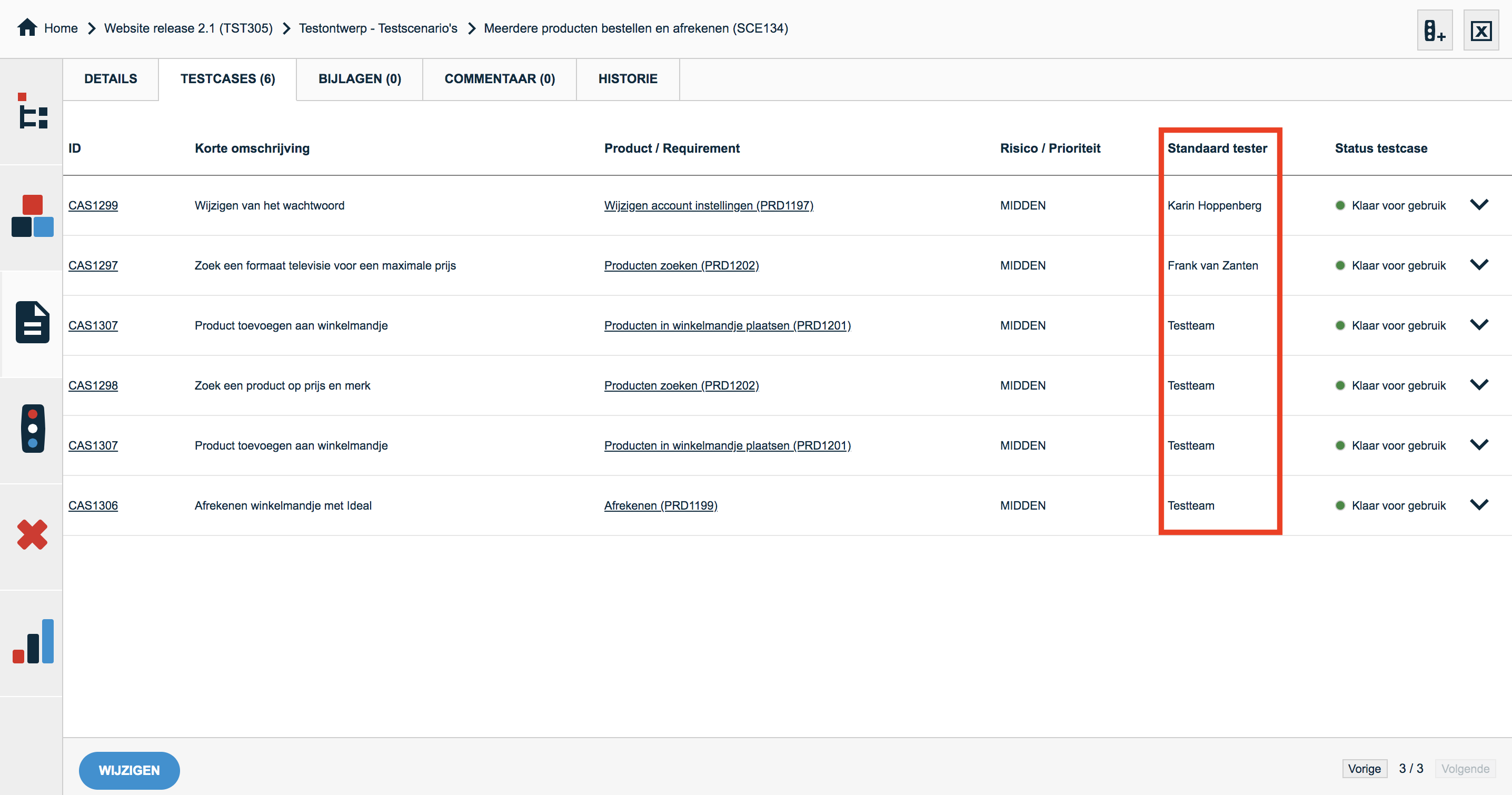
It is of course still possible to see who owns a test case in the test scenario. Clicking on the test case ID (for example, CAS1306) displays the details of the test case.
Import - space or blank line when merging columns
In the import function it is possible to merge two columns from the import file into one field. The content (text) of the two columns is then merged into one field. As of now, the content (text) is separated by a space or by a blank line. If the content is imported into a small test field then a space is added. If it is a large text field then an enter and empty line is added.