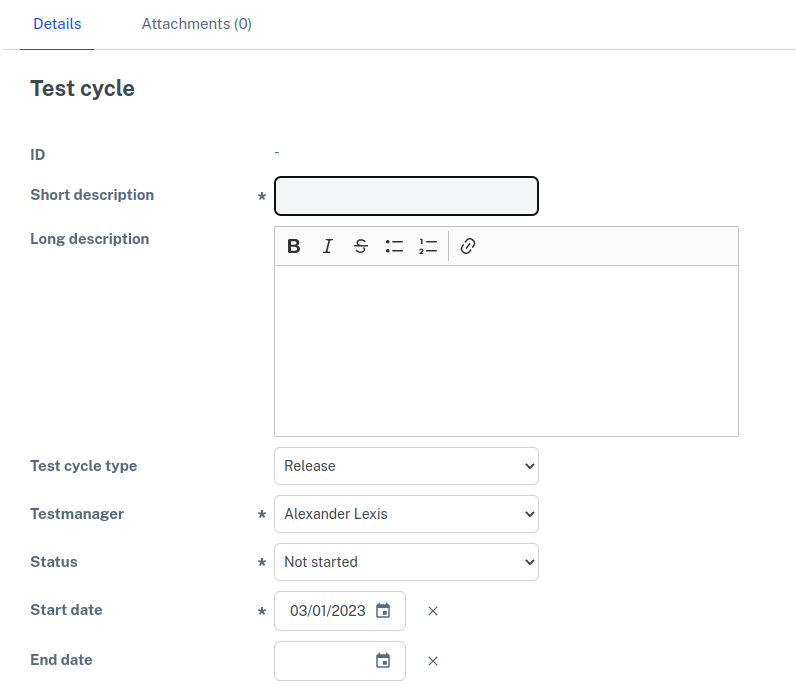In the module Test cycles you can use the button New, at the bottom of the list screen, create a new Test cycle . It is also possible to start a new Test cycle directly on the Home screen. To do so, click on the action button Start new Test cycle ![]()
When you go to create a new Test cycle then the detail screen of a Test cycle opens.
Here you can give the Test cycle a short and long description, fill in what type of Test cycle it is (project, change, release etc.), fill in who controls the Test cycle (the test manager) and give a start and end date.
The status of the Test cycle is initially Not started. When activities are going to take place in the Test cycle then the status is automatically changed to Started.
When the data is entered then you can use the button Save to create the Test cycle . This will take you to the overview of Test cycle. There you can continue setting up the Test cycle. Creating products and requirements, adding participants etc.
The test manager of the Test cycle is automatically added as a participant to the Test cycle when the Test cycle is saved. The following functionalities within Testersuite are also hung up on the test manager of a Test cycle:
- The Test cycles where you are the test manager are displayed under a separate heading on the dashboard. For these Test cycles you can set different tiles on the dashboard than for the Test cycles where you are a participant but not a test manager.
- On the dashboard, the task Scheduled Test Runs looks at the Test cycles where you are test manager. For that Test cycles , the test runs that have not been scheduled (test runs with no start date) are listed here.
- You can create your own reports in the reporting module. You can also choose to make reports available to all participants of the Test cycles where you are test manager.