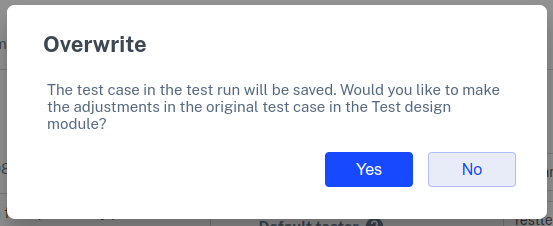A test case in a test run is a copy of a test case from the Test Design module. Modifying a test case in the Test Design module does not affect the copy of that test case in a test run. When you want to modify test cases that are already in a test run you do this in the test run itself and not in the Test Design module.
Open the test run and go to the Test Cases tab. Click the blue button for a test case to modify it.
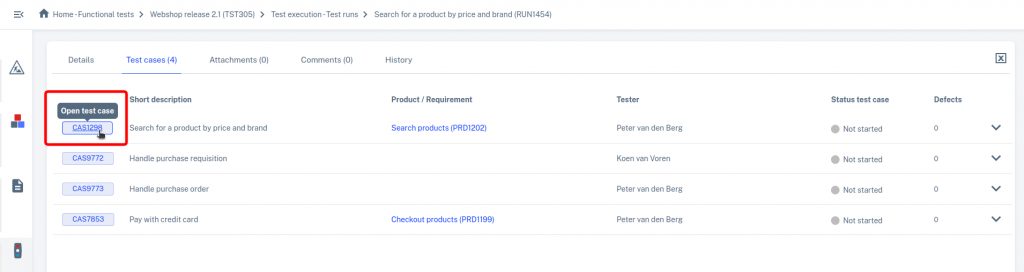
The test case will then open in a "lightbox. Click Edit to change the test case.
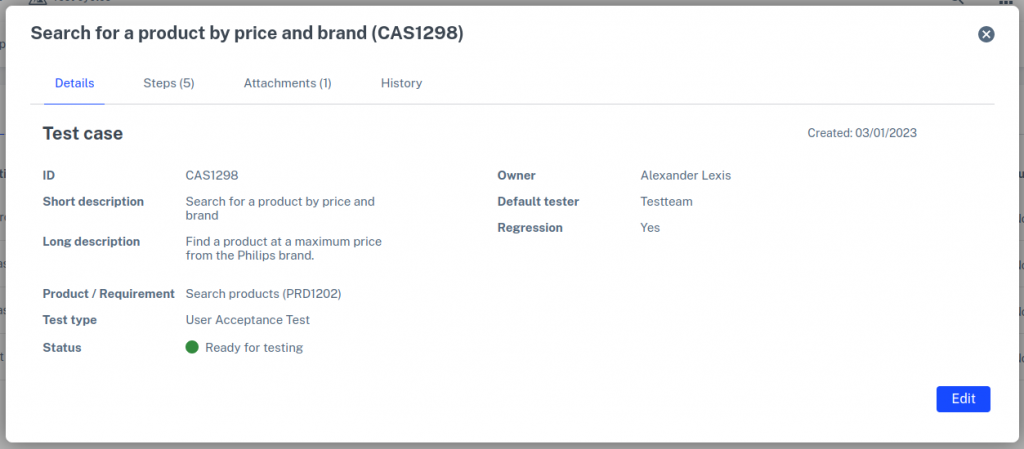
You can change details, add, remove or modify test steps, and add or remove attachments.

If there are defects associated with a test step that you want to delete then they are disconnected. The test case data, test steps and test run data are removed from defects .
When you save the changes then you are asked whether the changes should also be made to the original test case in the Test Design module.
Yes - The test case in the Test Design module is overwritten (details and test steps; not the attachments)
No - The modification applies only to the test case in the test run.
Test scenario
You can view the details of a test scenario by clicking on the ID of the test scenario, to the right of the blue test case button. At that point, the test scenario opens in a lightbox. You can view but not change the details of the test scenario here. However, it is possible to add or remove attachments in the Attachments tab .