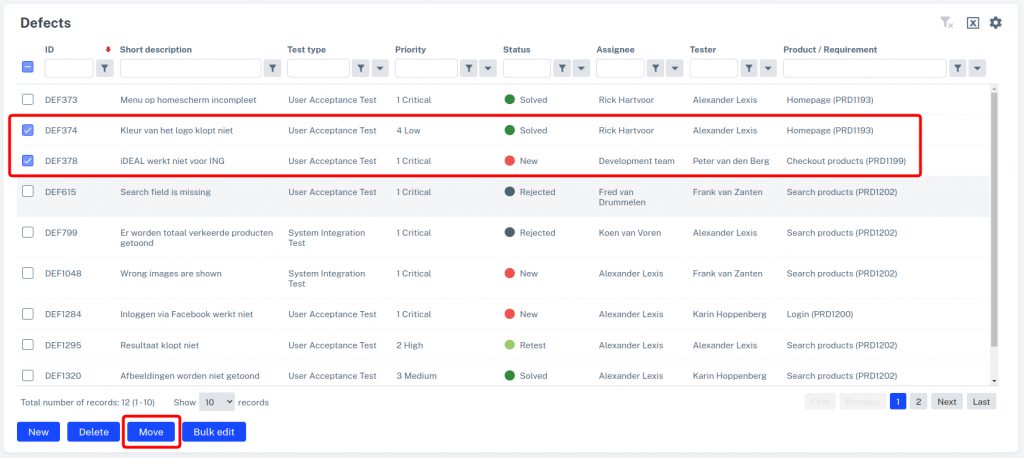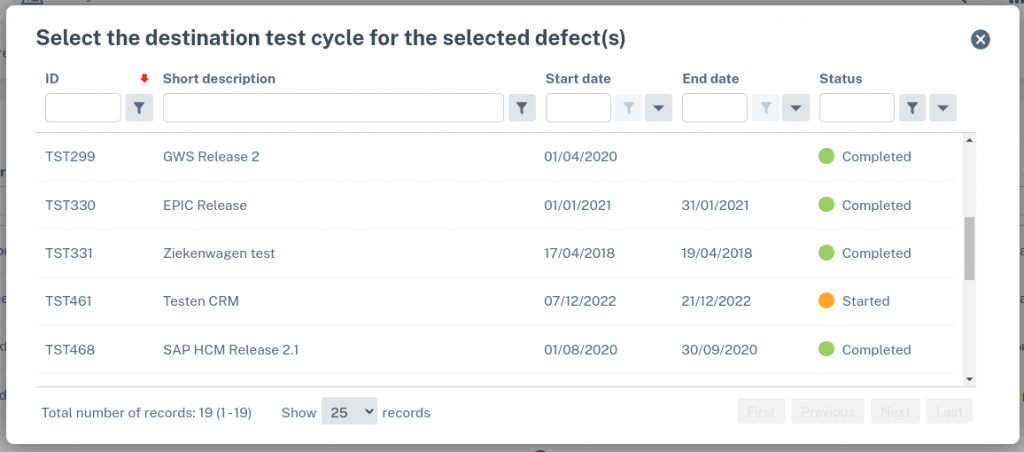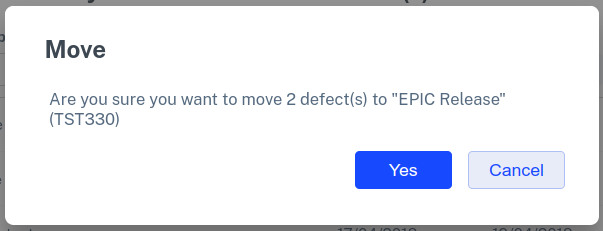It is possible to move defects to other Test cycles. This can be useful, for example, when there are outstanding defects in a completed Test cycle that need to be picked up in another Test cycle .
In the defects list screen, you can move defects . Select the defects to be moved and click the Move button.
Then a 'light-box' will open with a list of Test cycles. Here you can choose the Test cycle to which the selected defects should be moved.
![]() Archived Test cycles will not be shown in the list of Test cycles.
Archived Test cycles will not be shown in the list of Test cycles.
When you click on a line in the list of Test cycles you will be asked to confirm the move:
Clicking Ok here moves the defects to the selected Test cycle. You will return to the list screen with defects. The moved defects will no longer appear in the list screen. A message appears at the top of the screen saying that the defects have been moved.
![]() If a defect has been moved then this can be found in the history of the defect .
If a defect has been moved then this can be found in the history of the defect .

If a defect has a relationship with a test run then this relationship is removed when moving. The test run and test case data in the defect will be removed in the process!

If a defect has a relationship with a product or requirement then when it is moved it is checked whether the product or requirement is present in the target Test cycle. If yes, then the relationship is maintained. If no, the relationship is removed.