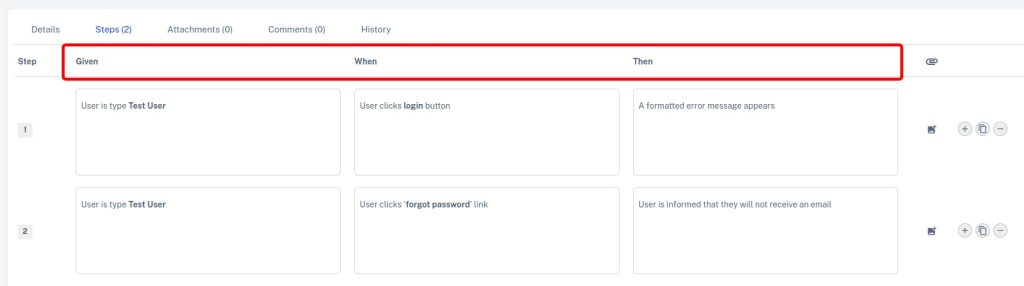In the 'Test Case' tab within customization, you'll find the 'Test Step Labels' setting. This allows you to customize the labels found at the top of the test steps of a test case:
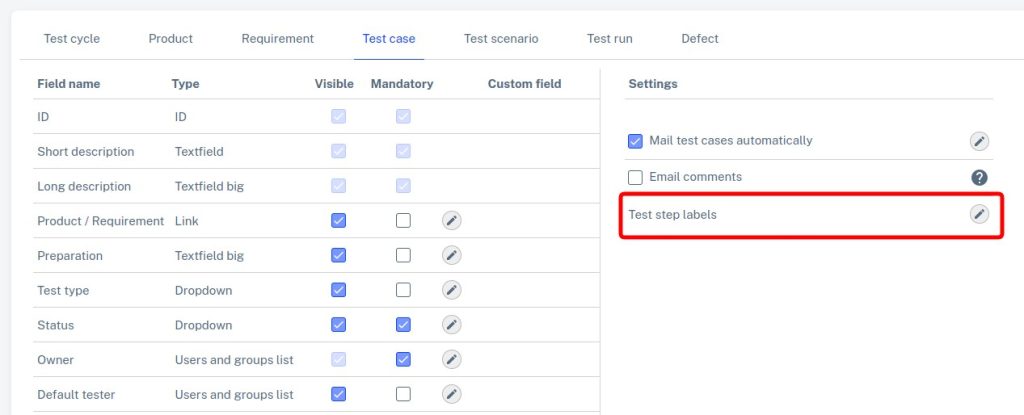
By default, the test step labels have the following names:
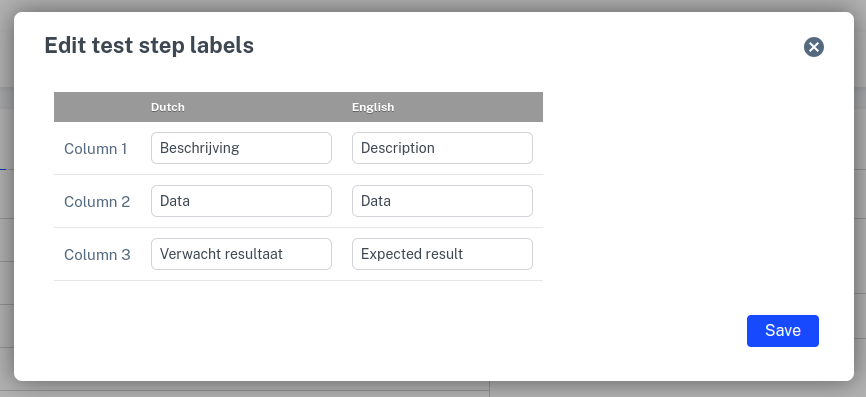
Depending on the process and how you test, the labels are customizable to better fit your process. For example, you can work with 'Given', 'When', 'Then', or 'Action', 'SAP transaction', 'Result'. The labels will be applied within the relevant Testersuite environment wherever you work with test steps: