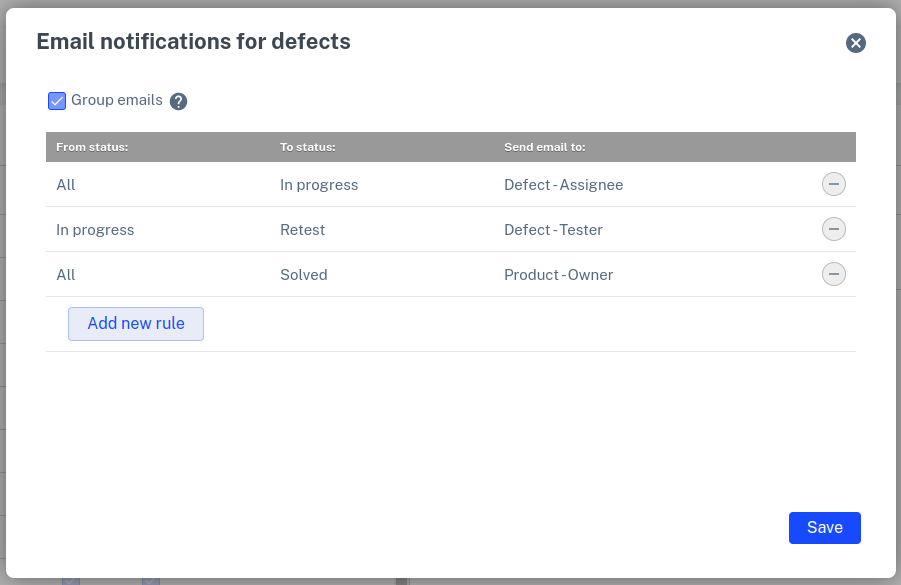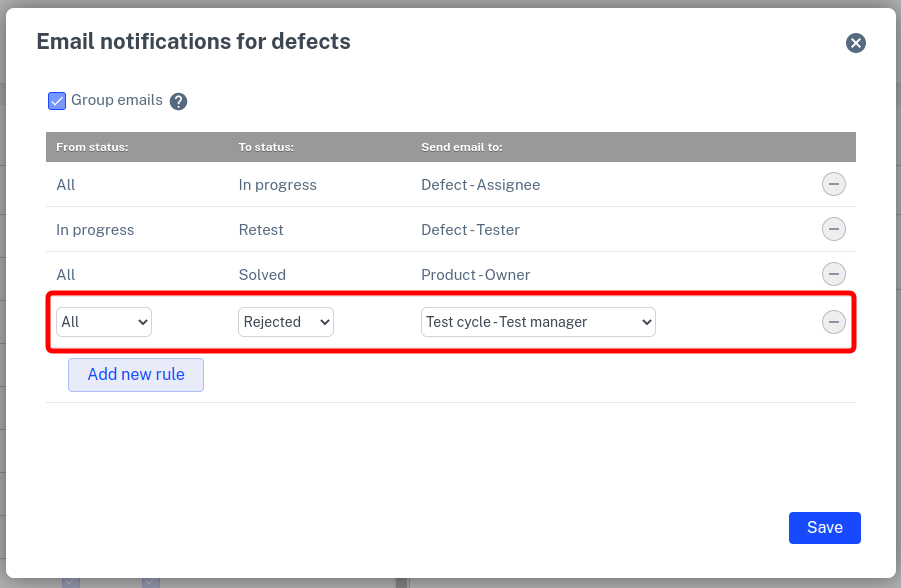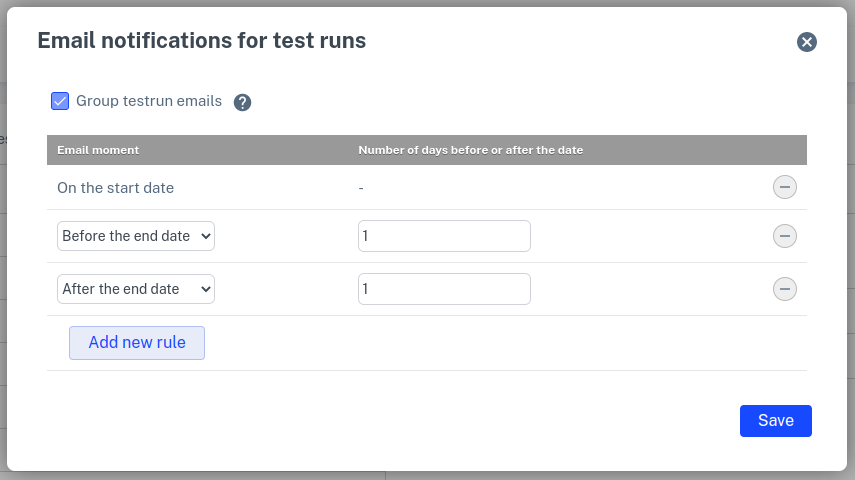In order to manage the collaboration between Testersuite users it is possible to automatically send tasks by e-mail. This 'workflow' feature works within Test cycles (not in the Masterlist!) and can be enabled to automatically mail requirements, test cases, test scenarios, defects and test runs (tests to be performed).
Automatically mail requirements, test cases, test scenarios and defects
It is possible to have requirements, test cases, test scenarios or defects sent automatically in response to status changes. The operation of automatically mailing defects is described below. This works exactly the same for requirements, test cases and test scenarios.
In the Customizing, the "workflow" can be adjusted. In the customizing, go to the defects tab . On the right side of the screen is the setting for automatically mailing defects. You can turn this feature on and off by turning on or off the checkbox for Automatically mailing defects .
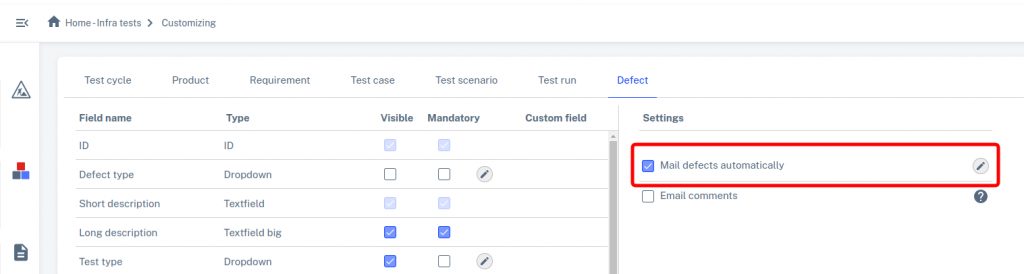
When you right click on the pencil button a light-box opens for setting status transitions and mail actions.
Group emails
As a result of a mass change, a user may receive several defects emails at once (one email for each defect ). When the checkbox group emails is on then the emails will be merged into one email in that situation.
In the table, workflow rules can be added or deleted. Deleting can be done with the ![]() behind a rule. Adding workflow rules can be done with the Add new line.
behind a rule. Adding workflow rules can be done with the Add new line.
Example: rejected defects should be emailed to the test manager at Test cycle . Then add the following line and click Save.
It is possible to send automatic emails to:
- A role in the Test cycle (e.g., test manager)
- A role in the defect (e.g., practitioner)
- A role in the product or requirement to which the defect is linked (e.g., the functional manager of the product or the developer of the requirement)
- A Testersuite user
- A Testersuite user group
- A fixed mail address
Automatic emailing of tests to be performed (test runs)
To inform testers that they need to perform tests (test cases in test runs), emails are sent automatically. In the Customizing, this 'workflow' can be adjusted. In the customizing, go to the Testruns tab . On the right side of the screen is the setting for automatic emailing of test runs. You can turn this feature on and off by turning on or off the checkbox for Notifying Testers by Email .
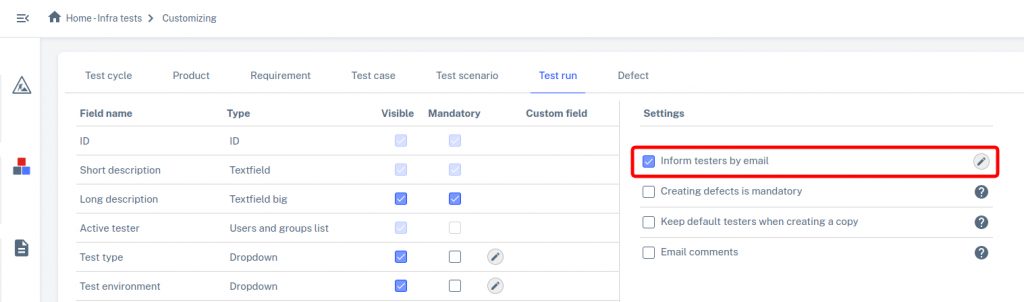
When you right click on the pencil button then a light-box opens for setting email rules for emailing test runs. Whether or not to merge emails when multiple emails are sent at the same time can be turned on or off with the group test run emails checkbox.
It is possible to set when test runs should be sent to the testers. For example, on the start date, one day before the end date and one day after the end date expires. In Testersuite a job runs every night to send test runs. For that, it looks at the email rules set here.