In the first step of the import process, you choose what you want to import, and where your data should go. In this step you will find the following options:
What are you going to import?
Here you choose what you are going to import into Testersuite : products, requirements, test cases or defects. When you choose one of these options, an example of a correct import file for this type of item appears at the bottom of the page. You can download this example file and use it as a template to create your own import file. More information about creating an import file can be found on this page.
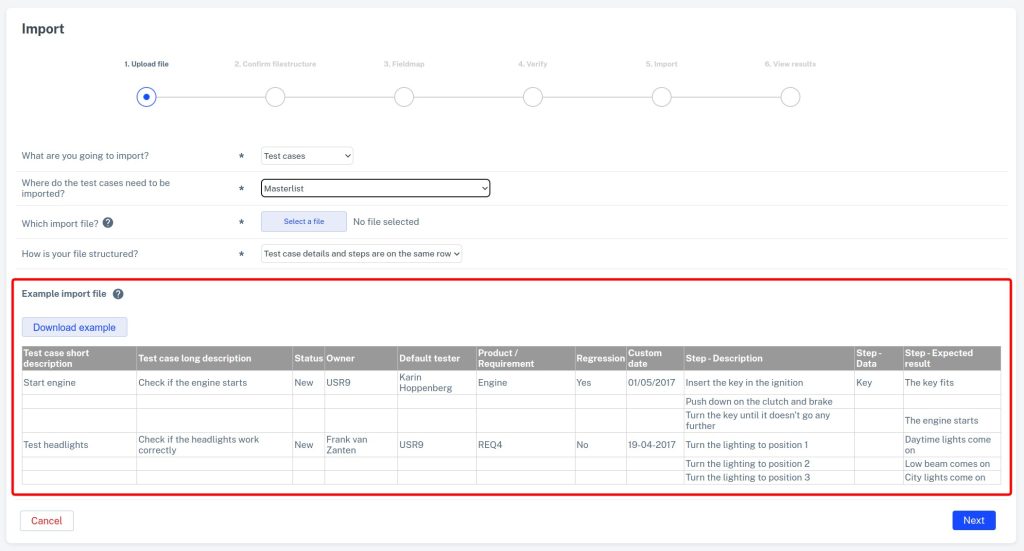
Where should the items be imported?
Here you choose where your items should go: the Masterlist, or one of your Test cycles.
Which import file?
Here you can choose the import file you want to upload. This should be an Excel or CSV file.
How is your file laid out?
For importing test cases, you have a choice of two layouts for the import file. Switching choices here changes the sample file at the bottom of the page.