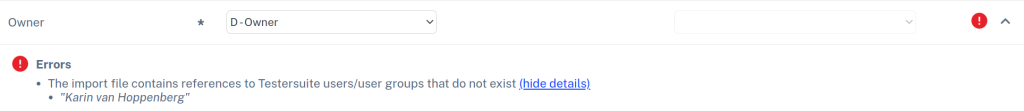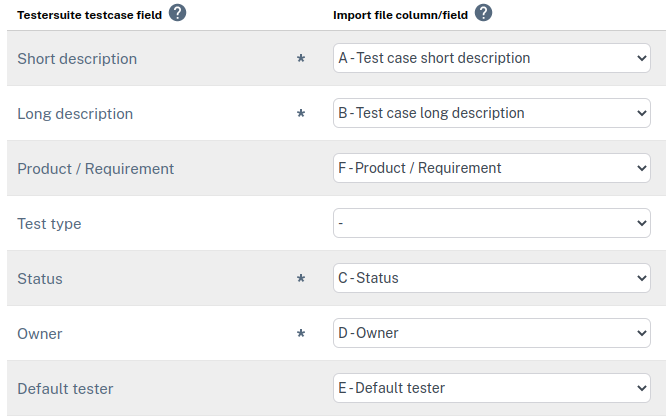In step 3 of the import process, you map the fields from the import file to the fields defined in Testersuite customizing. This page tells you how this is done, and what to watch out for. Importing test cases was used for the examples.
Link fields
Here you determine which data from your import file ends up in which Testersuite field. You do this by linking the fields from your import file to the appropriate Testersuite field. If you entered your Testersuite field names in the first row of your import file, they will automatically be matched with the appropriate Testersuite field here. If not, you can manually select the correct column from your import file here.
Merge Fields
Do you want to merge information from two columns of your import file into one Testersuite field? Then you can specify that under the heading Merge column/field. For example:
- You want to merge data from the import file column 'Test case short description' with the column 'Custom date'
- Value of 'Test case short description' is Check if the engine starts
- Value of 'Custom date' is 19/12/2023
- In this case, the merged value will be Check if the engine starts - 19/12/2023
In the example below, this merged value is put into the Testersuite field Short Description.
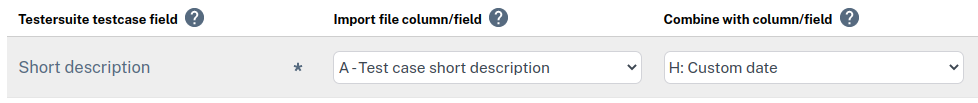
Static value
If a Testersuite field does not appear in your import file, or you want to enter the same fixed (initial) value in a field for each item you import, you can indicate that here. To do so, select the empty value in the column Import file column/field. Next, in the column Static value, select the value you want for this Testersuite field.
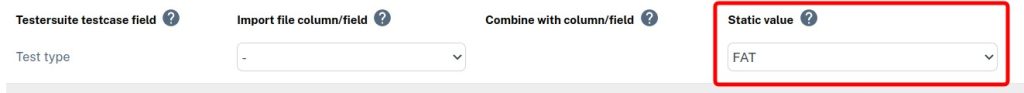
Warnings (![]() )
)
If the import file contains data that is unknown to Testersuite , but the field is not required to be filled in, a warning will appear. Open the warning to see what is wrong and modify your import file accordingly, or choose a static value for this field. If a warning appears, the import process can continue, but the field in Testersuite will be blank after importing.
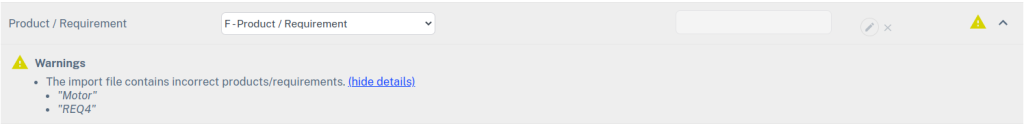
Error messages (![]() )
)
If the import file contains data that is unknown to Testersuite , and the field is required to have a correct value, an error message will appear. With an error message, the import process cannot continue. Open the error message to see what is wrong and adjust your import file accordingly, or choose a fixed value for this field.