A Personal Access Token (PAT) is associated with the Azure DevOps user who creates it. This user is then also visible in Azure DevOps as the one making changes to work items via the integration. You could choose to create a special API user for this purpose in Azure DevOps (with the name 'Testersuite Integration', for example).
In the following way, create a PAT for the Testersuite/Azure DevOps link:
- Log into Azure DevOps with the user you want to create a PAT with
- In the upper right corner of the menu, go to the next option:
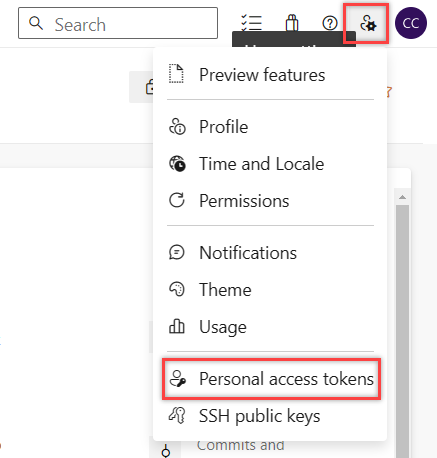
- Create a new PAT, choose an expiration date (after this date you must renew your PAT in Azure DevOps), and give the PAT the permissions to read, write and manage work items:
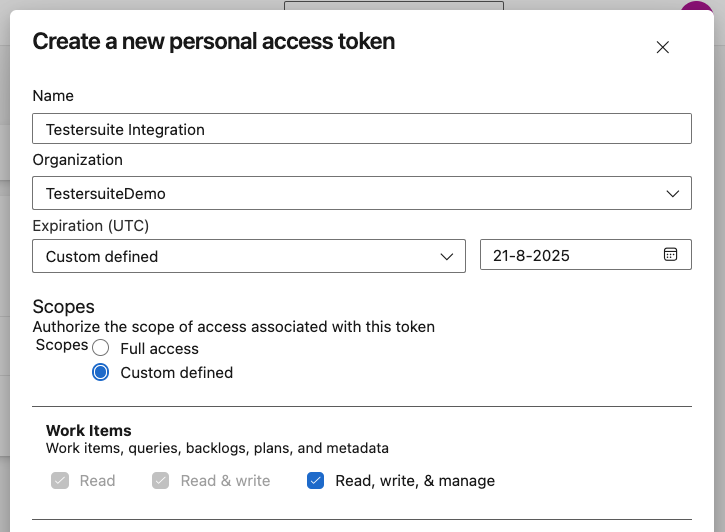
Save your PAT, and copy it to the appropriate field in the integration settings in Testersuite.
After that, don't forget to create the necessary web hooks in Azure DevOps: