By creating this web hook in Azure DevOps, the integration can push changes to work items on the Azure DevOps side into the corresponding item in Testersuite.
Per the Azure DevOps project you want to use the integration with, you need to create this web hook in the following way:
- In the desired Azure Project, go to Project settings -> Service Hooks
- Click the green '+' at the top of the table to create a new 'Service Hook subscription' of type 'Web hook':
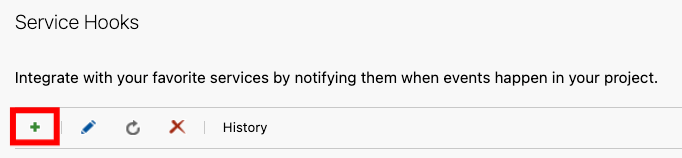
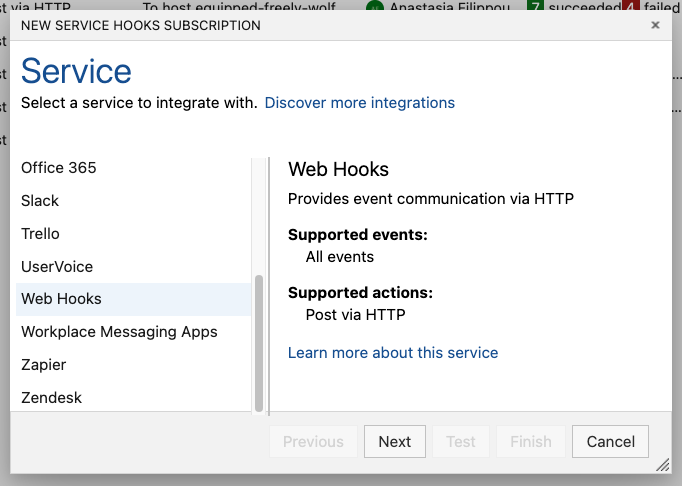
Click "Next.
You will see the screen below. Choose the options below and click Next:
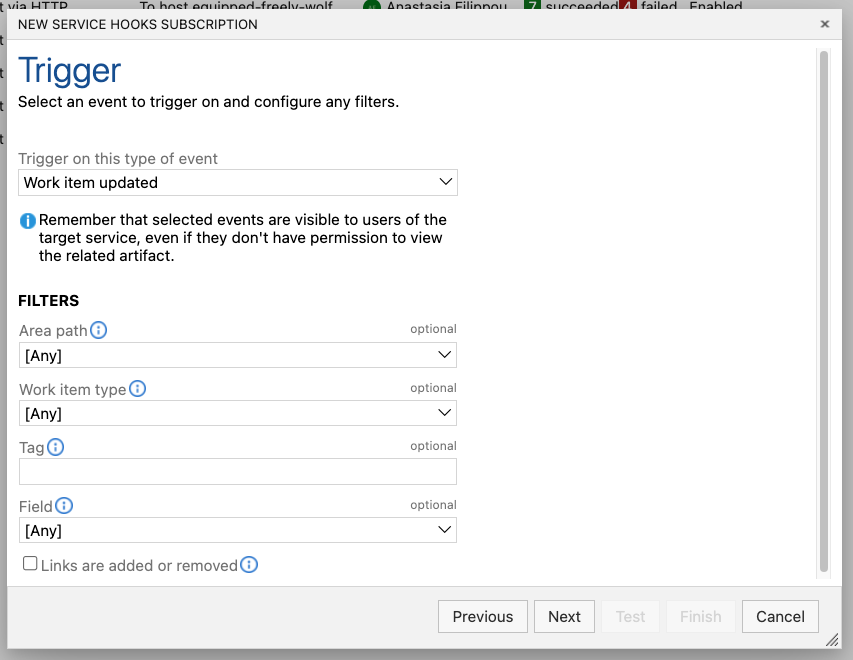
In the next screen, copy the options from the screenshot below.
Gebruik als URL: ‘https://api.testersuite.com/azure/public/<BedrijfX>/<EnvX>/update‘
In plaats van <BedrijfX> gebruik je het domein van je Testersuite instantie.
Bijvoorbeeld: is je Testersuite URL ‘https://demo.testersuite.nl’, dan is je domeintitel demo.
In plaats van <EnvX> gebruik je de ID van de Testersuite omgeving waarmee je wilt verbinden, bijvoorbeeld 1. Een voorbeeld voor de uiteindelijke URL vind je in onderstaand screenshot:
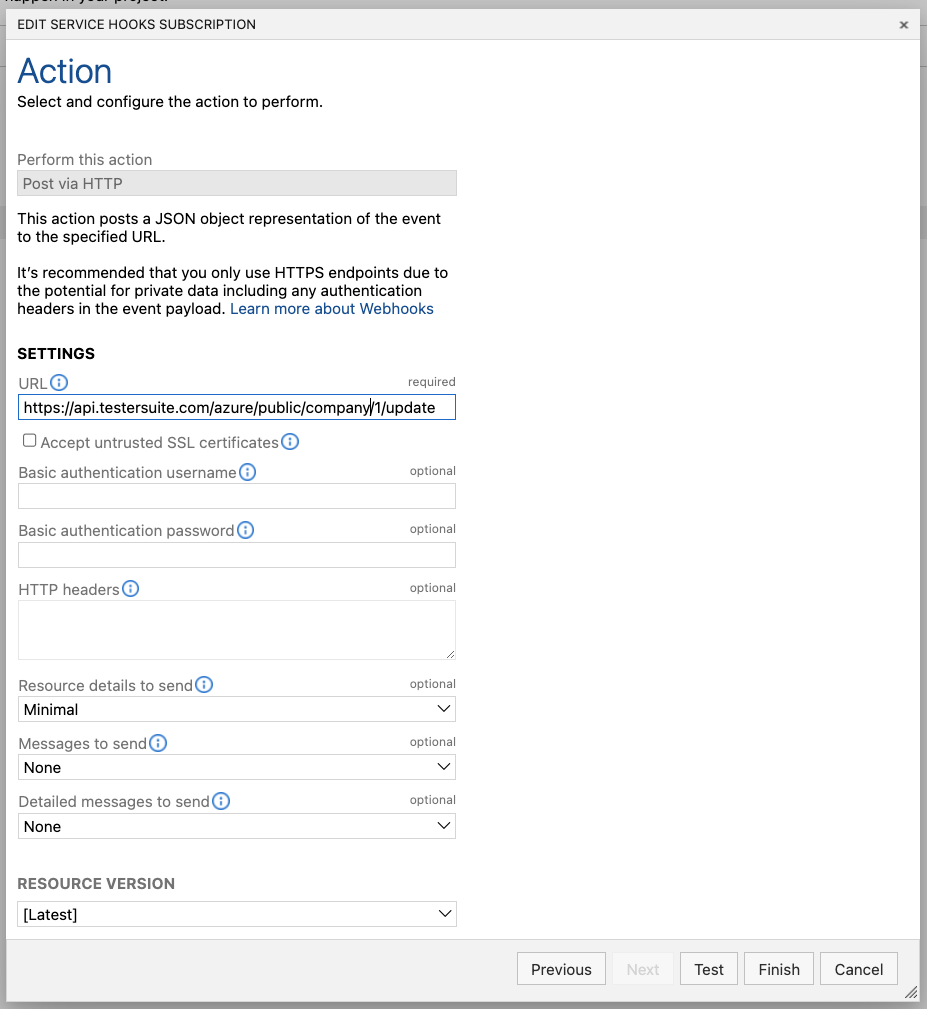
Copy the remaining settings from the screenshot, and click finish to save the webhook.
After that, don't forget to also create the second web hook in Azure DevOps: