After you go into the integration settings set up a mapping for one or more Azure DevOps processes, it is possible to connect a Test cycle to an Azure DevOps project. You do this on the overview page of the desired Test cycle:
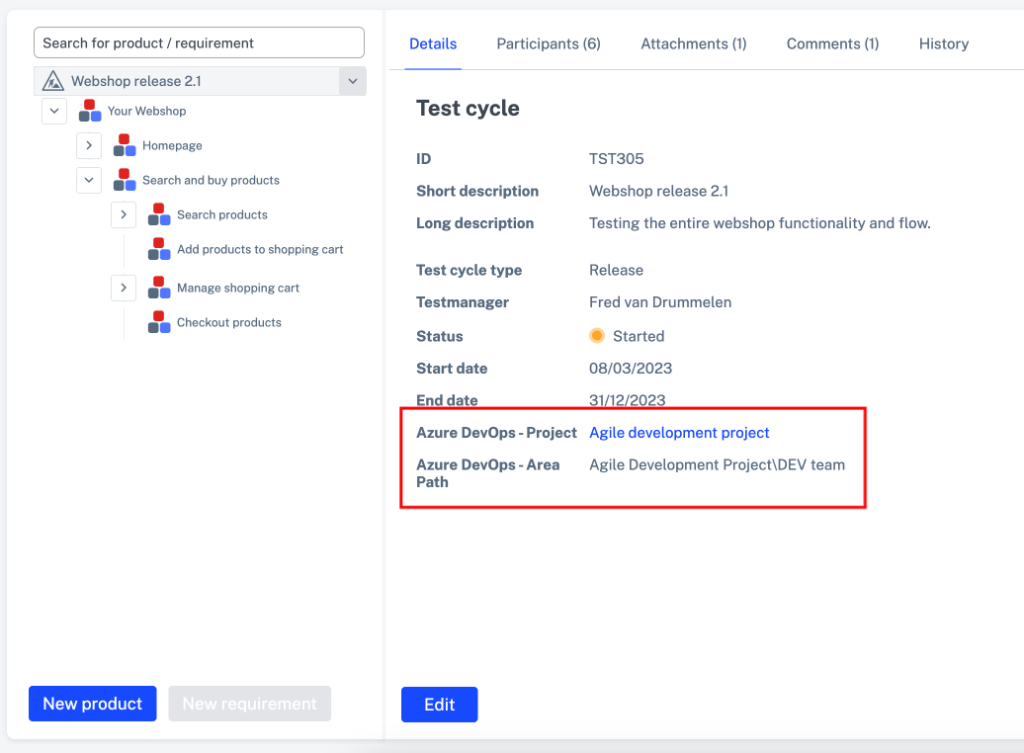
- Azure DevOps - Project - Choose the Azure DevOps project you want to connect your Test cycle to here. In this field, only projects are available for Azure DevOps processes for which a mapping is set in the integration settings.
- Azure DevOps - Area Path - When you have chosen an Azure DevOps project in the above field, the options for the so-called Azure DevOps 'Area Paths' of the chosen project become available in this field. Initially, the default area path for the chosen project is selected.
The Area Path is modifiable and determines at any time:
- What user stories/product backlog items from are retrieved when importing work items to Testersuite
- On which Area Path in Azure DevOps the bug ends up that was created when a Testersuite defect slipped through to Azure DevOps