defects created in Testersuite can easily be transferred to JIRA. Your external IT partner and/or your SCRUM team can then handle the Testersuite defects in JIRA. Thereby, the defects in Testersuite and the corresponding issues in JIRA are continuously kept in sync. Any change in JIRA is immediately implemented in Testersuite and vice versa.
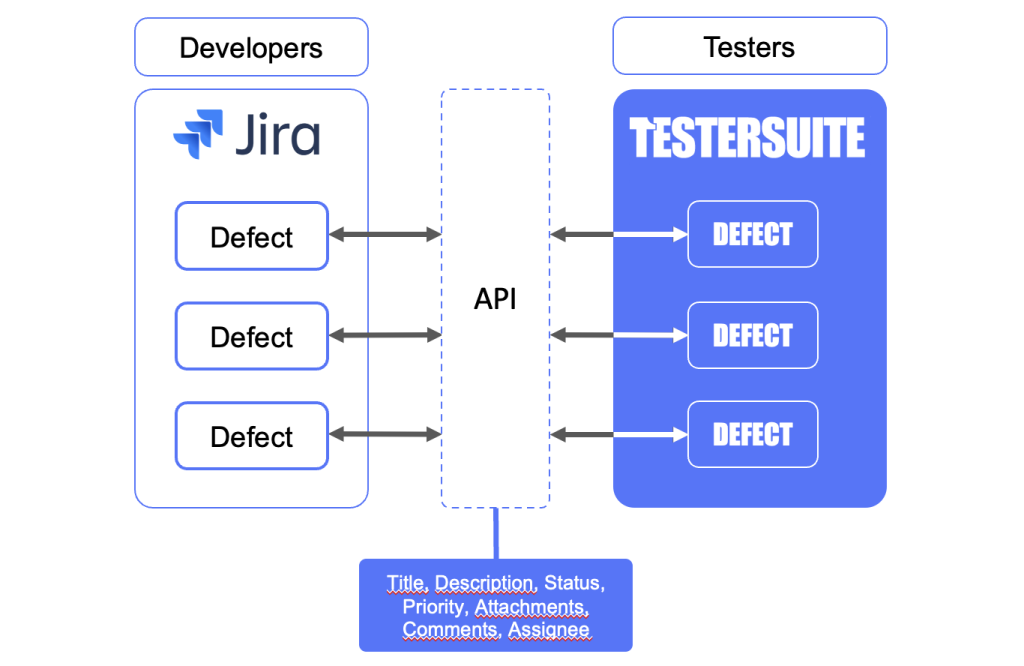
When a defect is transferred to JIRA then the associated attachments and comment lines are also transferred. The defect in Testersuite and the issue in JIRA are linked from that moment on. All fields and changes in the attachments and comments are kept the same over and over again. This way, the tester of the defect in Testersuite is always kept up to date with the status of his defect that is picked up in JIRA.
To transfer defects to JIRA, two conditions must be met:
- The integration with JIRA is set up
- In the details of the Test cycle , a JIRA project was chosen. This is in fact the project where the issue is created when a defect is transferred from Testersuite to JIRA
When these conditions are met then a JIRA action button is displayed in the details screen of defects which allows defects to be transferred to JIRA:
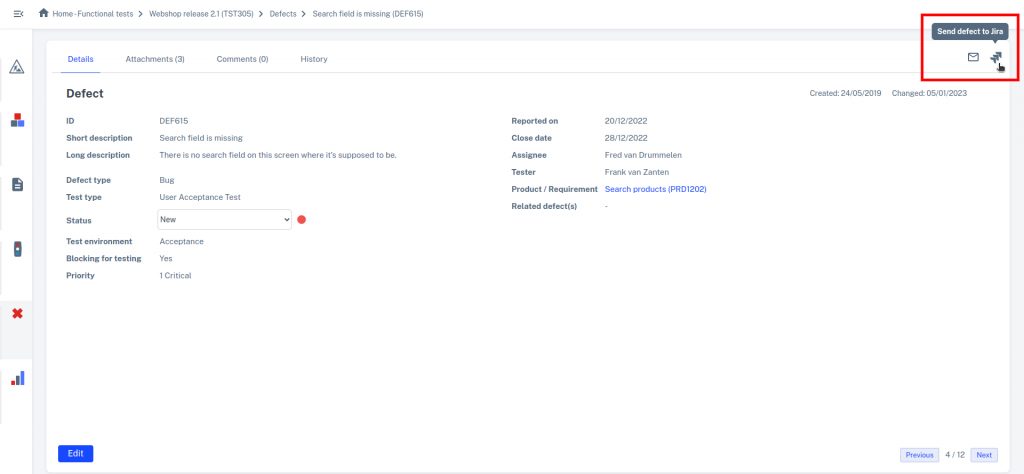
If a defect is transferred to JIRA then the key of the issue created in JIRA is shown in the defect in Testersuite :
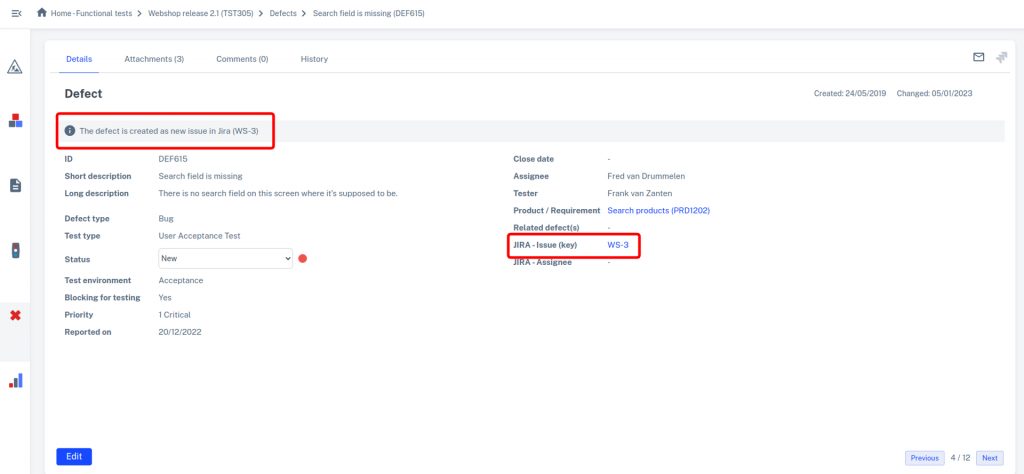
From that moment on, all changes in JIRA (details, attachments and comment lines) are immediately implemented in Testersuite and vice versa.
If the defect that is transferred to JIRA must be automatically linked to the correct JIRA user story then the integration with JIRA user stories must also be set up. When an defect in Testersuite is linked to a requirement that has a relationship with a JIRA user story then the issue that is created in JIRA is also automatically linked to the correct user story. More information can be found on the following help pages: