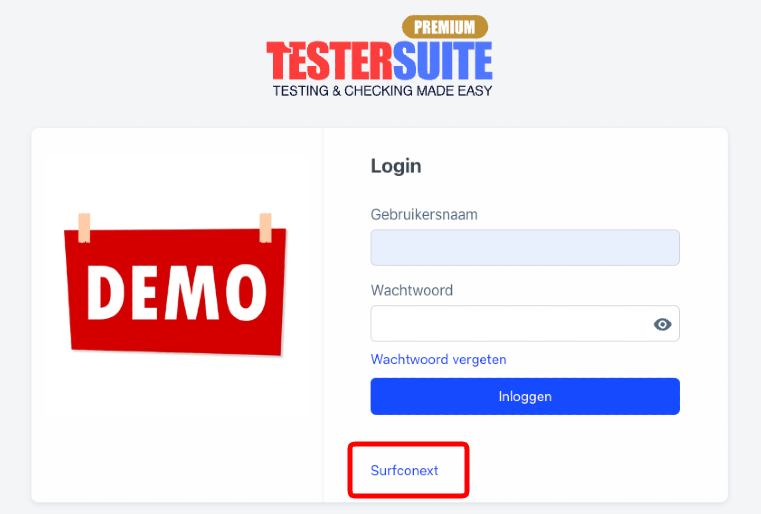Gebruikt je organisatie SURFconext? Dan kun je dit gebruiken om ook bij Testersuite in te loggen.
- Zorg ervoor dat je gebruikers bestaan in Testersuite en de zelfde gebruikersnaam hebben als bij SURFconext
- Vraag je SURFconext beheerder om de SURFconext Testersuite service aan te zetten voor je organisatie
- Activeer in Testersuite de SURFconext SAML instelling aan door het vinkje ‘Enabled’ aan te zetten. Deze vind je in de Admin portal onder Instellingen -> SAML SSO -> Surfconext -> Aanpassen
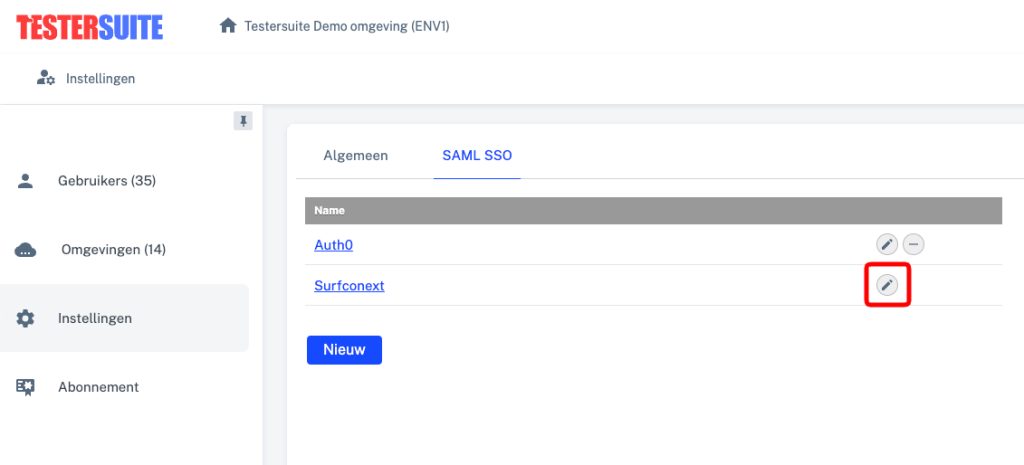
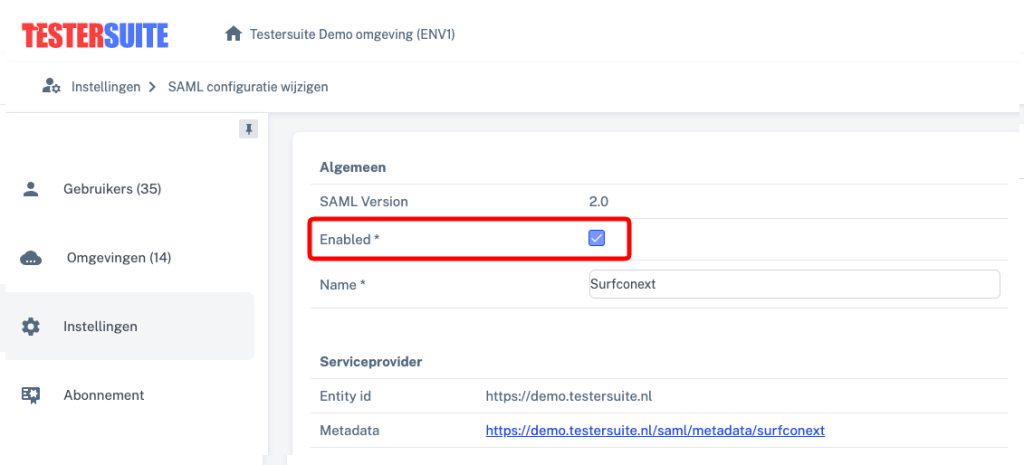
- Na het activeren van de SURFconext koppeling kun je de SURFconext link op het inlogscherm gebruiken om via SURF in te loggen met Testersuite