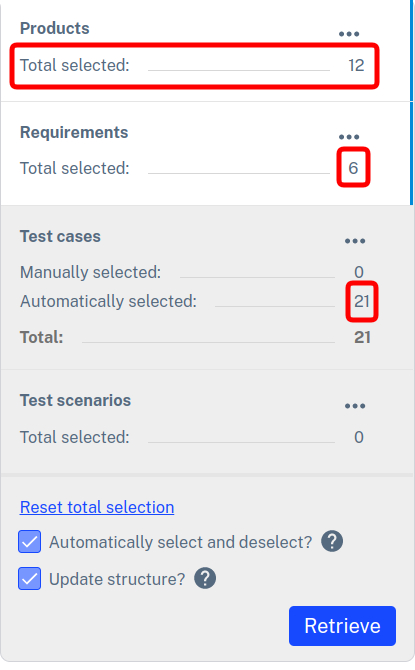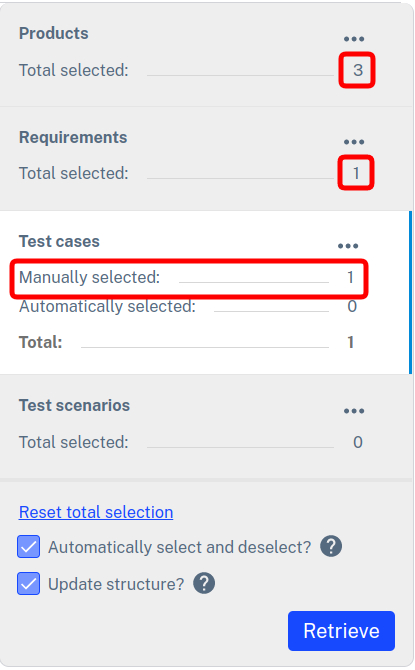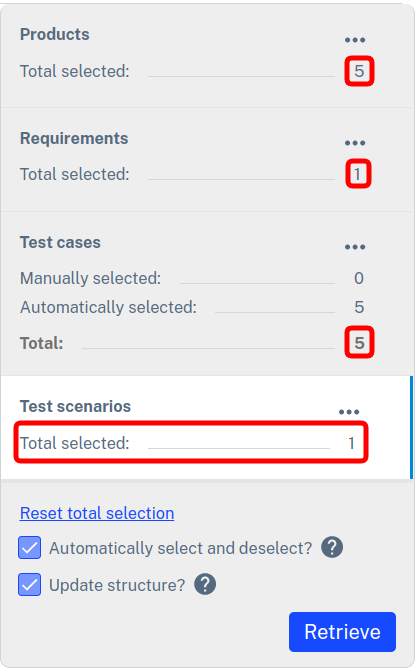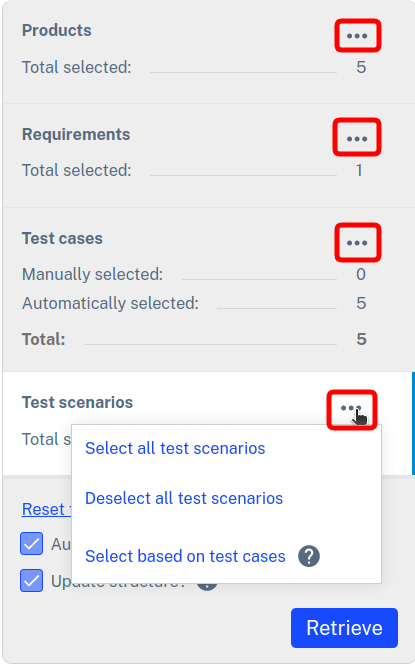In the overview screen of a Test cycle , you can use the Retrieve from Masterlist action button to retrieve content (products, requirements, test cases and test scenarios) from the Masterlist for use in the Test cycle.
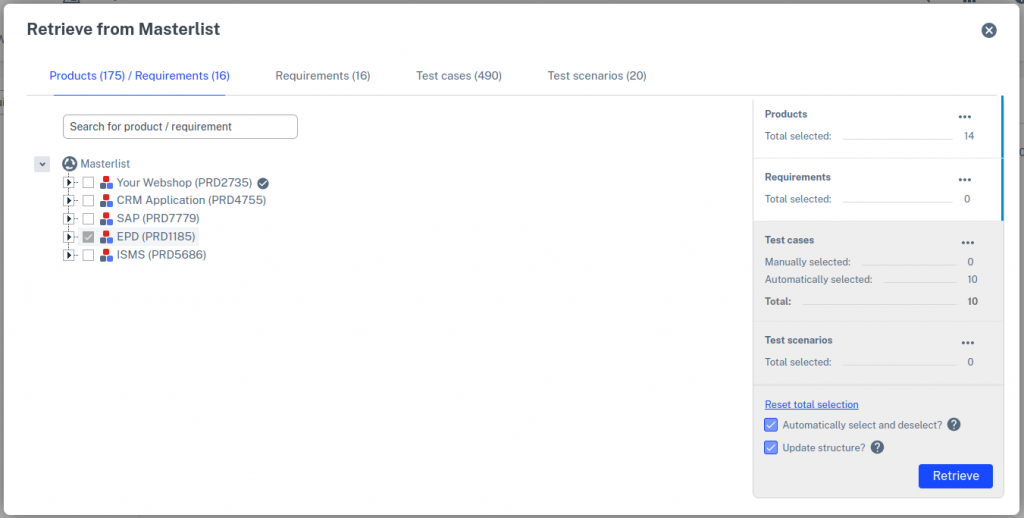
The lightbox Retrieve from Masterlist has four tabs. In these tabs you can select the content to be retrieved. On the right-hand side, each tab shows how many items have been selected. Here a distinction is made between manually and automatically selected. This works as follows:
Products
When you select products, the requirements and test cases associated with those products are automatically selected.
Test Cases
When you select test cases, the products and requirements that those test cases belong to are automatically selected.
Test Scenarios
When you select test scenarios, the test cases associated with those test scenarios are automatically selected. As a result, the products and requirements associated with those test cases are automatically selected.

If you do not want to retrieve the automatically selected items you can manually de-select them. This does not apply to the test cases that are automatically selected as a result of selecting test scenarios. When you manually de-select these test cases then the test scenarios they belong to are also de-selected. Thus, you can only retrieve test scenarios including all associated test cases.
Quick Selection
In the right part of the 'lightbox' you will find behind each item a number of functions for quick selection. For example, you can select (or deselect) all test cases or test scenarios at once. The Select based on test cases function allows you to select at once all test scenarios for which all associated test cases are selected. In other words, the system checks for each test scenario whether all associated test cases are selected. If they are then the system selects the test scenario.
Update structure (yes/no)
When you want to retrieve products, requirements and/or test cases that are already present in the Test cycle you can choose to retrieve only the content. This means that the data (details, test steps, etc.) will be overwritten in the Test cycle. The relationships between these products, requirements and test cases in the Test cycle are then not overwritten so that the structure remains intact.
If you want the relationships to be overwritten as well, the Update structure checkbox should be checked. In that case the structure from the Masterlist will be copied into the Test cycle.

The Update structure checkbox does not affect products, requirements and test cases that are not yet present in the Test cycle and are newly created when retrieved from the Masterlist.