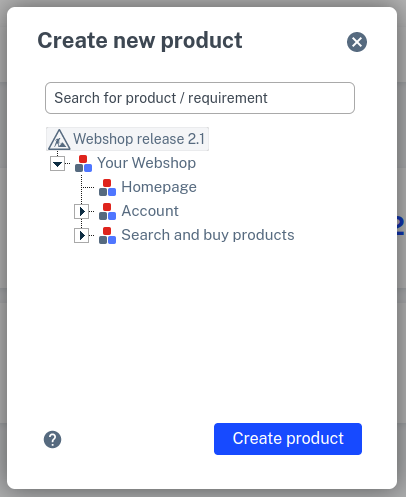Creating a new product can be done in 3 ways:
- With the
 button in the main menu behind Products;
button in the main menu behind Products; - With the function button New, at the bottom of the list screen of products;
- With the function button New Product in the overview screen of Test cycle.
Ways 1 and 2 first open a lightbox with the 'tree':
Select the product under which you want to create the new product. If you do not want to create the new product under an existing product then select the Test cycle itself, at the top of the 'tree'. This is the top item with the work in progress icon. ![]() then click on the button Make product. At that point you will enter the overview screen of the Test cycle where you can enter the data for the product.
then click on the button Make product. At that point you will enter the overview screen of the Test cycle where you can enter the data for the product.
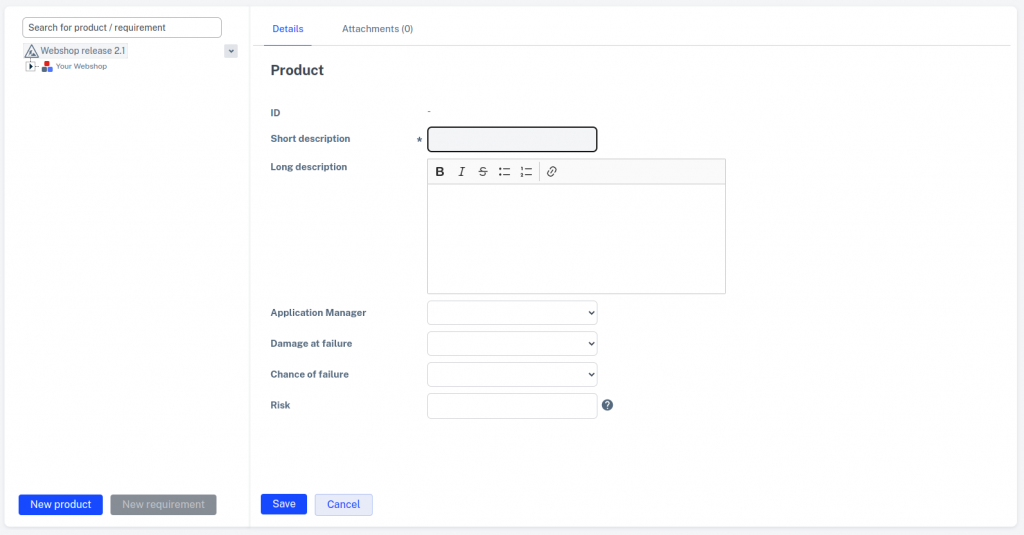
In addition to some standard data, products contain the following specific fields:
Damage, Error Probability and Risk
When performing a product risk analysis, error probability and damage for the products are determined. When filling in the Error Prob ability and Damage fields for a product, the Risk field is automatically filled in based on a risk matrix. See also Risk-based testing.
When all the necessary data has been entered, click Save.