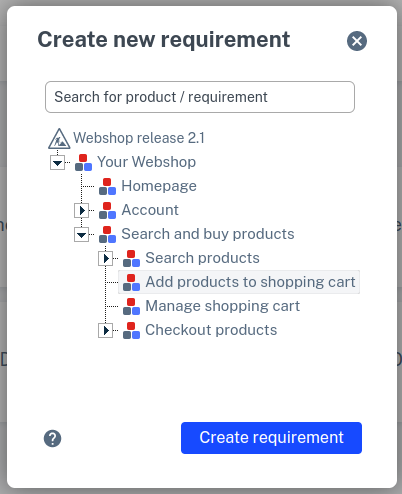Creating a new requirement can be done in 3 ways:
- With the
 button in the main menu behind Requirements;
button in the main menu behind Requirements; - With the function button New, at the bottom of the requirements list screen;
- With the function button New requirement in the overview screen of the Test cycle.
With way 1 and 2, a lightbox with the 'tree' is first opened.
Select the product under which you want to create the new requirement. Then click on the button Create requirement. At that moment you arrive at the overview screen of Test cycle where you can enter the data for the requirement.
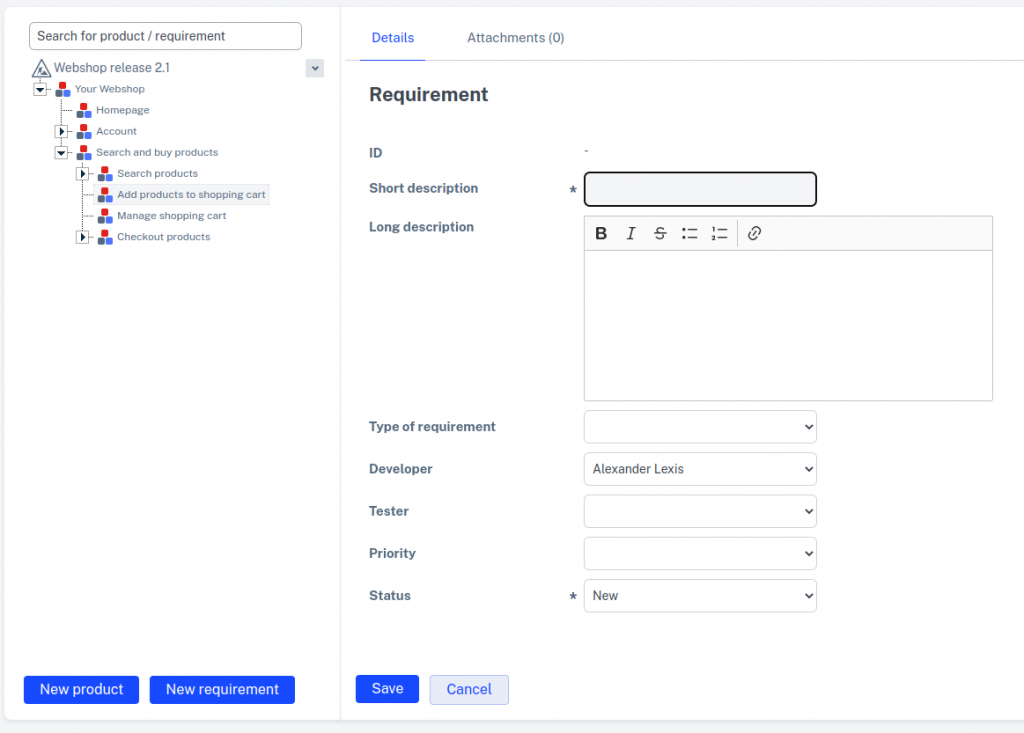
When all the necessary data has been entered, click Save.