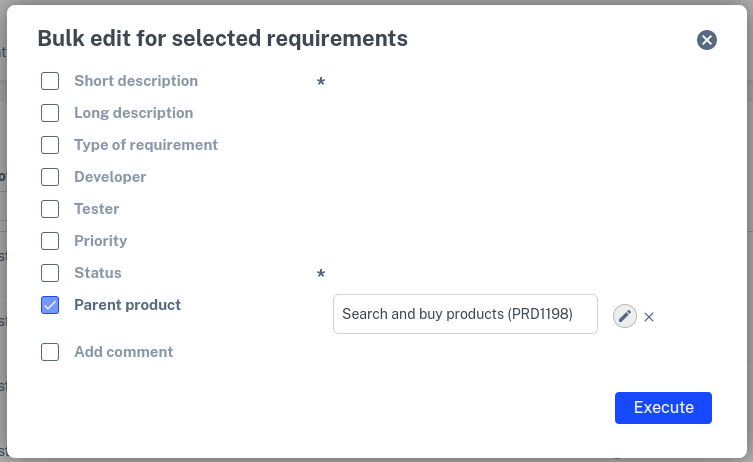To change a requirement, click on the corresponding requirement in the list of requirements or select a requirement in the 'tree' in the overview screen of Test cycle. Then click on the function button Modify in the right frame. The screen will enter edit mode:
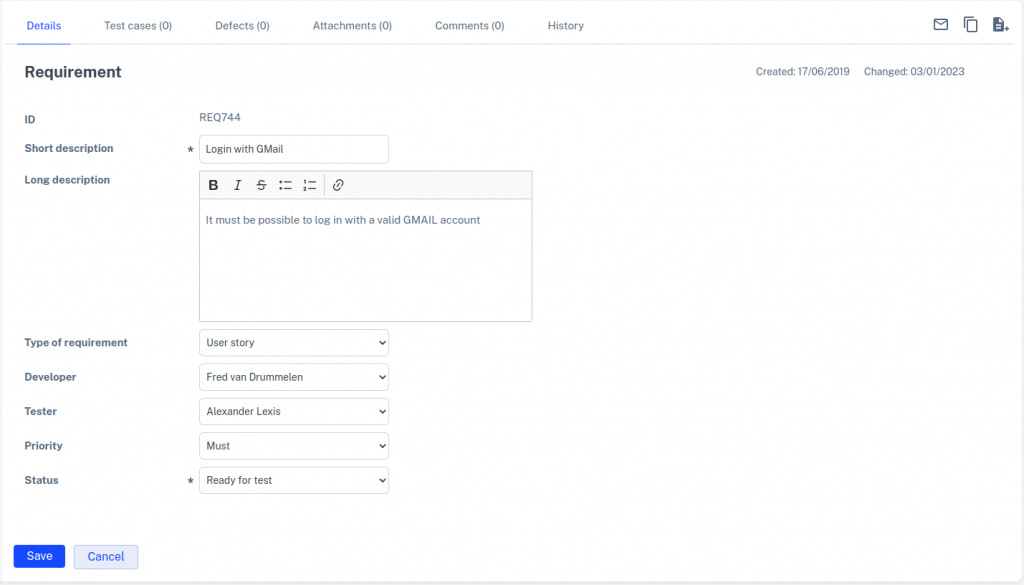
Change the data and click Save. If you do not want to save the changes made then click Cancel.
Moving requirements
You can move requirements in the tree by dragging them. Click on the requirement you want to move and drag it to the desired location in the tree. When you release the requirement it is moved to the new location in the tree.
It is also possible to move several requirements at once to another product. This is not possible with the drag and drop function, as described above. This can be done with the function Mass change in the list of requirements. It works as follows:
- In the main menu, click on Requirements to open the list of requirements
- Select the requirements you want to move with the checkboxes in front of them
- Click on the function button Mass change
- In the lightbox for Mass change, select the Overhead product field
- Click to the right of the field Overlaying product on the
 button
button - In the tree, select the product to which you want to move the requirements.
- Click on Execute and confirm the implementation of the mass change
- The requirements are now moved to the selected product