In addition to fixing a number of bugs, improvements and new features have been implemented in the JIRA linkage in this release. More information about the standard JIRA coupling can be found here.
Testing multiple sprints in one Test cycle
Previously in Testersuite you could start a Test cycle based on one JIRA sprint and you could retrieve user stories from that sprint. As of this release, it is possible to start a Test cycle based on one or more JIRA sprints and you can retrieve user stories from one or more sprints in that Test cycle.
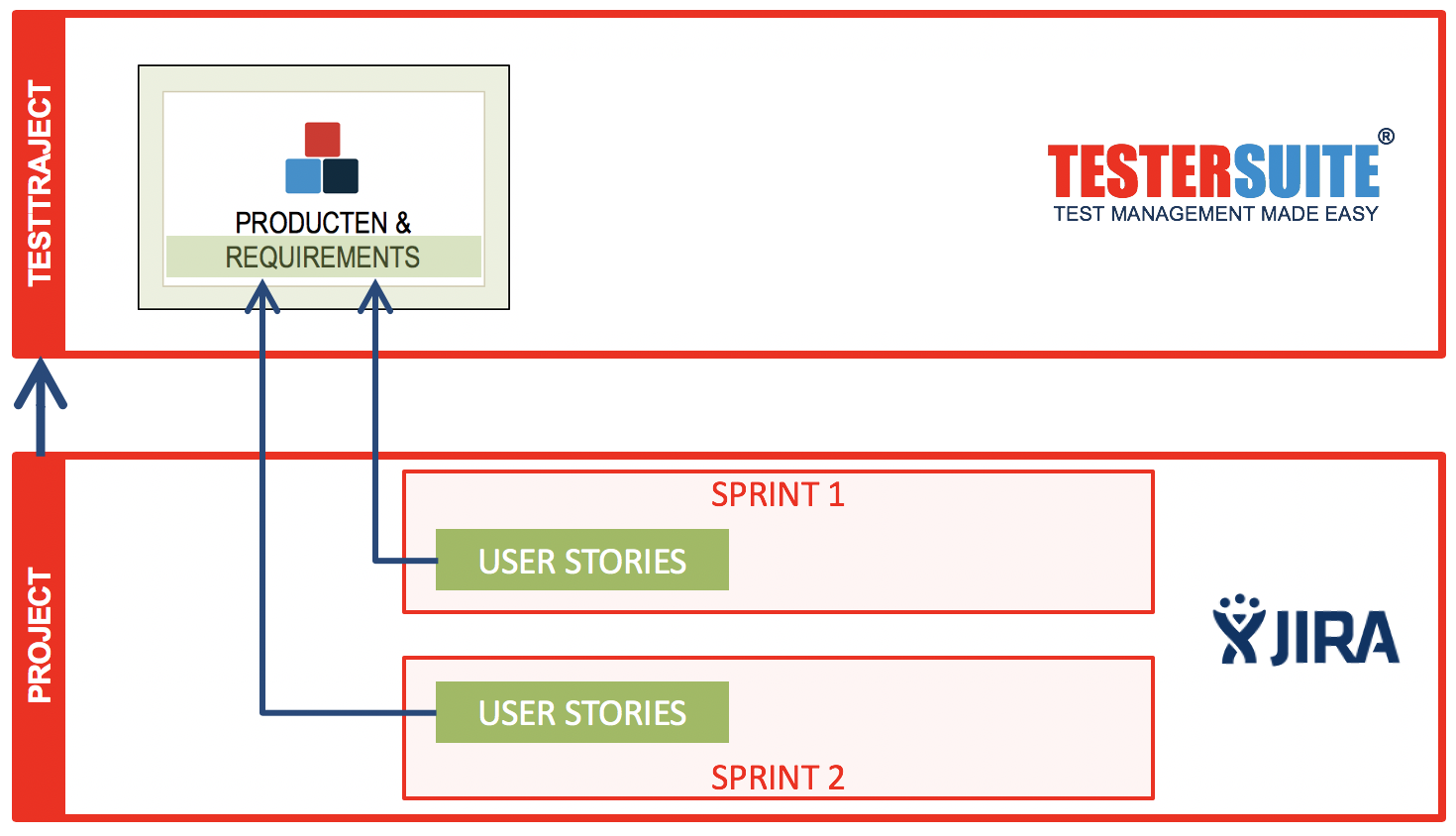
Starting a Test cycle based on JIRA sprint(s) works as follows:
From the dashboard (or from the list at Test cycles), click on ![]() - New Test cycle start JIRA sprint(s). You can now start a Test cycle in four steps:
- New Test cycle start JIRA sprint(s). You can now start a Test cycle in four steps:
- Select a JIRA project
- Select one or more JIRA sprints.
- Select one or more JIRA user stories
- Fill in the missing detail data and start the Test cycle
After step 4, the Test cycle is created and a requirement is created for each JIRA user-story in the Test cycle.
For more information, see: Test cycle starting JIRA sprints
Deleting a JIRA user story in Testersuite
When a user story is deleted in JIRA it will be implemented in Testersuite as of this release as follows:
- In the corresponding requirement in Testersuite , remove the relationship to the JIRA user story
- Indicate this in the history of the Testersuite requirement