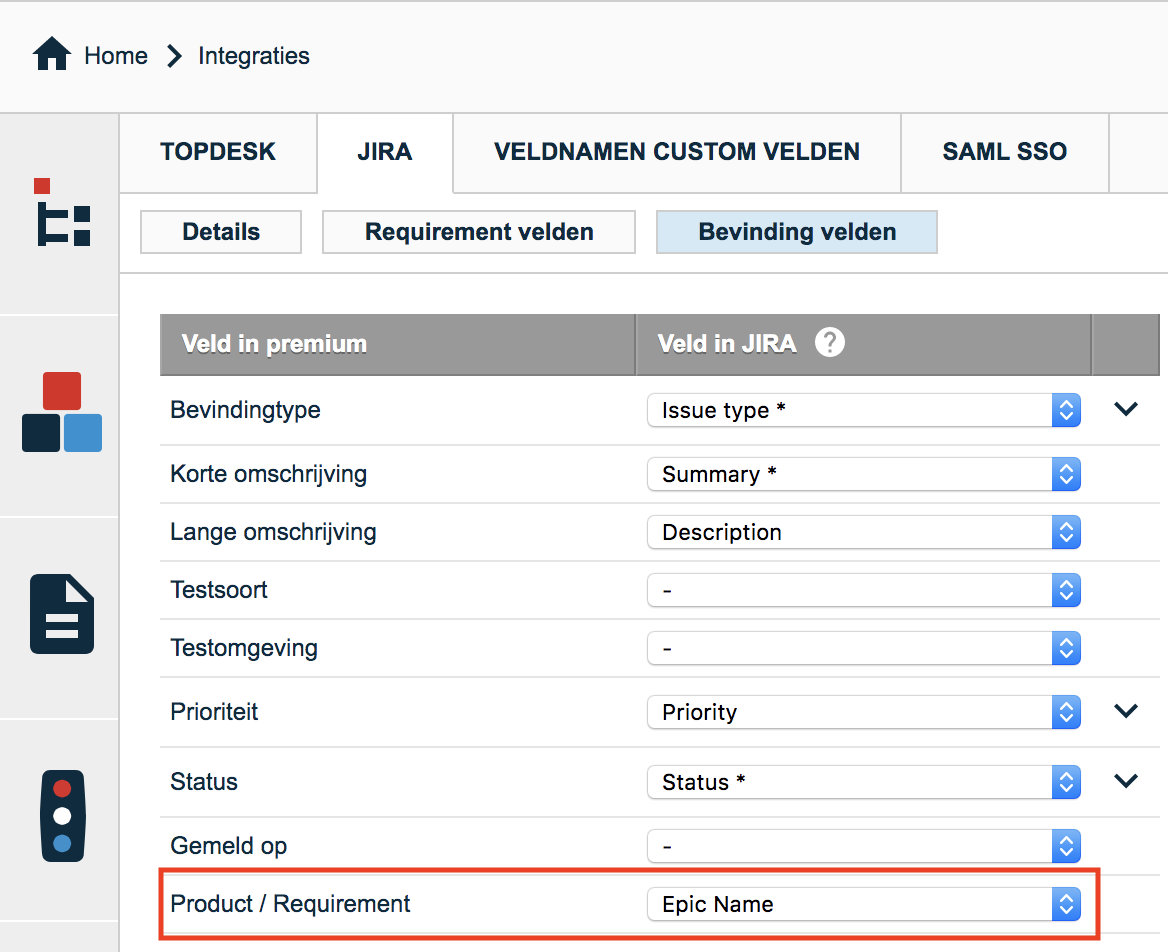In addition to fixing a number of bugs, the following enhancements and new features become available in this release:
Column related test cases in lists of products and requirements
In the list of products and the list of requirements, the column is Related test cases added. This column makes it easy to see which test cases belong to a product or requirement. This new column is off by default but can be turned on via the ![]() icon. The column also comes along, of course, when the list of products or the list of requirements is exported to Excel.
icon. The column also comes along, of course, when the list of products or the list of requirements is exported to Excel.
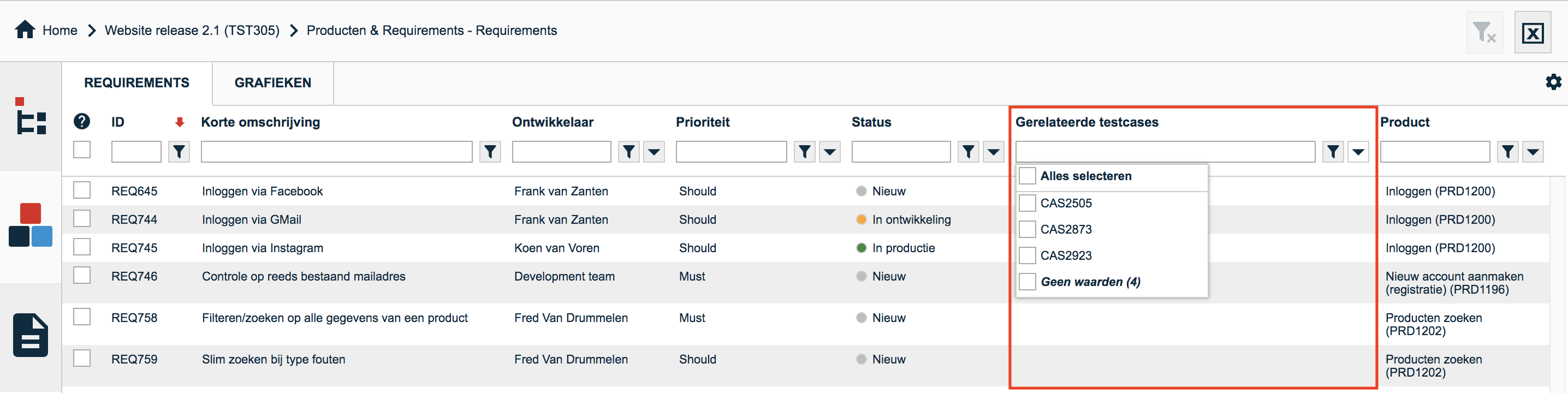
New custom field type User and group list
It was already possible to create custom fields of the User List type. Such a field displays the participants in the Test cycle in a list from which an individual user can be selected. From this release it is also possible to create custom fields of the User and group list type. In such a field can be chosen not only for users but also for groups that are participants in the Test cycle.
Testersuite users with the role Administrator can create this new field type in Customizing at all entities (Test cycles, requirements, defects etc.).
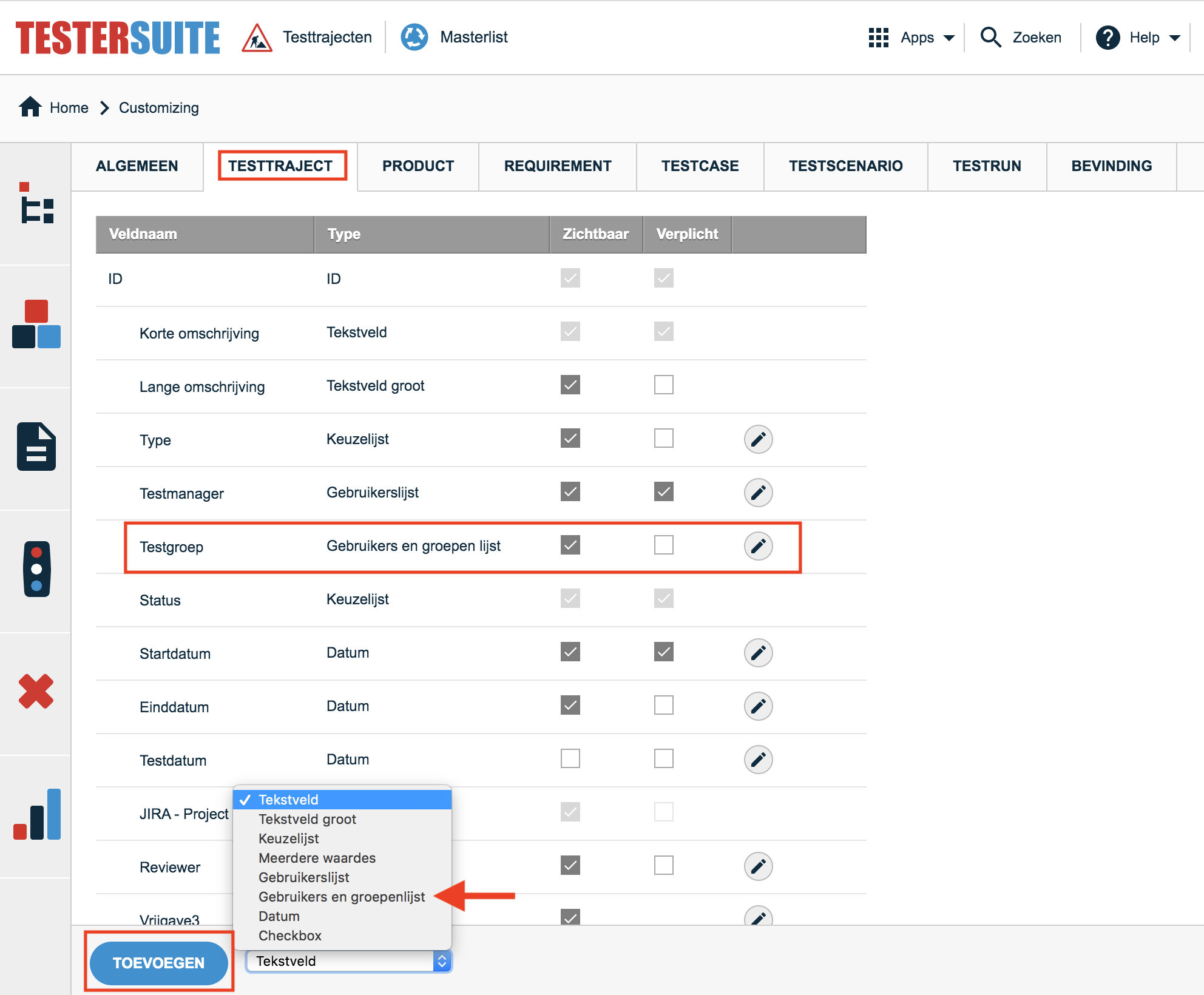
In this example, a user and group list was created in a Test cycle to indicate who the test group is. This can be used, for example, for automatic mailing of requirements. Suppose that all requirements that get the status Ready for test should be emailed to the members of the test group in the Test cycle . Then the following e-mail rule can be set for requirements for that purpose:
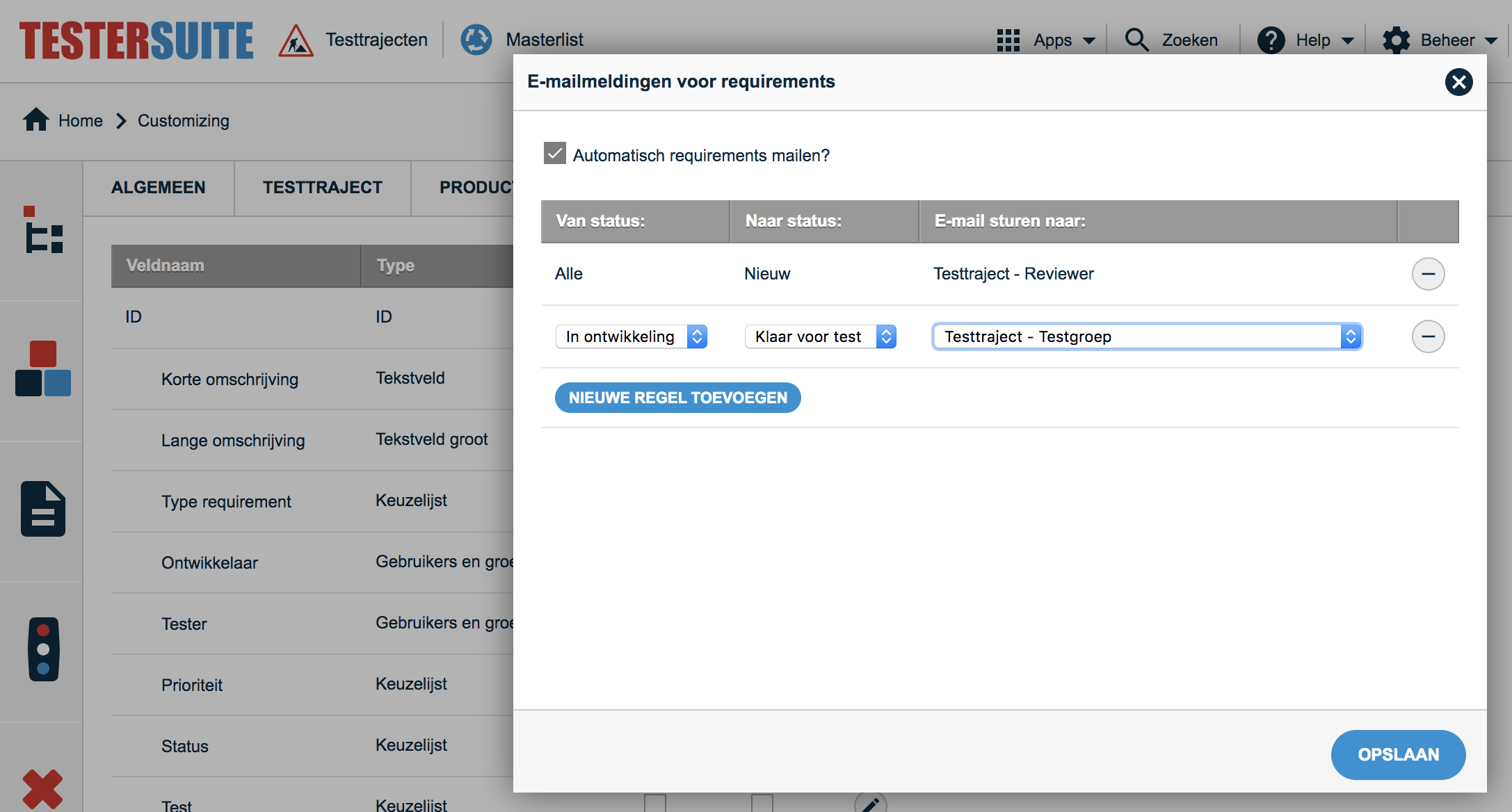
Automatic mail to role (user or group) in product or requirement
It is now possible to send automatic mails to users or groups in products and requirements. For example, when a defect should be automatically emailed to the owner of the product to which the defect is linked at a certain status transition.
Testersuite users with the role Administrator can set this up in the Customizing
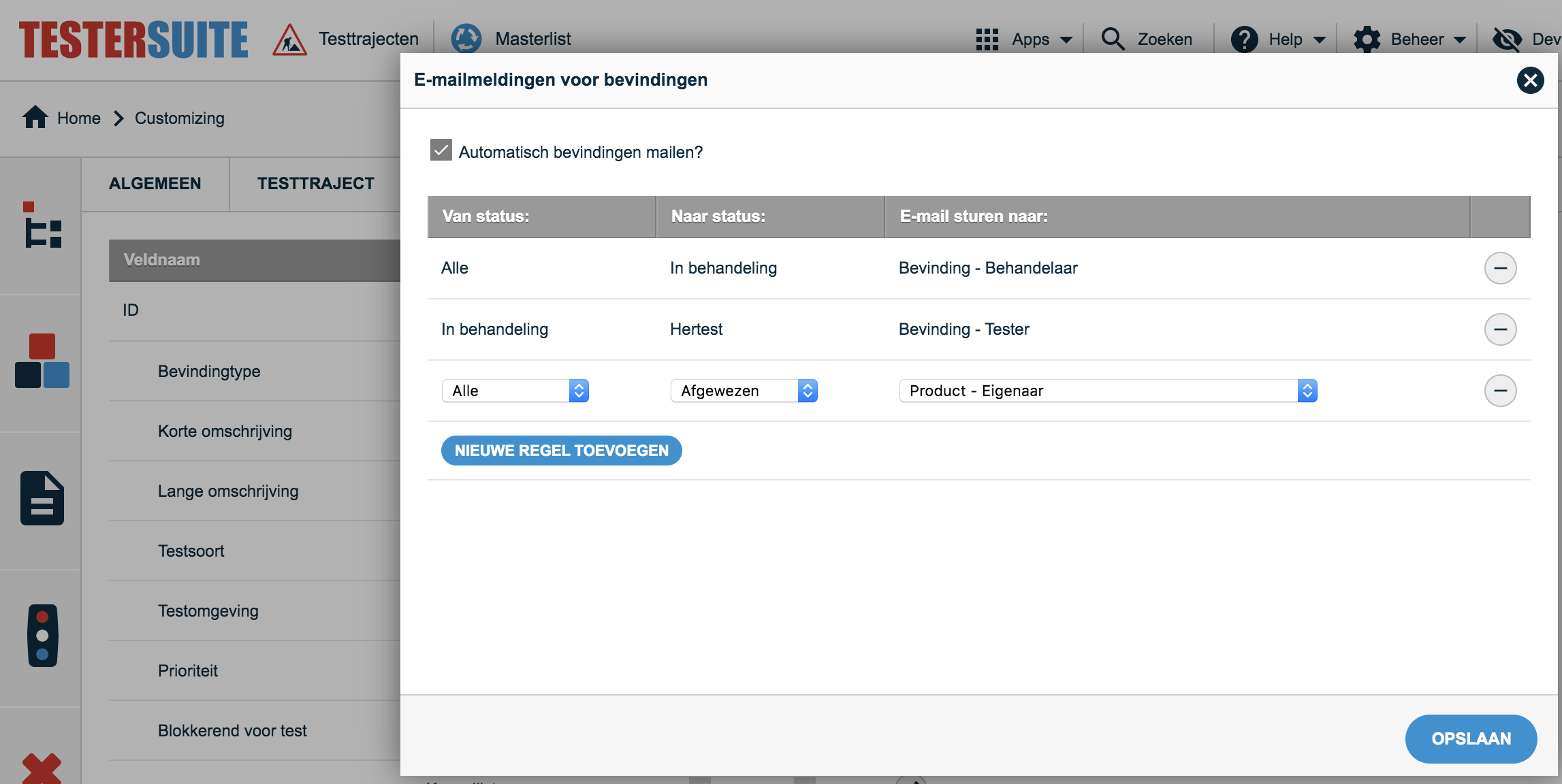
Product/requirement added to the JIRA integration
The product or requirement to which a defect is linked can now be transferred to the issue in JIRA. This must be set in the integration settings in Testersuite. At the field product/requirement a JIRA text field must be set up where the ID and Short description of the product or requirement can be used.