In addition to fixing a number of bugs, this release includes a number of improvements and new features.
Retrieve JIRA user stories in existing Test cycles
In this release, it has become possible to retrieve JIRA user stories in Testersuite in existing Test cycles. Two examples where this can be useful:
- In Testersuite , a Test cycle was created based on a JIRA sprint. The user stories from the JIRA sprint were transferred to Test cycle (a Testersuite requirement was created for each JIRA user story). Then user stories are added in JIRA in the relevant sprint. Then it is still possible to add these new user stories to the already existing Test cycle in Testersuite.
- In Testersuite there is a Test cycle and in that Test cycle you want to test user stories that are in JIRA. Then it is possible to retrieve these user stories in the already existing Test cycle in Testersuite.
Conceptually, this integration works as follows:
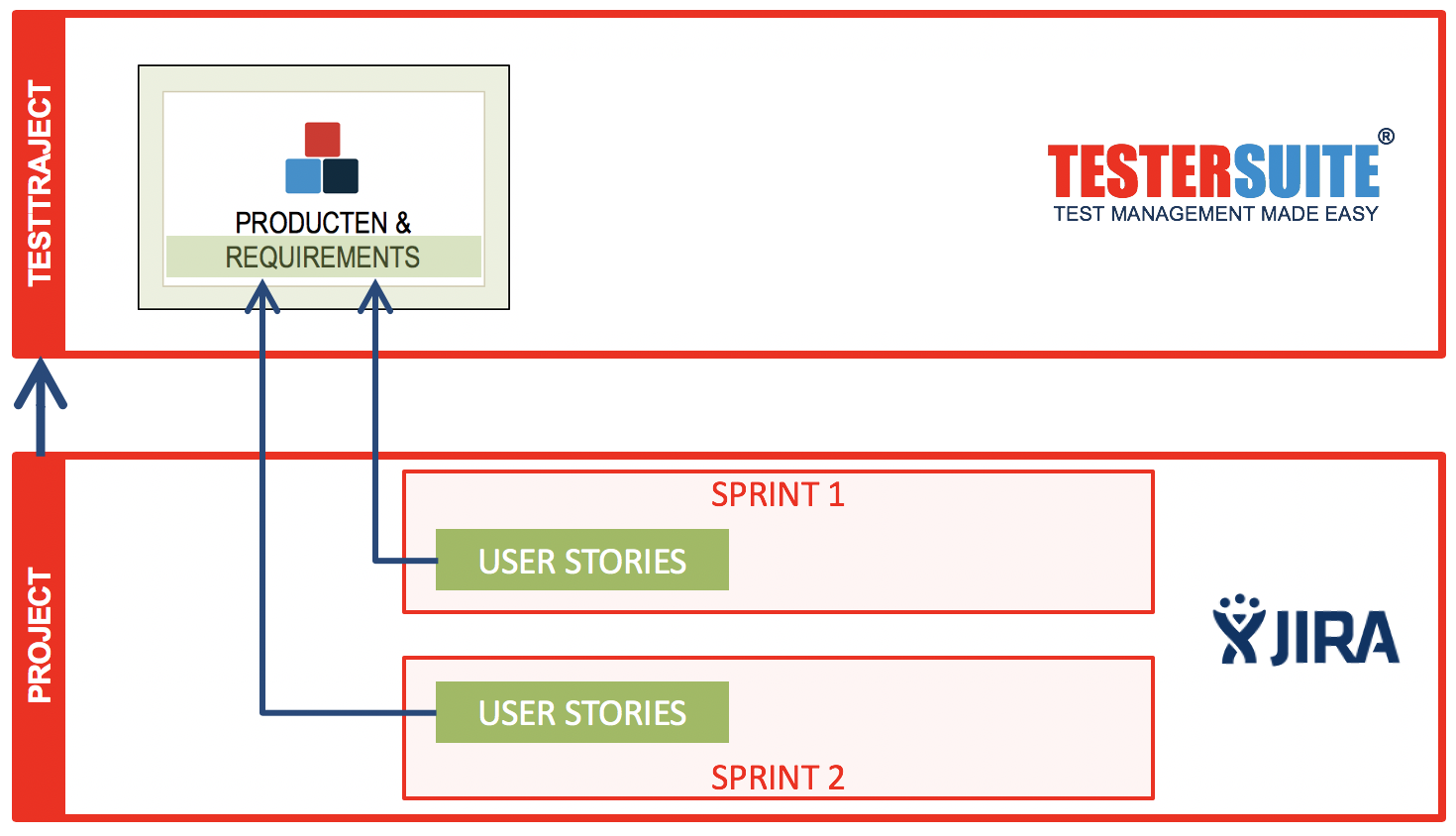
More information on retrieving JIRA user stories can be found here.
More information on the standard JIRA coupling can be found here.
JIRA project (key) cannot be changed if there are relationships
If the JIRA integration is active then a JIRA project can be entered in the details of a Test cycle . Then user-stories from that JIRA project can be retrieved to Testersuite and defects can be transferred to that project in JIRA. As of this release, the JIRA project in the detail data of a project cannot be changed as:
- There are requirements in the Test cycle with a relationship to JIRA user stories
and/or - There are defects in the Test cycle with a relationship to JIRA issues
Browse in all tabs
Browsing with next/previous buttons, at the bottom right of the screen, has always been possible in Testersuite. That way you could, for example, browse through defects without always returning to the list of defects. This applies to all entities (users, test cases, requirements, etc.) in Testersuite. However, this browsing was only possible in the Details tab. In this release it has become possible to browse in all tabs(Attachments, Comments, History etc.).
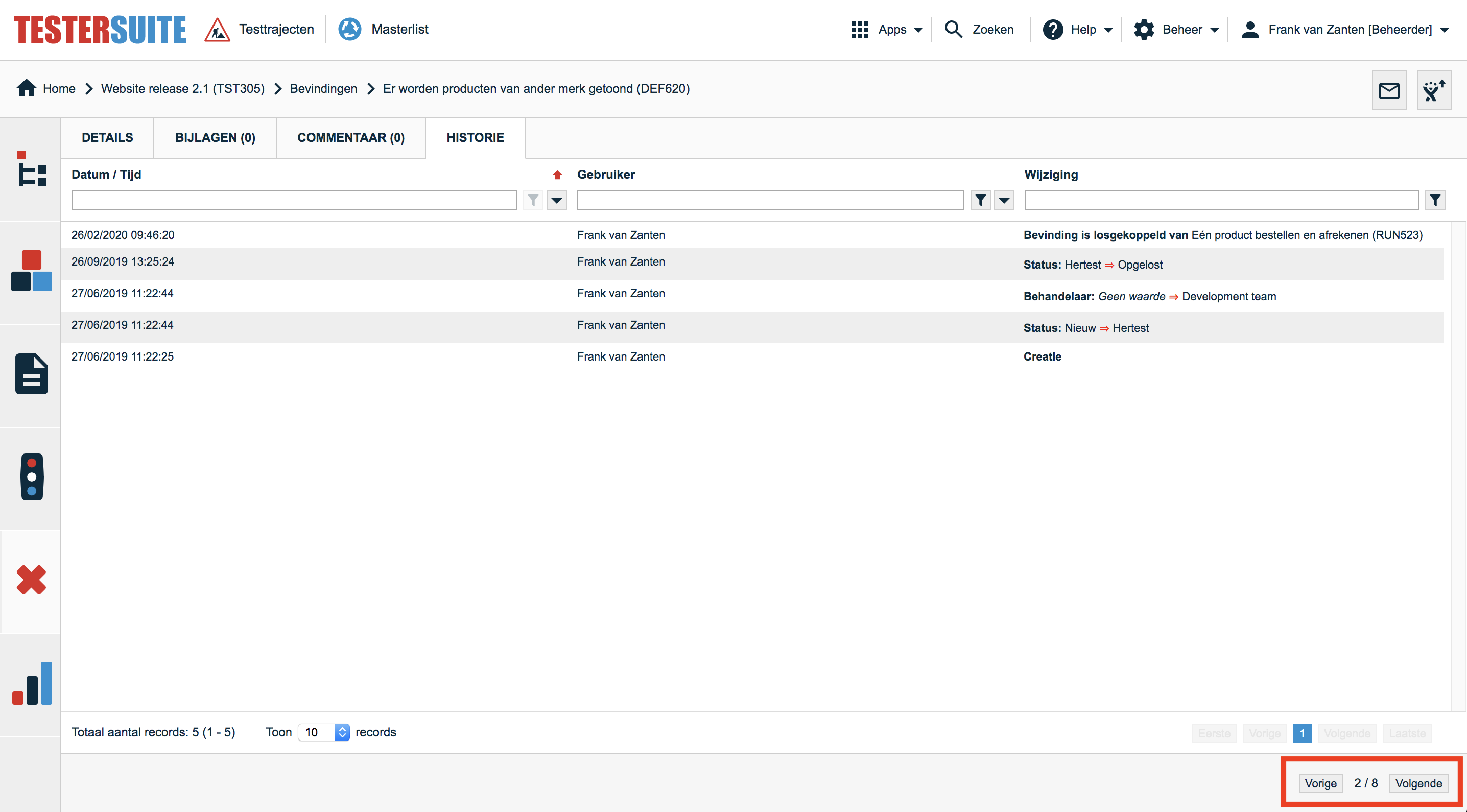
![]() Filter and sort in lists is adopted in the number and order of browsing. For example, filter by status = New in the defects list to browse the new defects .
Filter and sort in lists is adopted in the number and order of browsing. For example, filter by status = New in the defects list to browse the new defects .