In addition to fixing a number of bugs and making quite a few technical adjustments, the following improvements and new features are available in this release:
New design of customization
The customizing screens (accessible only to users with the role Manager) have been given a new design. On the left side are the fields and fields can be added and dragged. If the list of fields is rather long then the column headings (Visible, Mandatory etc.) are no longer out of focus when scrolling down. The specific settings for an item are now shown to the right of the list of fields. As an example the tab Test Run: 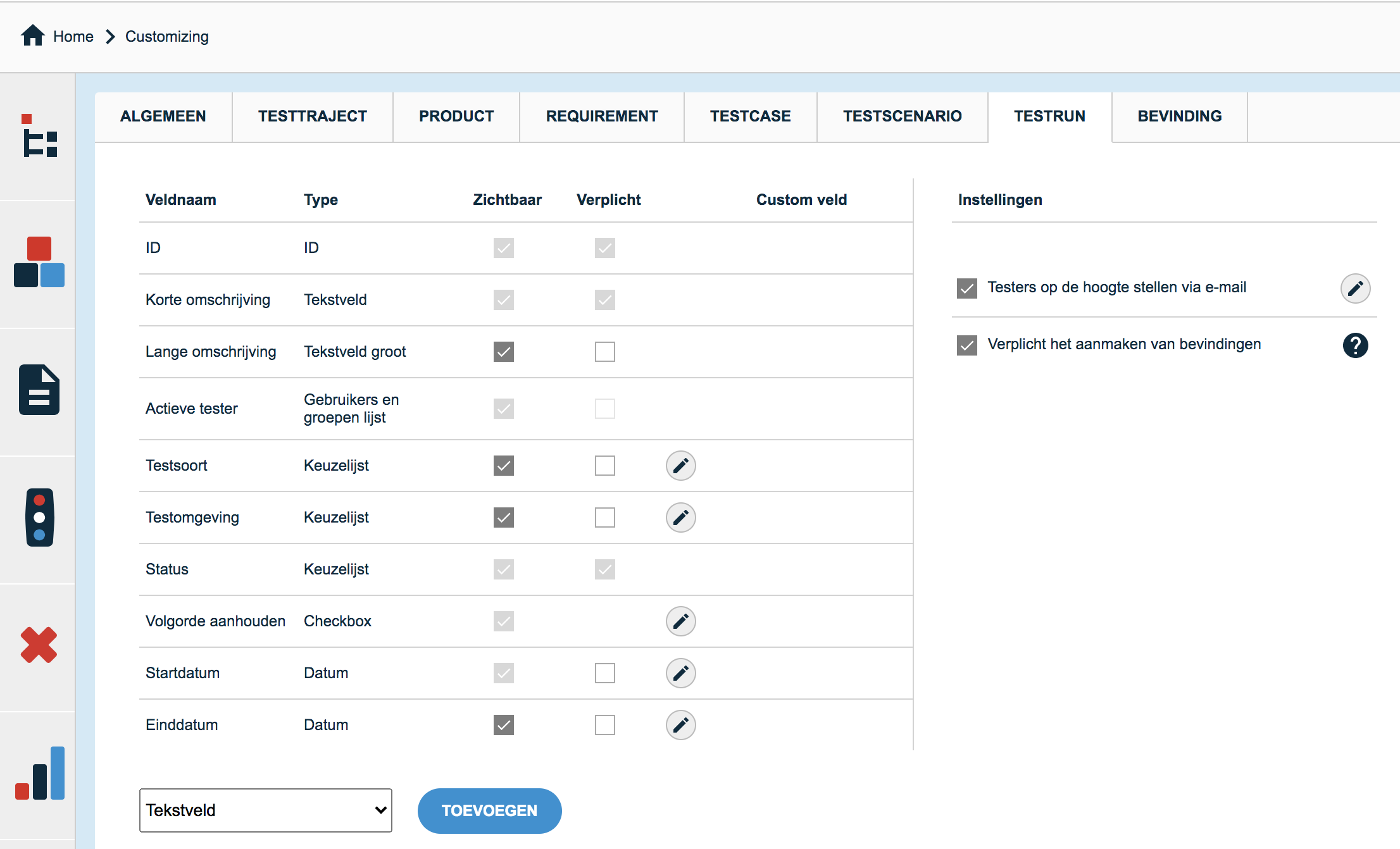
Indicator custom fields
Previously, it was often unclear whether a field was added (a custom field) or was standard. For this reason the column Custom field was added to the list of fields. When a field has a blue indicator in this column it means that this field is a custom field. If there is nothing in this column then it is a standard field.
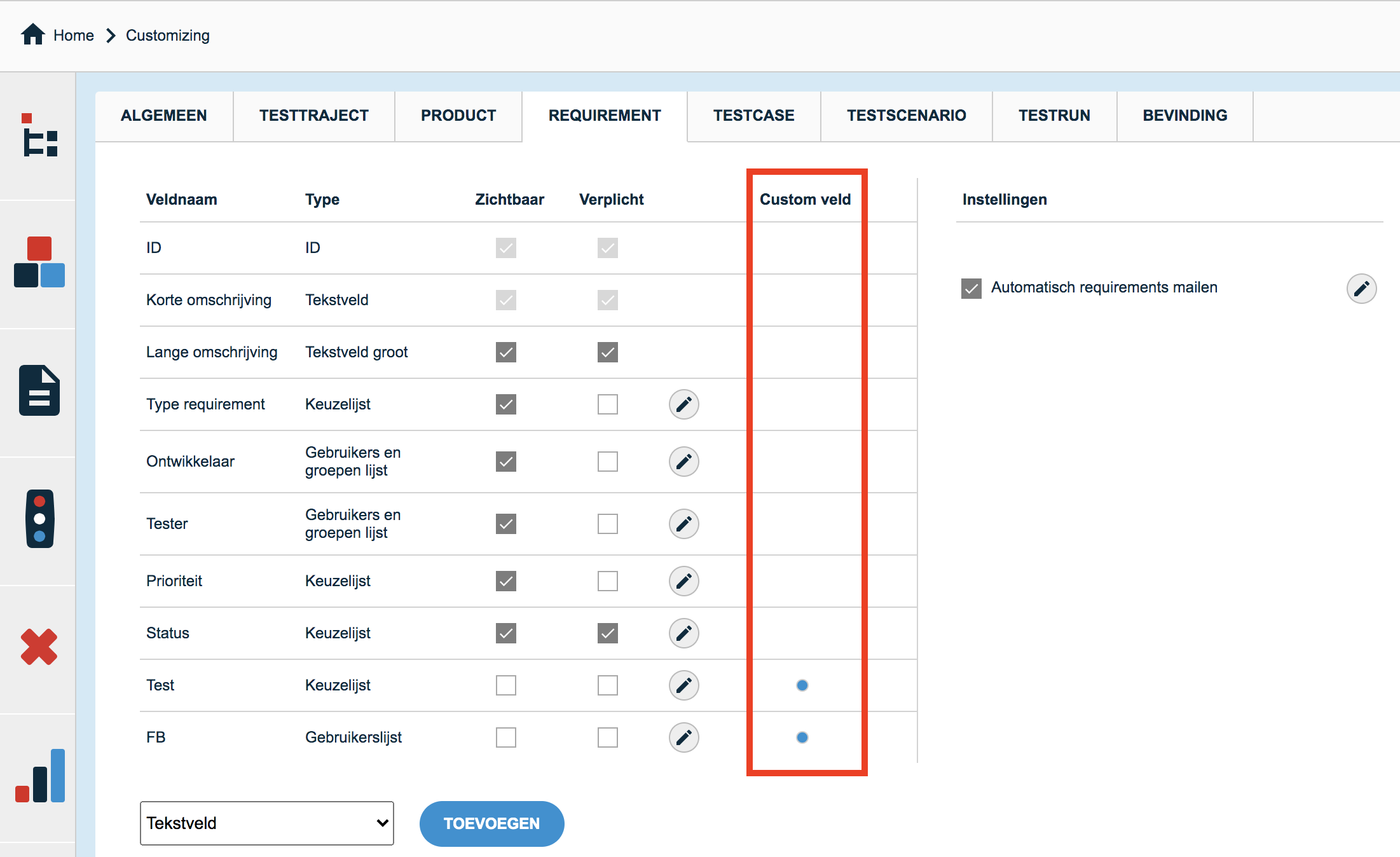
Customize subscription (not for Premium customers)
Customers who have purchased an environment through the Testersuite website have a Professional subscription. These customers can now change the subscription in Testersuite . To do this, go through the admin menu to the subscription details page (only accessible to users with the role Administrator).
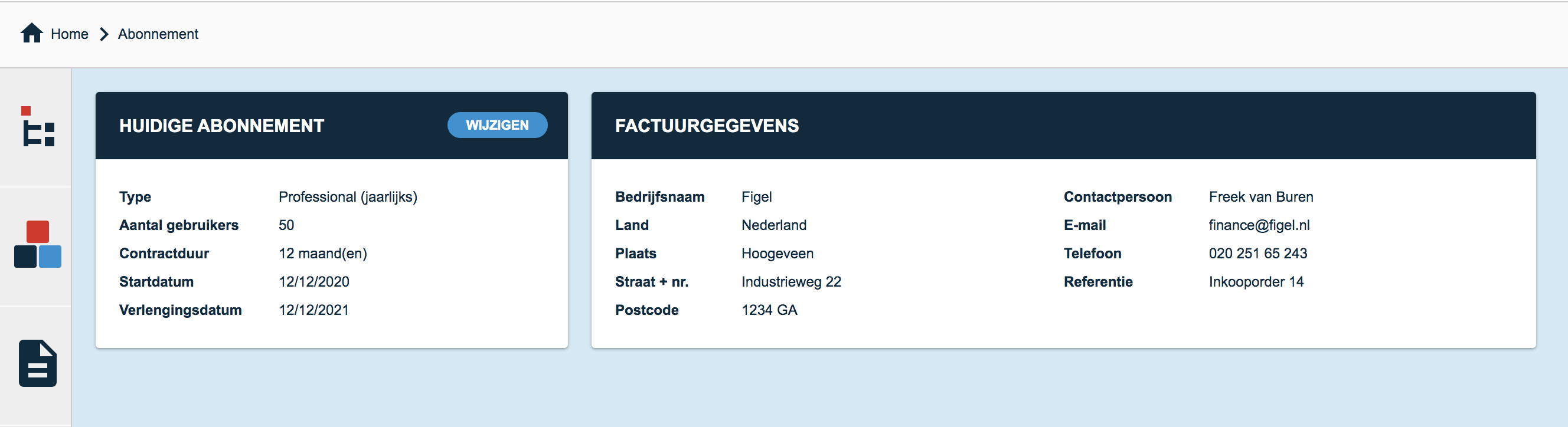
Clicking Change at the current subscription opens the page to change the subscription.
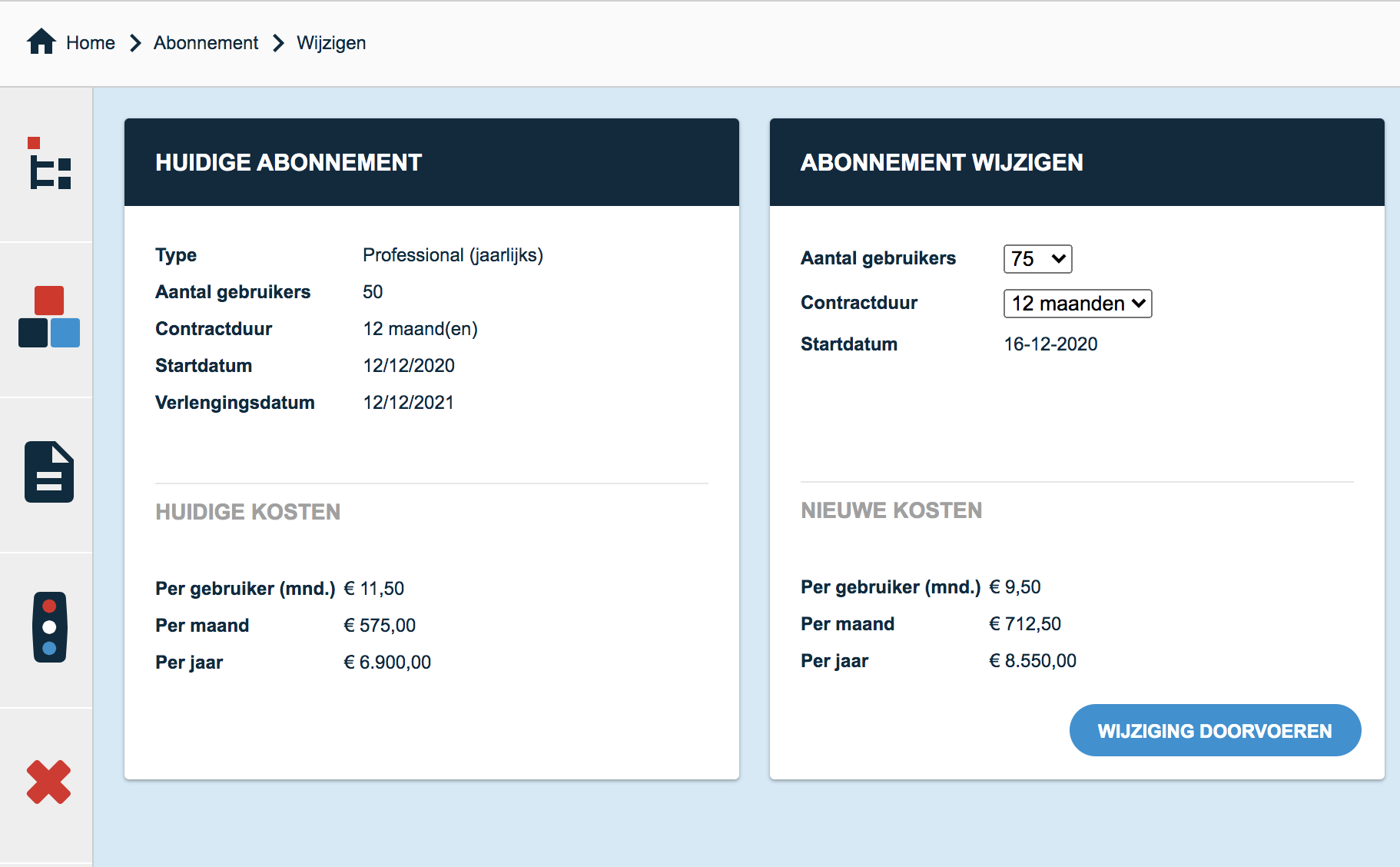
On the right side, a new number of users or a new contract duration can be selected. At the bottom the new costs are immediately displayed. When the change is made, additional costs are deducted directly from the credit card linked to the subscription.
![]() At this moment it is only possible to upscale at Testersuite immediately (larger number of users or contract duration from month to year). Scaling up is possible at the end of the contract period, please send an email to support@testersuite.nl.
At this moment it is only possible to upscale at Testersuite immediately (larger number of users or contract duration from month to year). Scaling up is possible at the end of the contract period, please send an email to support@testersuite.nl.