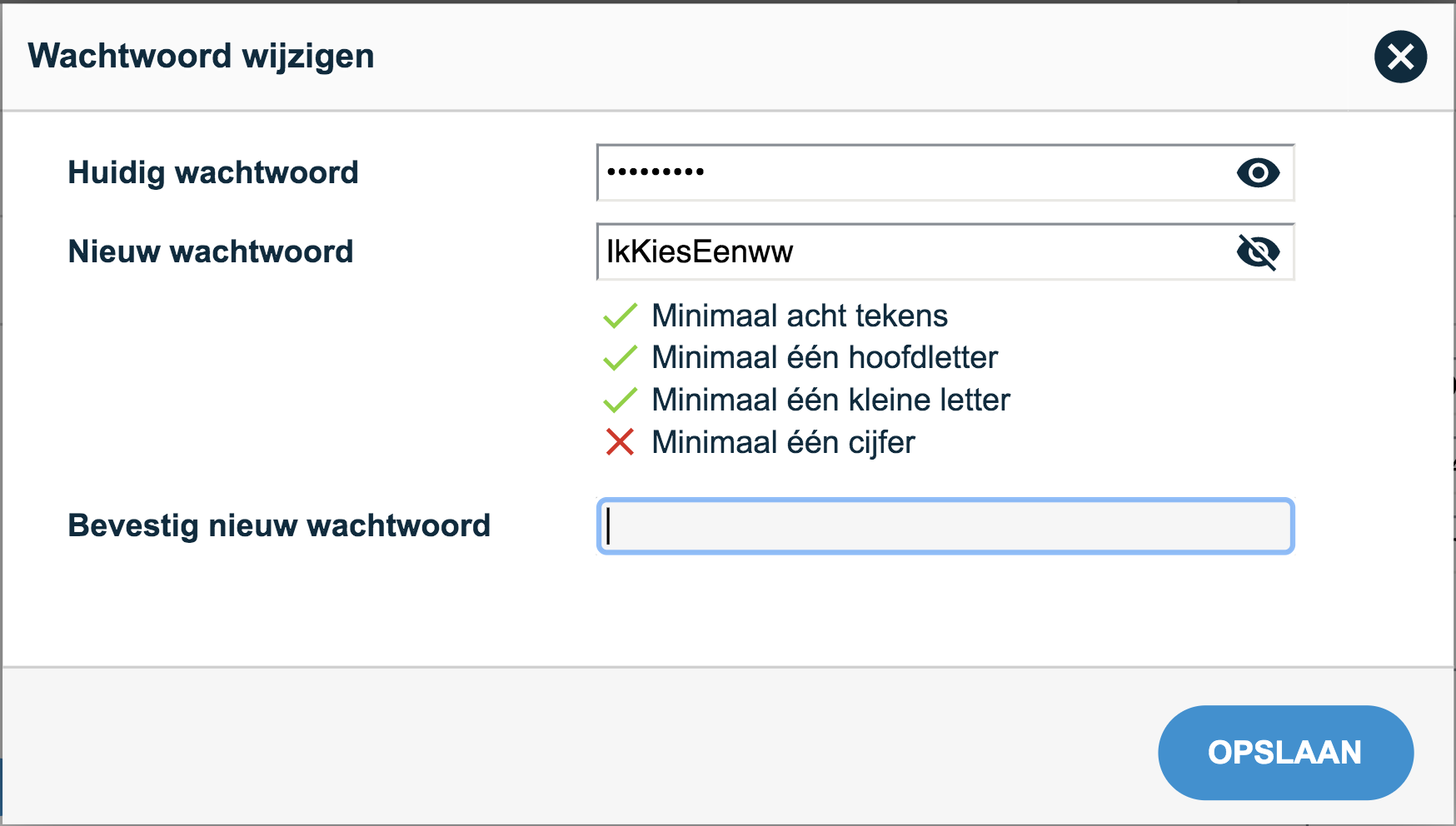In addition to fixing some bugs, this release has made the functionality that allows users to change their password even more secure and better. Changing the password can be done through the user settings:
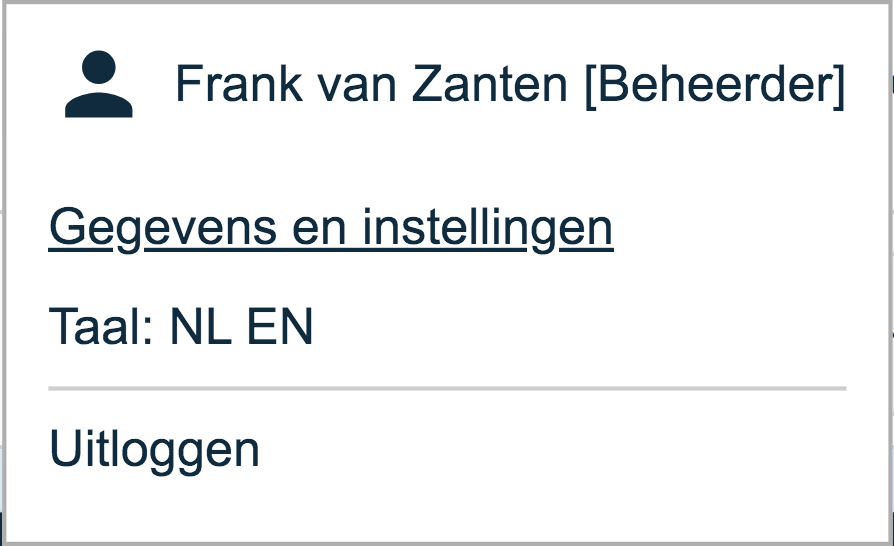
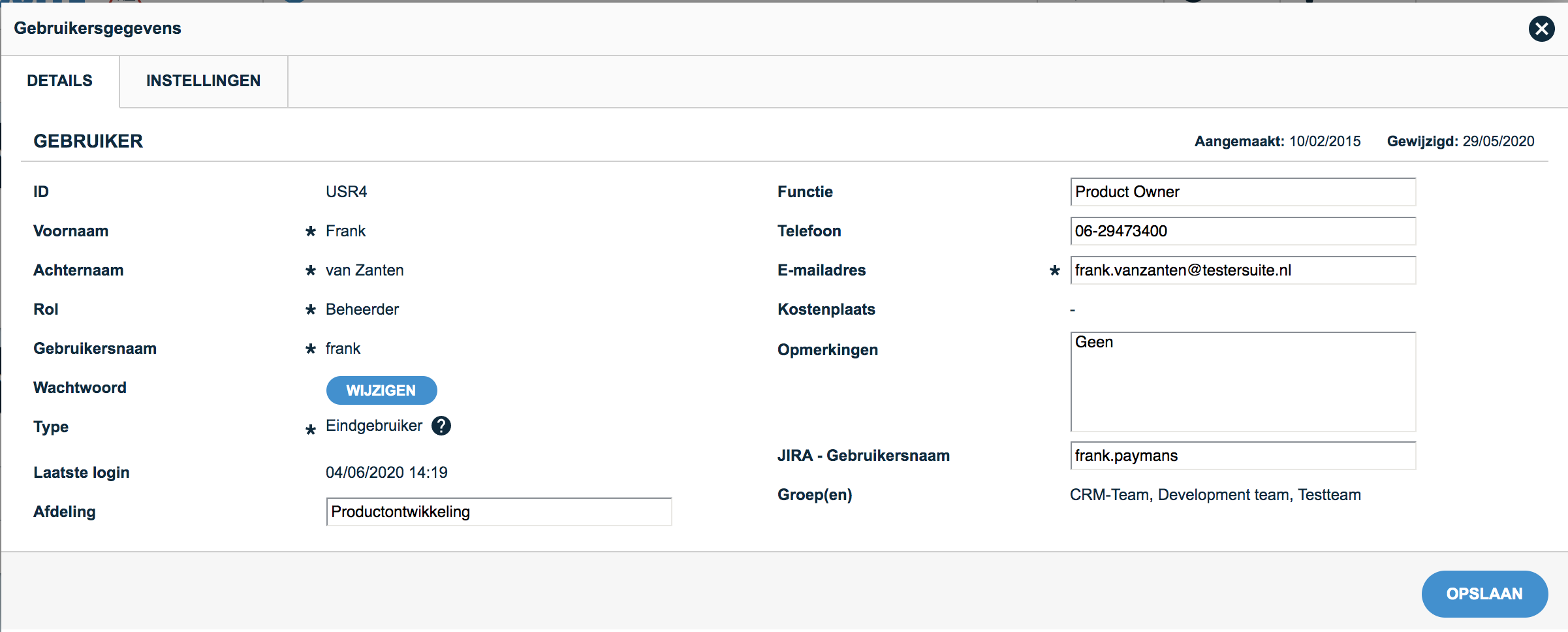
Click on Change after the password. In the next screen, after the current password is entered, a new password can be chosen. This immediately checks whether the password meets the requirements. It is also possible to make the password visible. To do so, click on ![]()