In addition to fixing a number of bugs, the following enhancements and new features become available in this release:
Exporting test steps in the test case list
It was already possible in Testersuite to export test cases including the test steps to Excel. This was possible by opening a test case and clicking on the export button in the opened test case. However, this way you could not export multiple test cases at once including the test steps. As of this release, this is possible. When you click on the export button in the list of test cases you will be asked whether the steps of the test cases should also be included in the export.
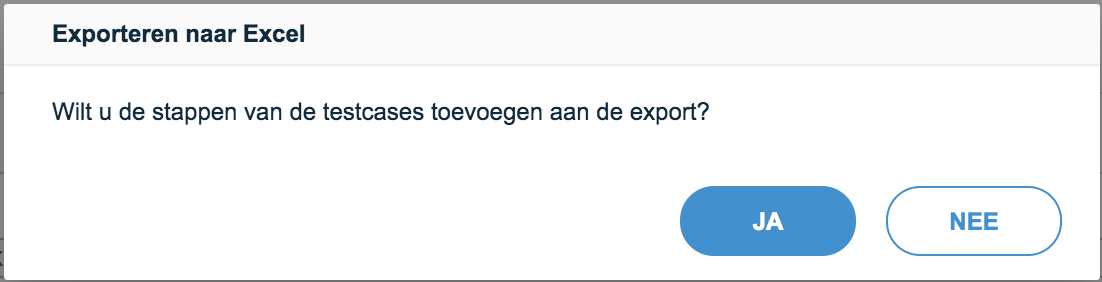
If this question is answered YES then all test cases in the list, including the corresponding test steps are exported. If this question is answered NO then the test cases without the test steps will be exported to an Excel file.
The structure of the export file has been designed to match the required structure for importing test cases. This has made it even easier to share test cases, for example, with other organizations using Testersuite .
![]() Exporting test cases including the test steps is not possible for users with the role Tester, Developer or Read Only.
Exporting test cases including the test steps is not possible for users with the role Tester, Developer or Read Only.
Formatting and hyperlinks in comments
It has become possible to format the text (bold, italic, numbered list, etc.) when entering comments. An editor has been added to the comment field for this purpose.
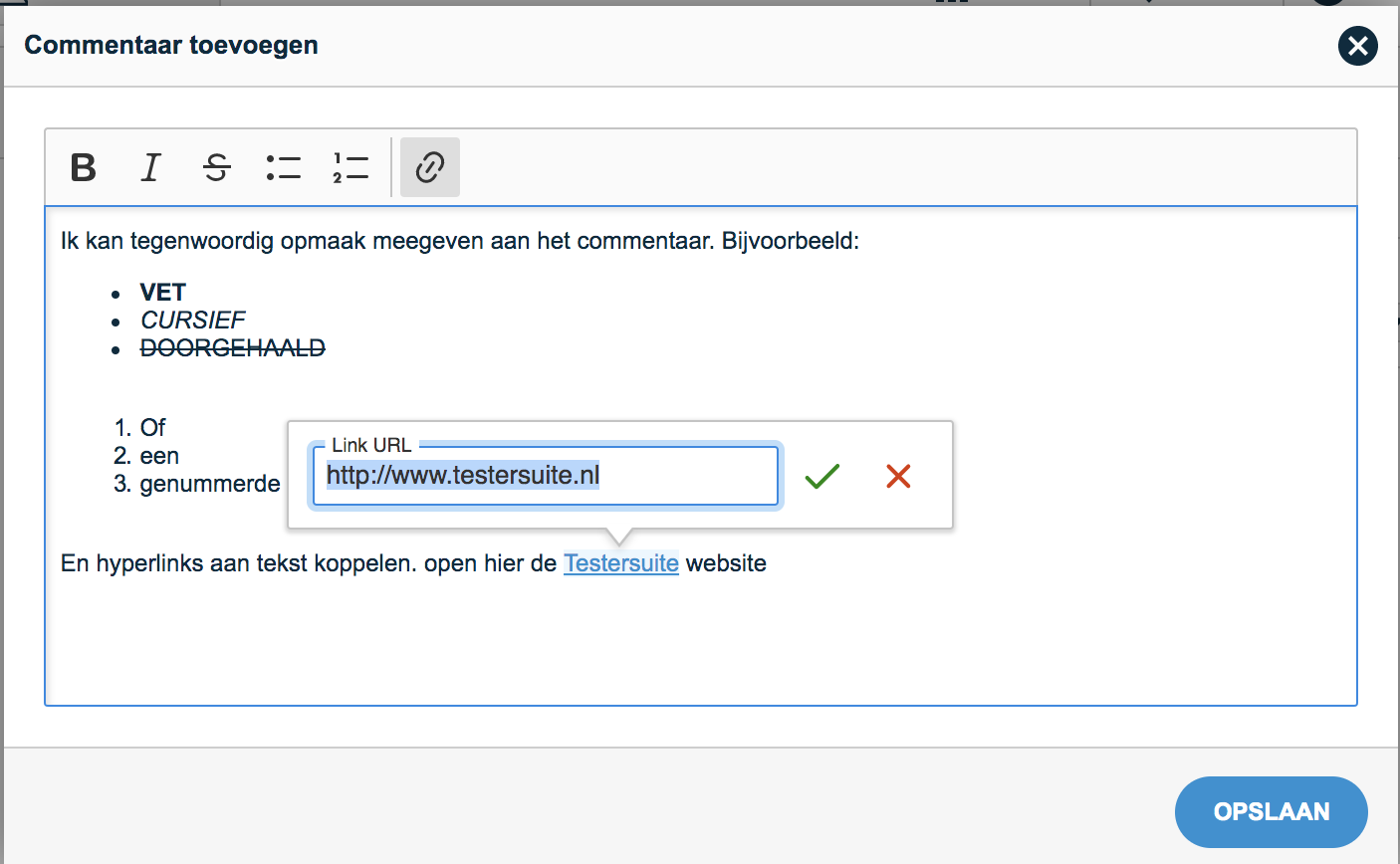
After saving, the comment appears at the comment line list as follows:
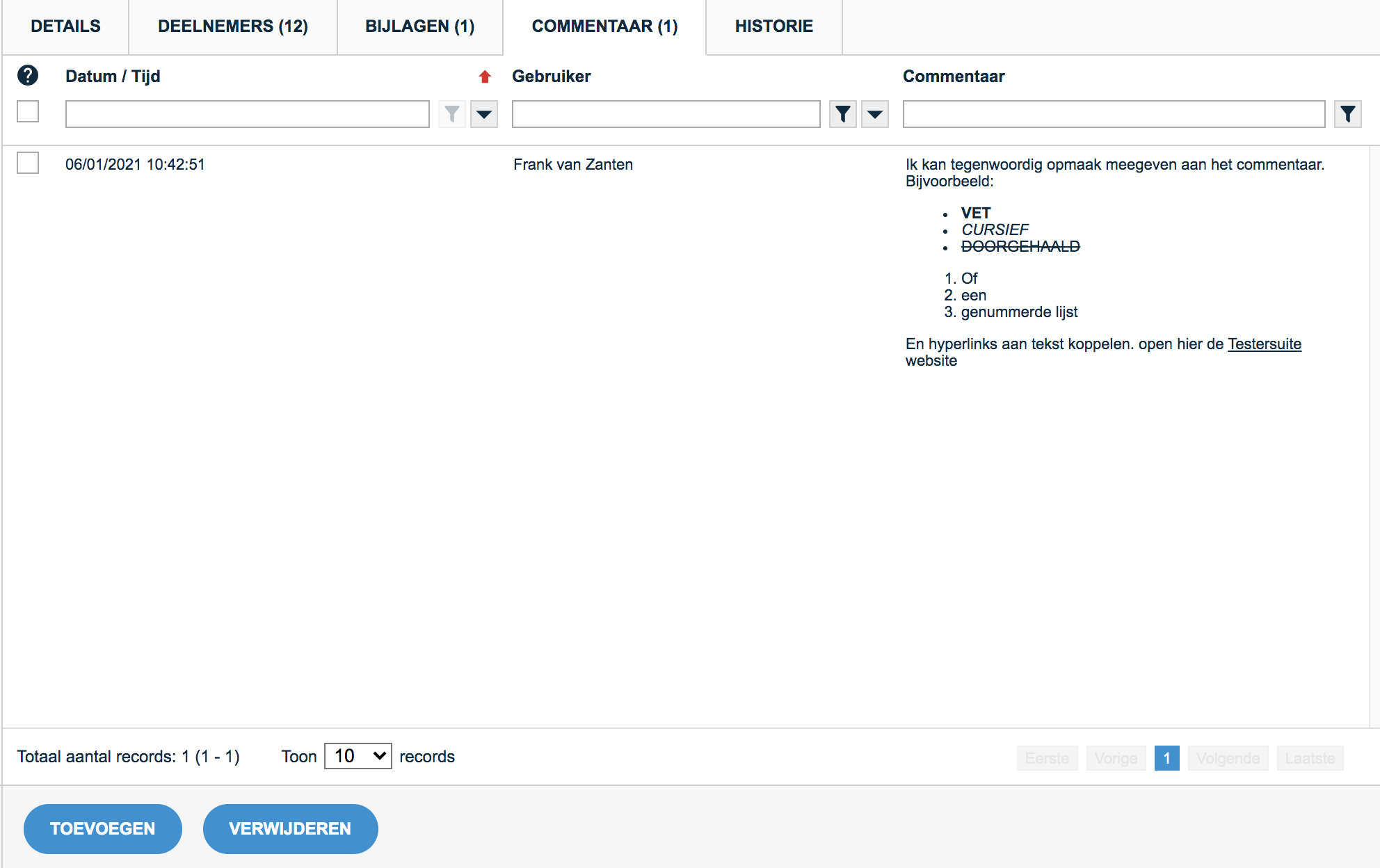
![]() The new editor works on the latest version of all modern browsers. Unfortunately, this does not apply to Internet Explorer.
The new editor works on the latest version of all modern browsers. Unfortunately, this does not apply to Internet Explorer.
In future releases, we will also enable text formatting in test steps and in large text fields.