In addition to fixing a number of bugs, the following new features and enhancements become available in this release:
Product mapping based on Short description
When importing requirements, they can be mapped directly to products in Testersuite. This can be done by including a Product column in the import file. In this column, a product ID (e.g. PRD21) must then be specified for each requirement (on each line). Based on this, the system knows to which products in Testersuite the imported requirements should be linked.
In this release it has become possible to specify the short description of a product in the import file instead of the product ID. If the short description in the import file matches the short description of a product in Testersuite then the imported requirement will be linked to that product. This makes the mapping of products in the import file to products in Testersuite much easier.
Some organizations import release notes into Testersuite for testing new releases. When the application (product tree) is in Testersuite then the imported release notes can be linked directly to the correct application components (products). This works a lot better from now on because of the mapping to Short Description.
Improved browsing functionality for products and requirements
When a requirement is opened in the requirements list it is then possible to browse through the requirements in the tree by clicking the next/previous buttons.
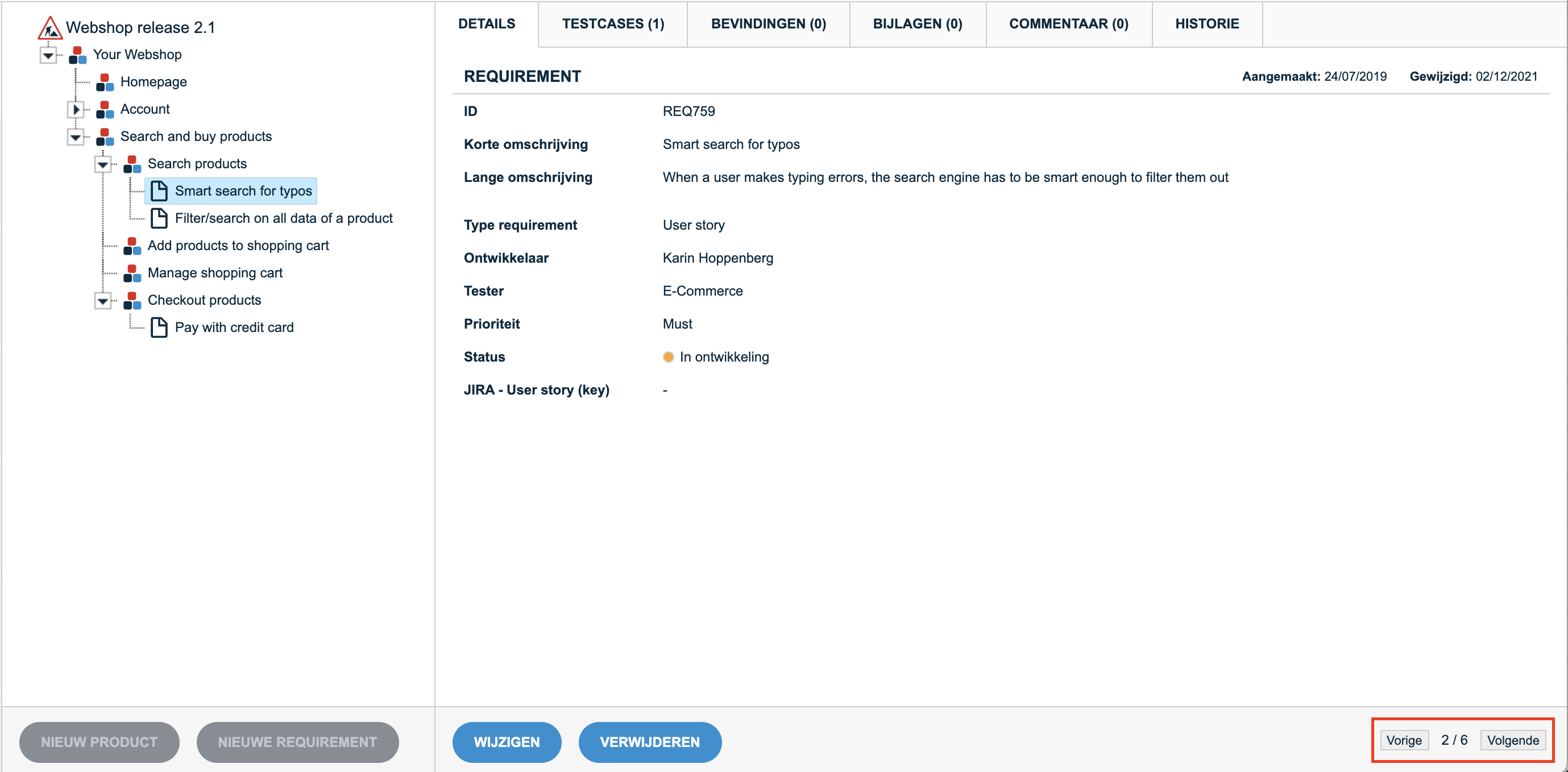
defect Then when you go to create or open test cases or defects to a requirement you can use the ![]() button in the main menu back to the requirement where you were. However, in this situation the previous/next buttons disappeared leaving you unable to browse. In this release, it has been ensured that the next/previous buttons are retained after a trip to test cases or defects.
button in the main menu back to the requirement where you were. However, in this situation the previous/next buttons disappeared leaving you unable to browse. In this release, it has been ensured that the next/previous buttons are retained after a trip to test cases or defects.
The same principle applies to browsing products and creating or opening test cases and defects to products.