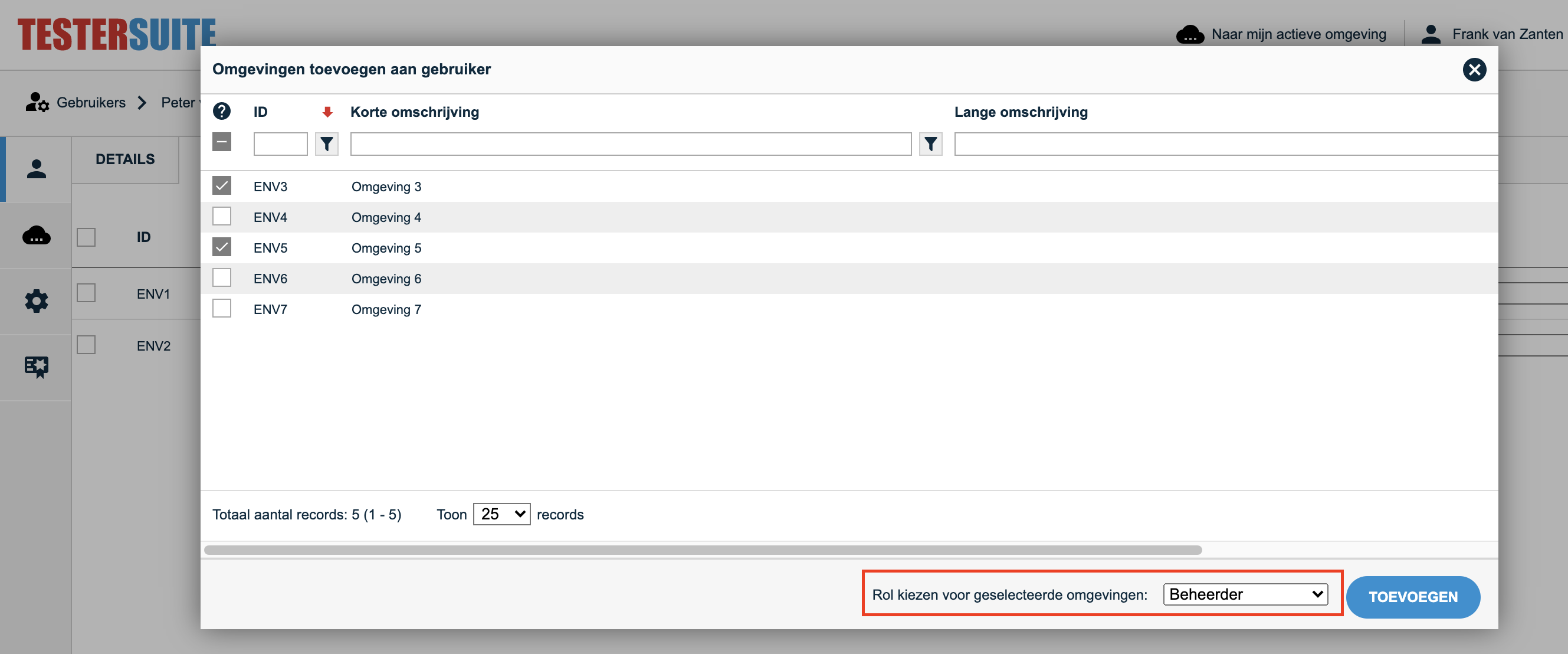In addition to fixing a number of bugs, the following new features and enhancements become available in this release:
Changing test case in test run made clearer
It is possible to change the test cases in a test run. For example, a test case step can be added or changed if a test run has already started. In practice, it was found that it is unclear how a test case in a test run can be changed. To make this clearer, the test case IDs have been placed in blue buttons. By clicking on a blue button, the corresponding test case is opened and can be changed.
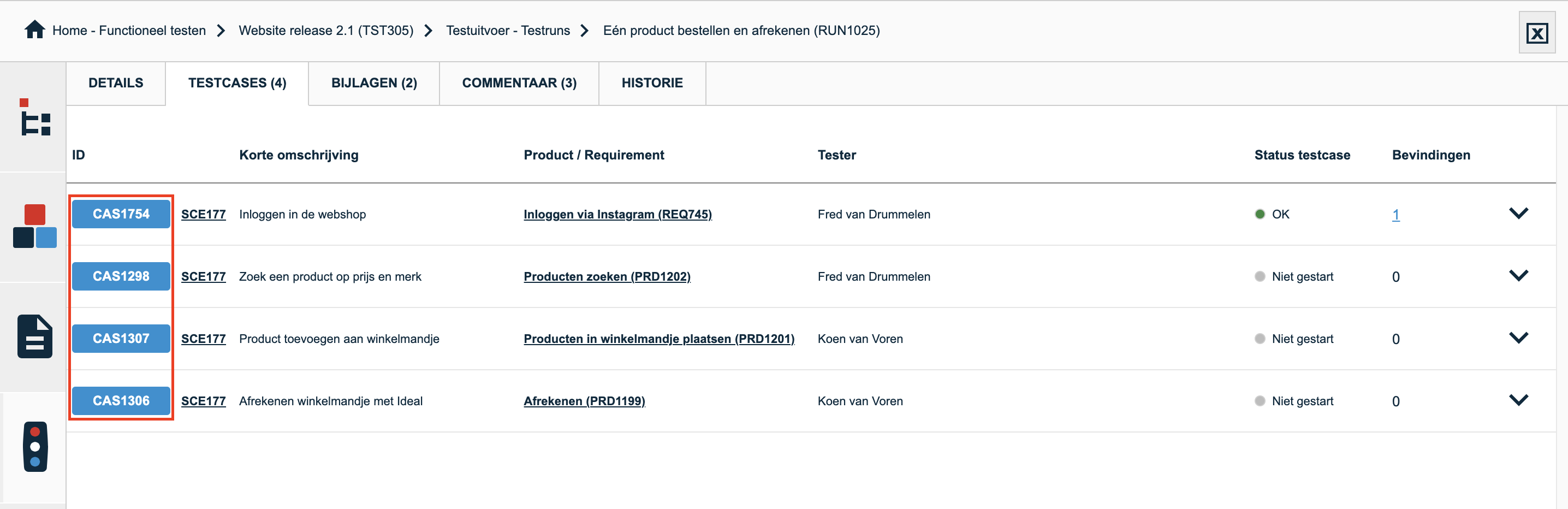
Directly assign role when adding users to environment
Users with Administrator rights can grant users access to environments in the Admin portal. This requires specifying which roles (rights) users have in an environment. Since this release, it is possible to assign roles to multiple users at once when adding them to an environment. This can be done by indicating to the left of the Add button what role the selected users should be assigned.
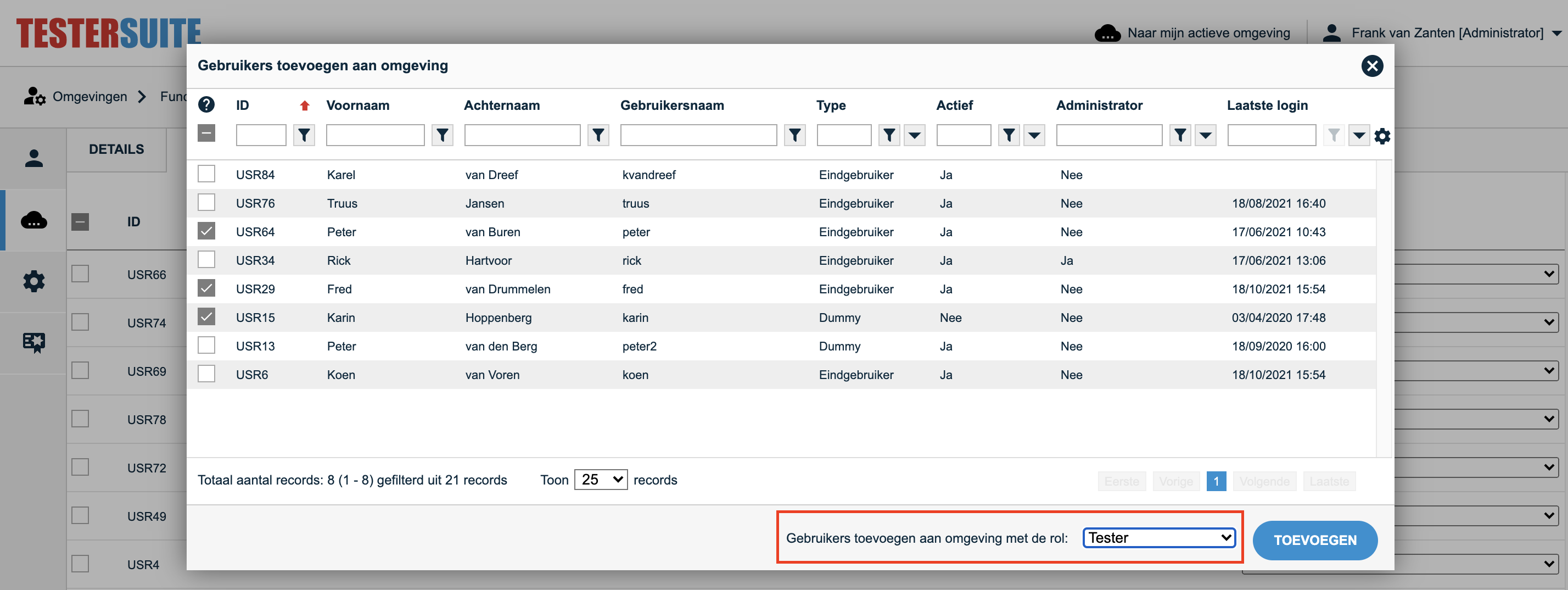
When environments are added to a user, it is also possible to choose a role directly. This can be done by indicating to the left of the Add button what role the user should be assigned in the selected environments.