In addition to fixing a number of bugs, the following new functionality becomes available in this release:
Function for scheduling test runs
When a test coordinator starts preparing tests for the testers, it is usually done in two steps:
- Preparing the test runs with test cases and assigning the testers;
- Scheduling test runs so that they are offered to the testers. Only test runs that are scheduled (test runs that have a start date) are offered to testers on the dashboard and by email.
To better support this process, the Schedule function has been added to the list of test runs. When the test runs are prepared then multiple test runs can be scheduled at once. This works as follows:
Open the list of test runs and filter, for example, on the test runs that have not yet started (or sort by the Start Date column so that the test runs without a start date are at the top of the list). Select a the left side the test runs you want to schedule and click the Schedule button at the bottom.
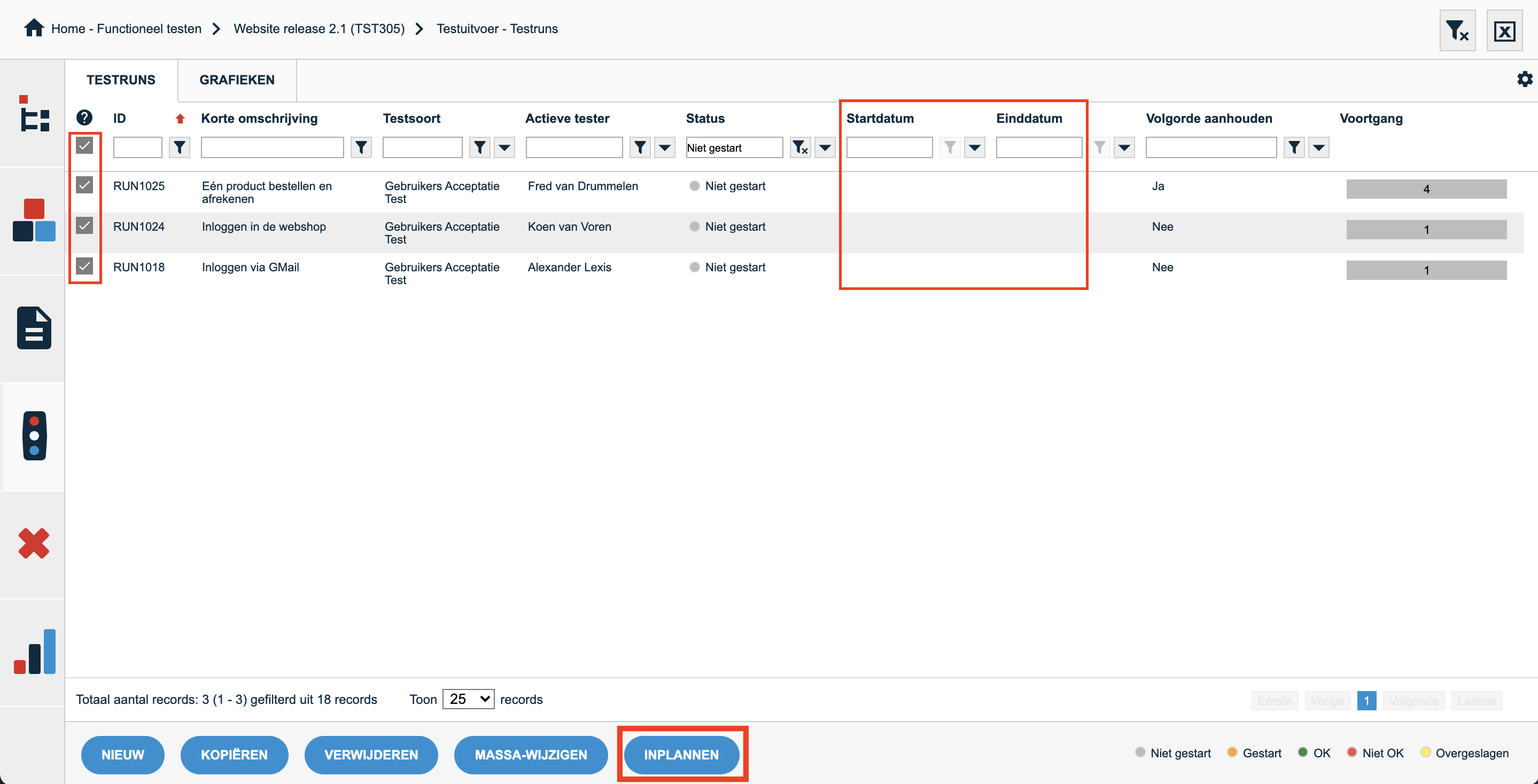
You will then be asked to enter a start date and/or end date. Select these fields and choose the dates. Then click Run.
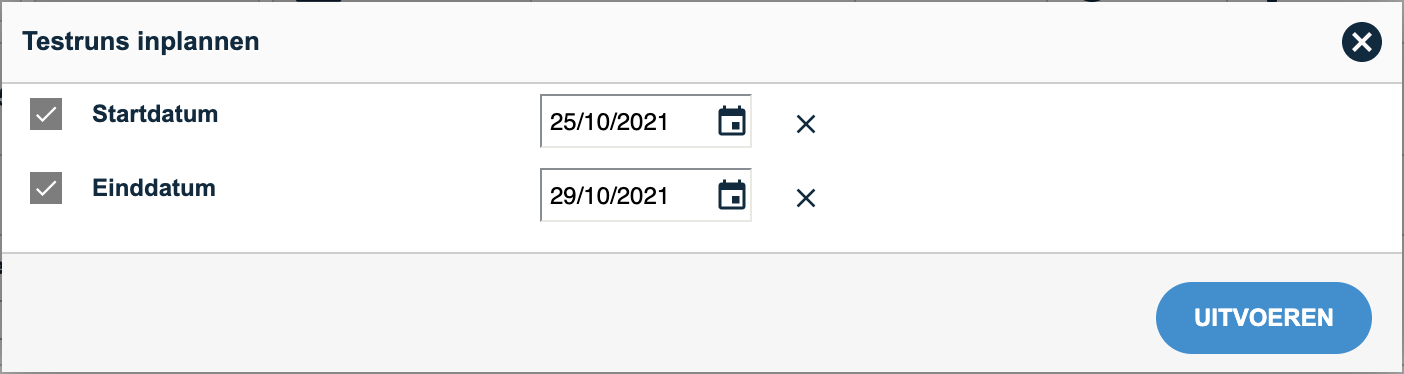
![]() Note! If you select the start or end date but do not enter a date then after Execute cleared the date in the test runs that already have a date.
Note! If you select the start or end date but do not enter a date then after Execute cleared the date in the test runs that already have a date.
A confirmation is requested:
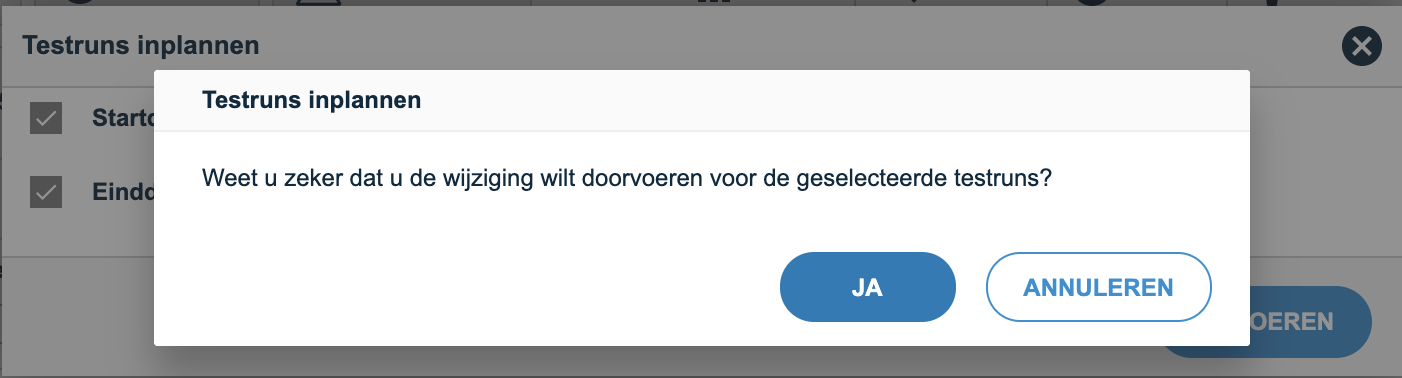
If you answer Yes to this question then the change will be implemented for the selected test runs.
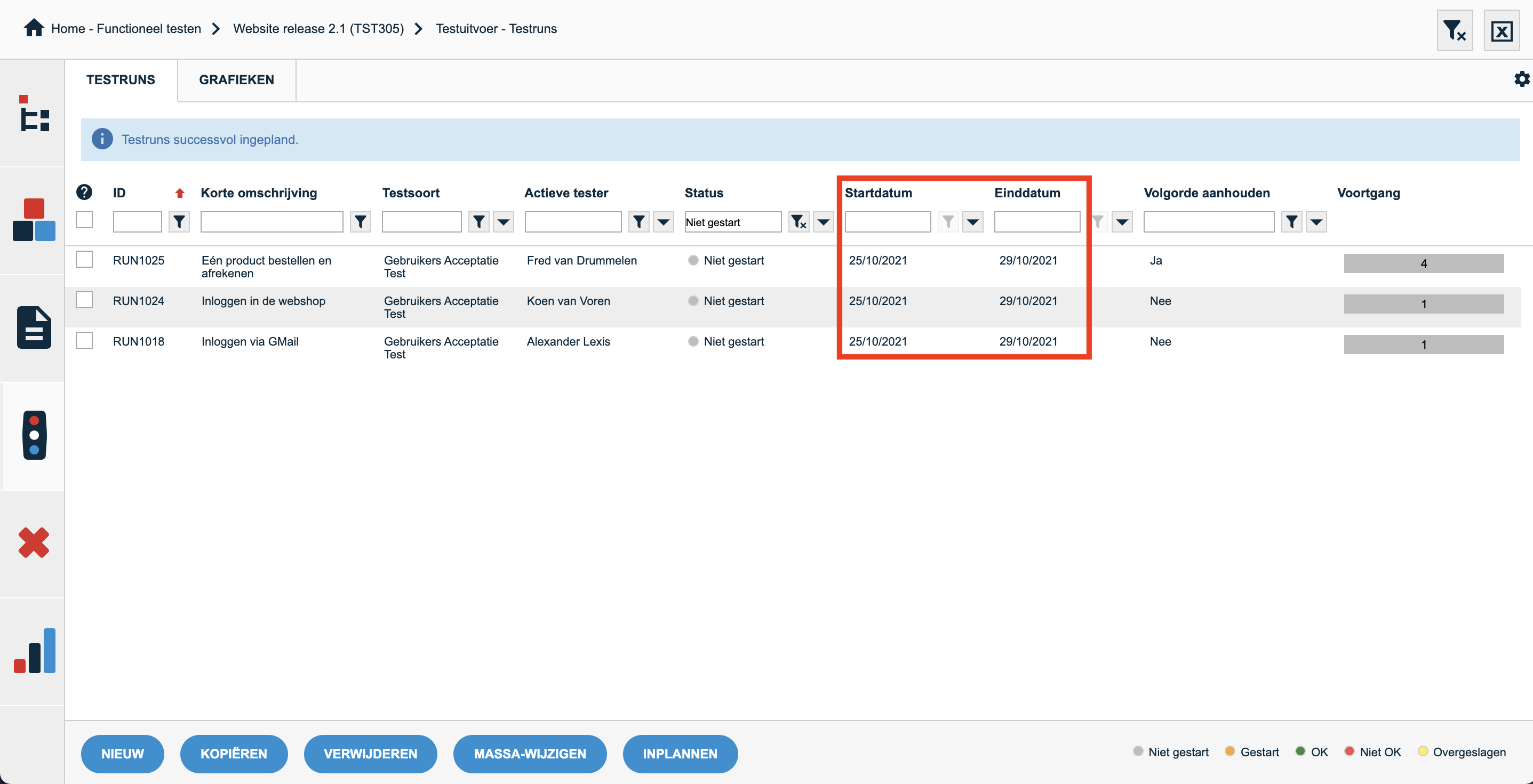
Test runs are now offered to testers as tasks on the dashboard. In addition, depending on the automatic mail rules, testers are notified by email that test runs are ready to run. More information about email rules can be found here.