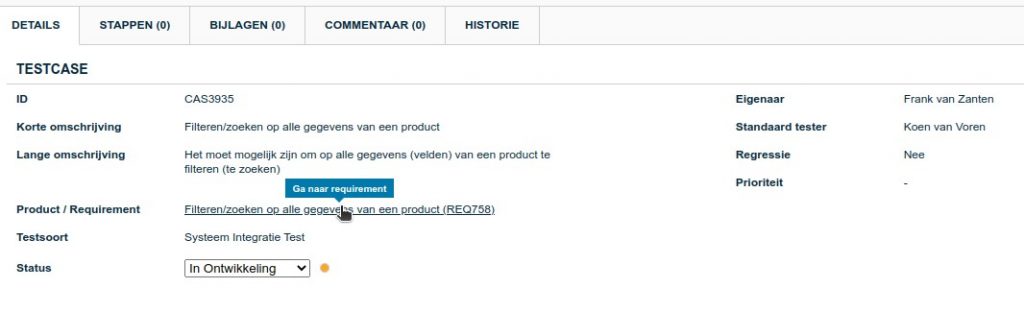JIRA integration available for all environments
Good news for users of our JIRA integration! The link to JIRA found in Testersuite is available for all Testersuite environments as of this release. You can choose to link multiple environments with the same JIRA site, or to link a different JIRA site per Testersuite environment. More information on setting up the JIRA link per environment can be found in the help documentation here. You can read more about specific situations that apply to linking with multiple environments here.
Selecting items across multiple pages
As of this release it is possible to select items across multiple pages within list screens in Testersuite . When you browse back and forth between pages in these screens, your selected items will be remembered. Next you can perform an action on all these items, like mass change or delete. In the confirmation message of these actions you can see to how many items your mass action applies.
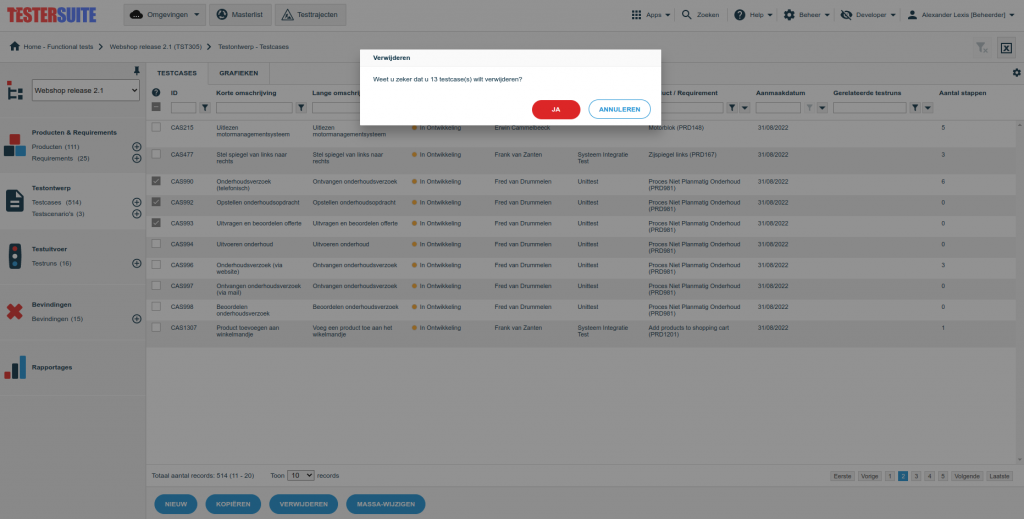
Direct link to related product/requirement in test cases and defects
A test case or defect can hang under a specific product or requirement. This is of course useful to group specific test cases/defects . Within the defect or test case you can then see to which product or requirement it belongs. From this release onwards, the title of the product/requirement is a link, which allows you to go directly to the related product/requirement.