At Testersuite we strive to support role- and task-oriented work as much as possible. It should be immediately clear to users which tasks are ready to be performed in Testersuite. The first step we are taking is to change the way tasks are displayed on the dashboard. As of this release, the tasks on the dashboard will be displayed in separate tiles, called 'task tiles'.
The task tiles a user sees by default are determined based on the user's role. This ensures that users no longer see tasks that do not belong to the role they have in Testersuite. A user can choose to add or remove branch tiles. In addition, a user can move branch tiles around to put them in the desired order. The following is an overview of the default branch tiles by role.
Standard branch tiles for the roller Tester:
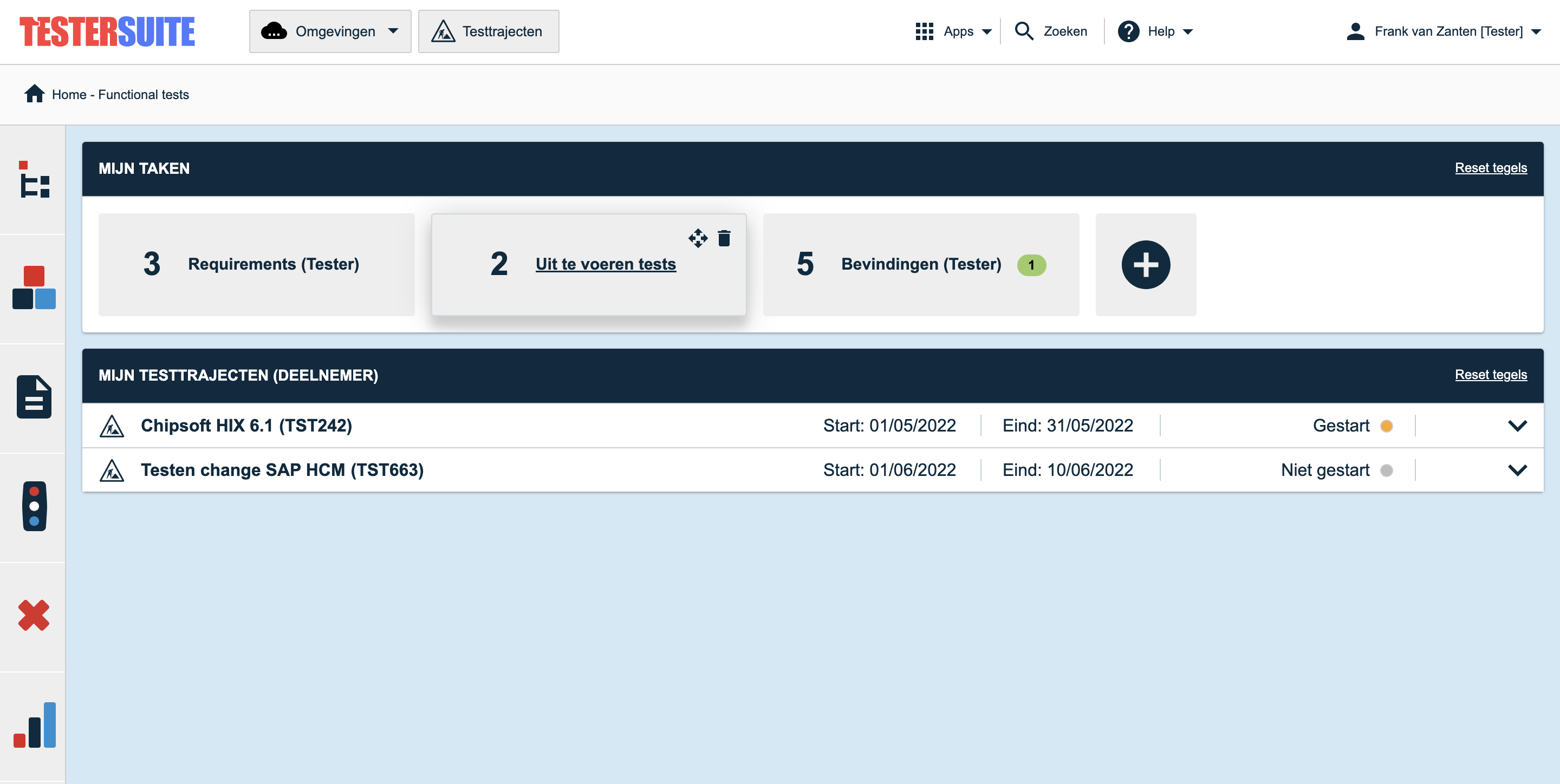
Standard branch tiles for the Test Coordinator role:
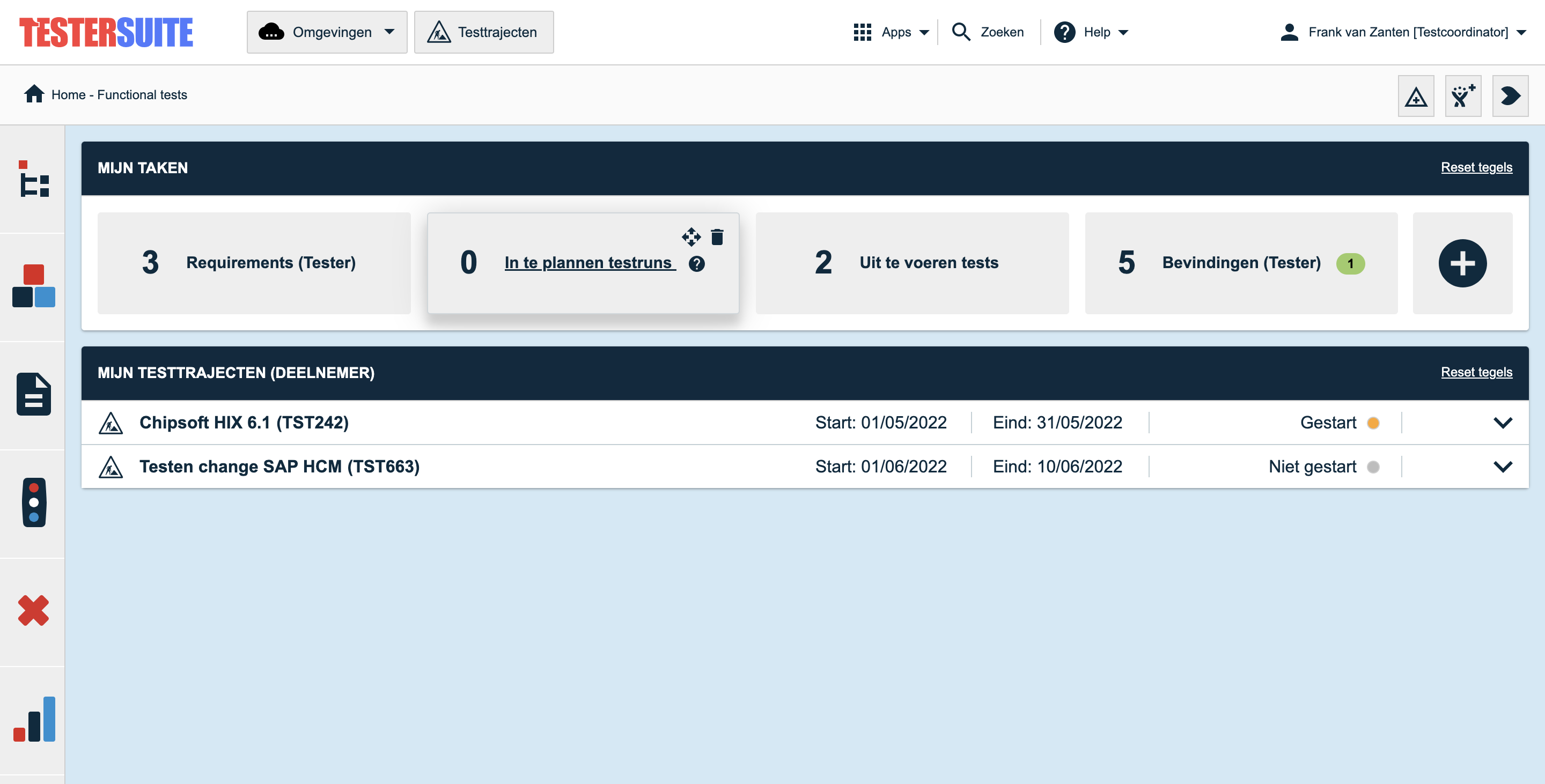
Standard branch tiles for the role Developer:
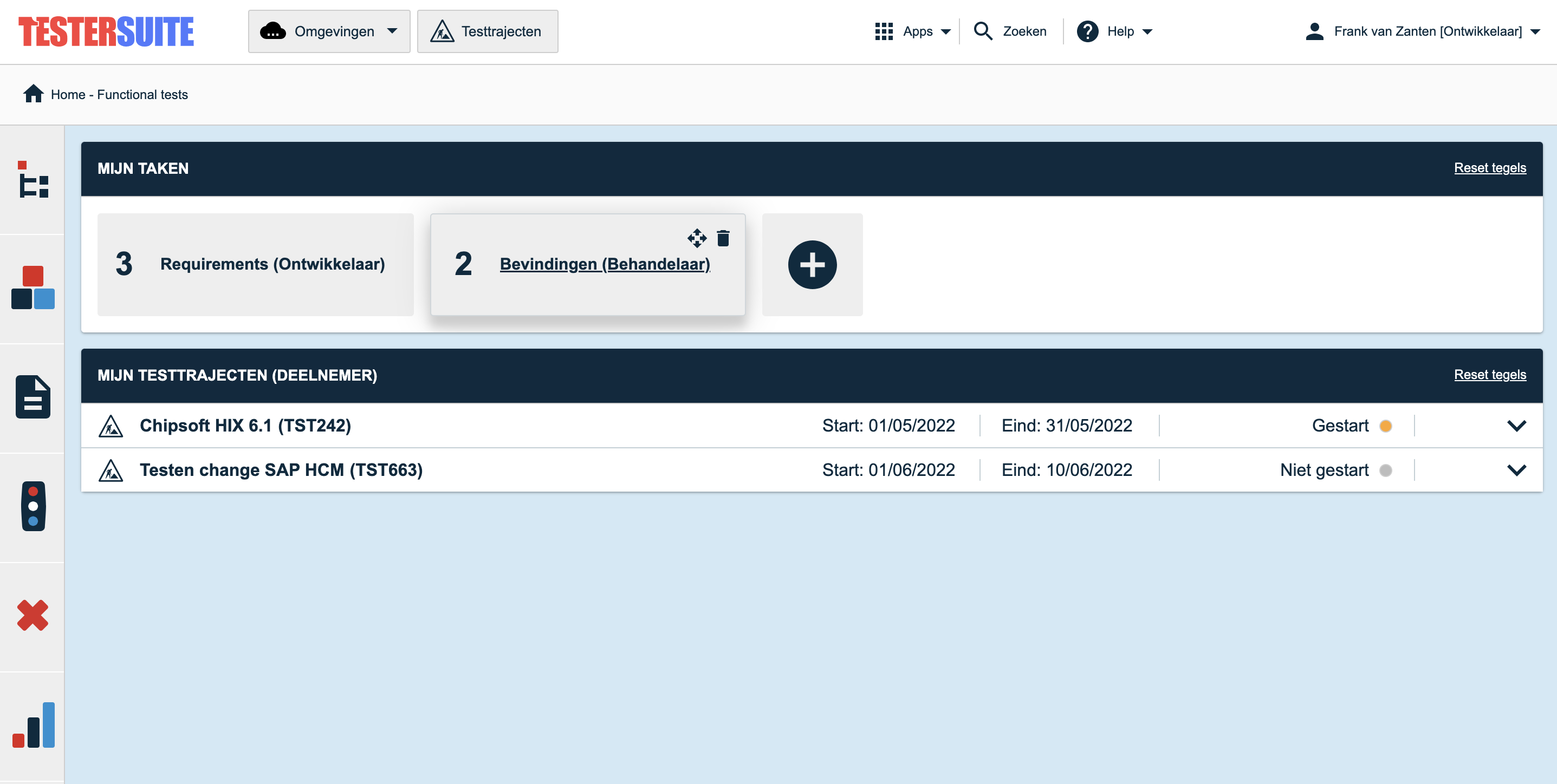
Default branch tiles for the role Administrator and Masterlist administrator:
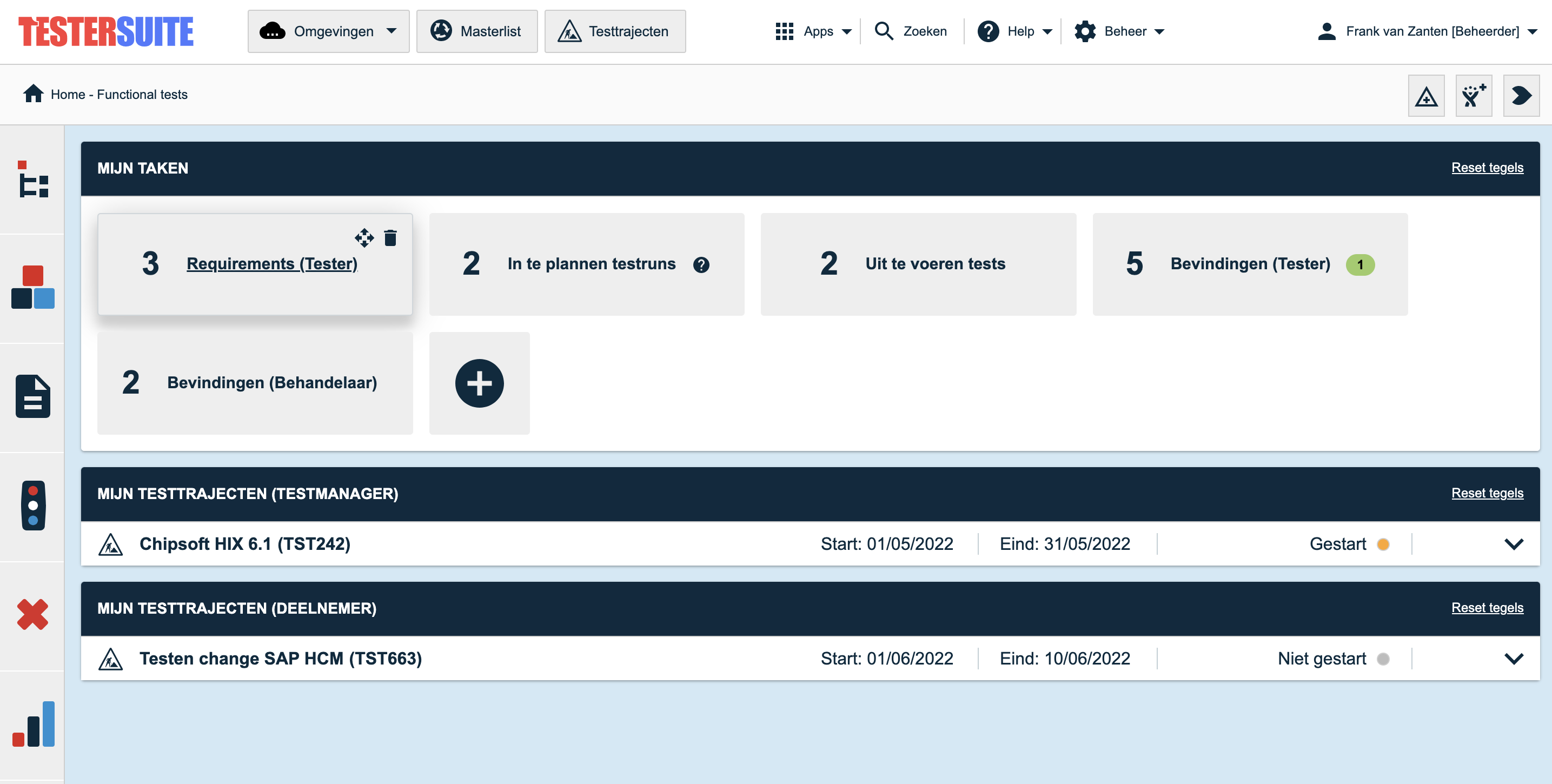
For users with the Read Only role, no branch tiles are shown on the dashboard at all.
Adding and removing branch tiles
Branch tiles can be deleted by clicking on the trash can icon on the tile. Adding branch tiles can be done by clicking on the small tile with the + sign on it. This will open a lightbox for adding branch tiles:
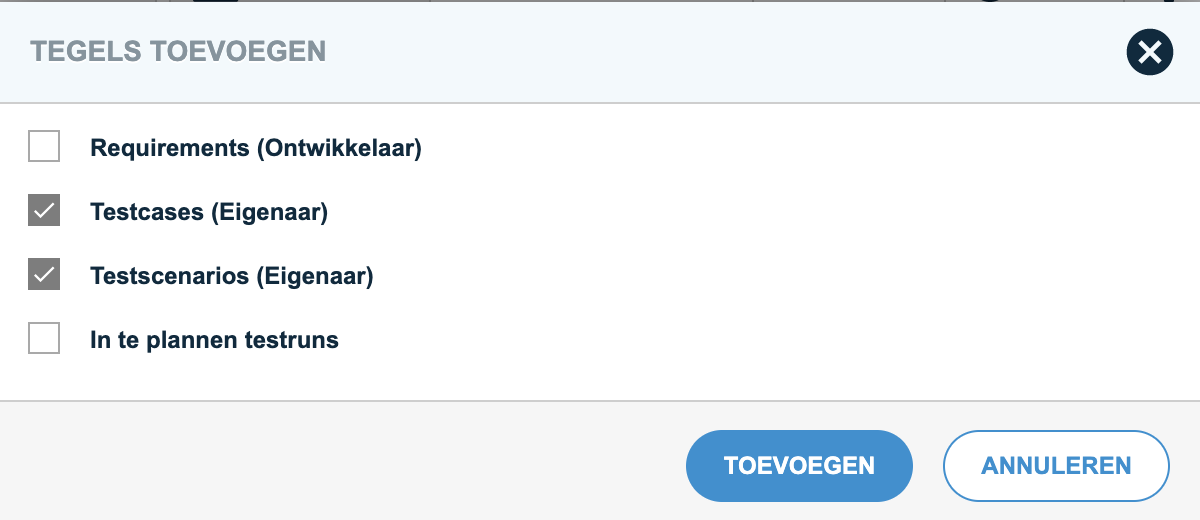
By clicking Reset tiles - to the right of the title bar of the task block - you can return to the default branch tiles associated with your role at any time.
Hide Environments menu
The environments menu, at the top of the screen, allows users to switch between the environments they have access to. In addition, users with Administrator privileges can access the Administrator portal through this menu.
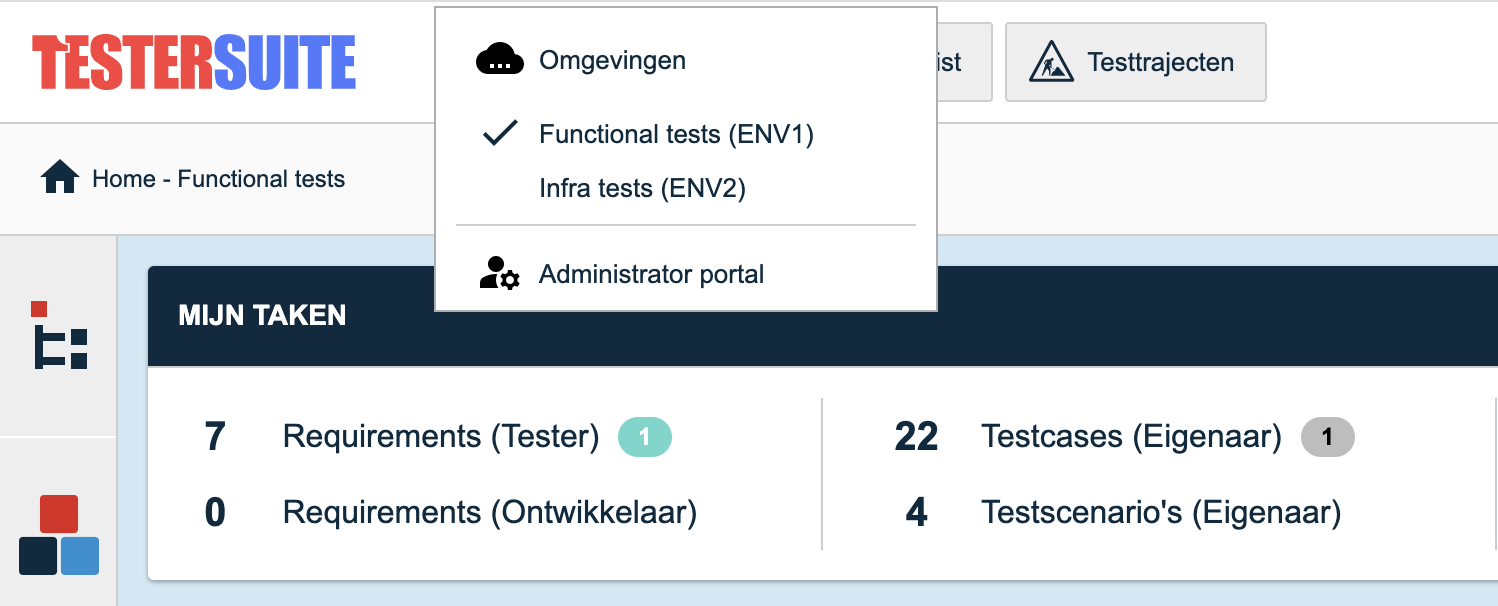
As of this release, the environments menu is no longer displayed if a user does not have Administrator rights and only has access to one environment. This is because in that case, the environments menu no longer adds anything.