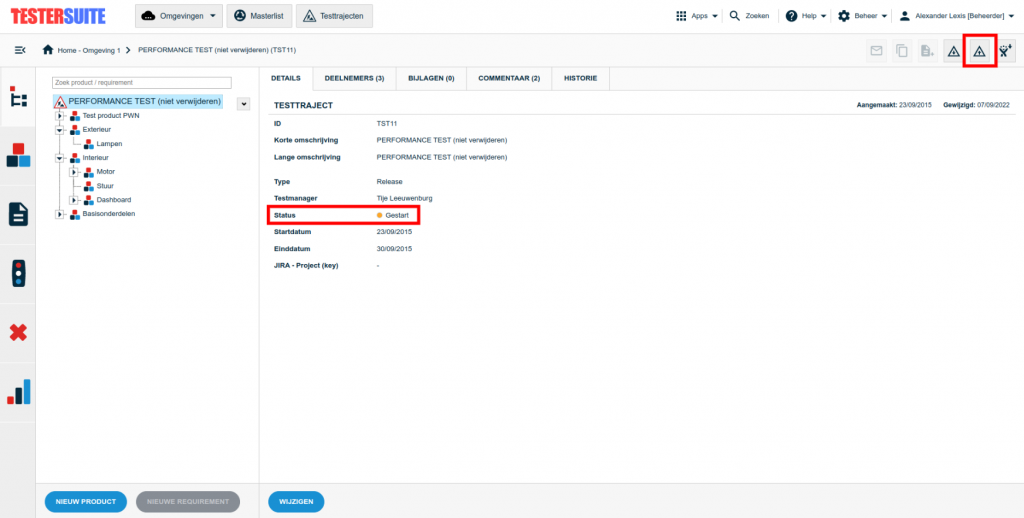This release also includes a number of improvements to Testersuite. In addition to a number of bug fixes and structural improvements, the following new features have been realized with this release.
Searching for products/requirements in the product tree
Within Testersuite you have the ability to view products and requirements using the tree structure of your Test cycle or masterlist. This tree structure can be found in several places in Testersuite, including when linking a test case or defect to a product or requirement.
With this release it has become possible to search within this tree structure. This makes it a lot easier to find products or requirements within your product tree. This makes the structure of your Test cycle or masterlist even clearer. Matching items are highlighted and can be seen within the hierarchy of the tree.
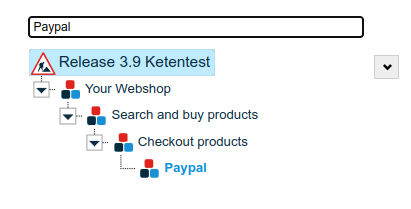
Copying test steps
When designing test cases, it is important to get a clear understanding of the steps within each test case. It will often happen that multiple variations of the same test step need to be executed. To avoid duplication of work, it has therefore been made possible to copy test steps within test cases. Then, of course, the copied step can simply be modified.
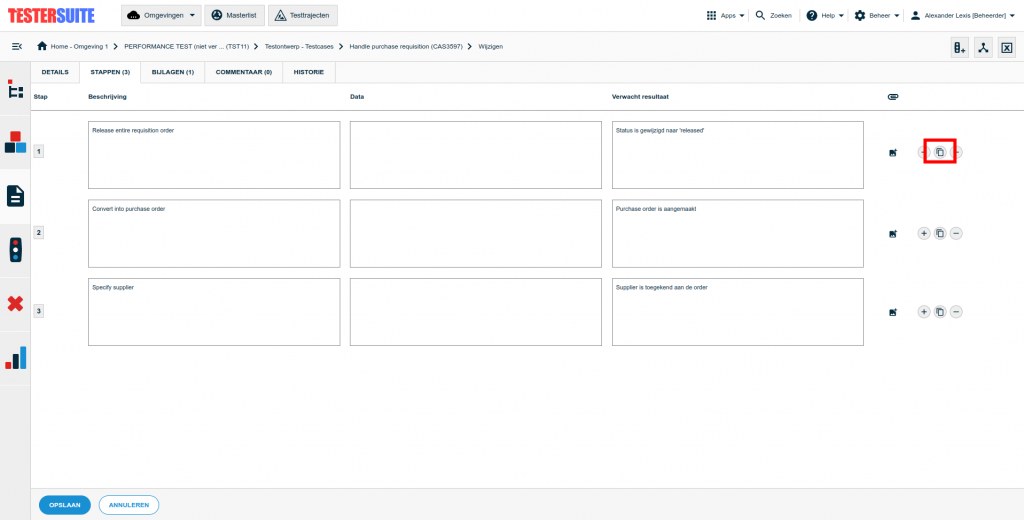
Create missing products automatically when importing requirements
Within the structure of Testersuite , a requirement is always linked to a product. Do you want to import requirements, but the product does not yet exist? Then you can now choose to automatically associate the requirements in your import file to a product. This way you no longer have to stop the import process because of your import file or current Testersuite structure.
For example, are you importing release notes as requirements, but the product that your requirement should fall under does not yet exist? Then you can have that missing product created automatically during import. Requirements that do not have a linked product in the import file can also be imported with this.
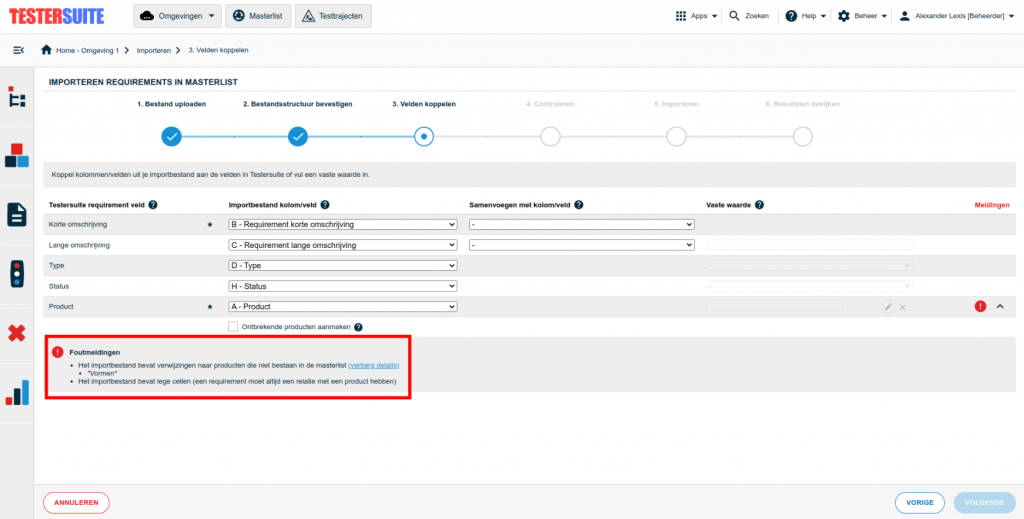
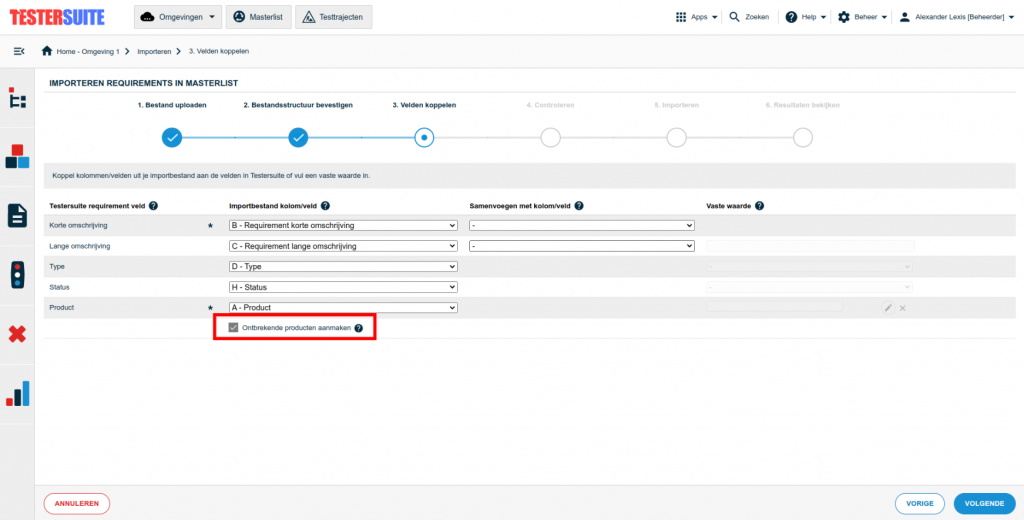
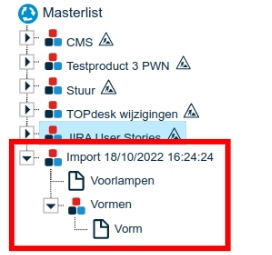
Write items to the master list regardless of the status of your Test cycle
Would you like to write items from this Test cycle to the master list while your Test cycle is still running? This is possible as of this release. Your Test cycle no longer needs to have a closed status. This way you can update your set of regression tests in the masterlist while your Test cycle is still running.