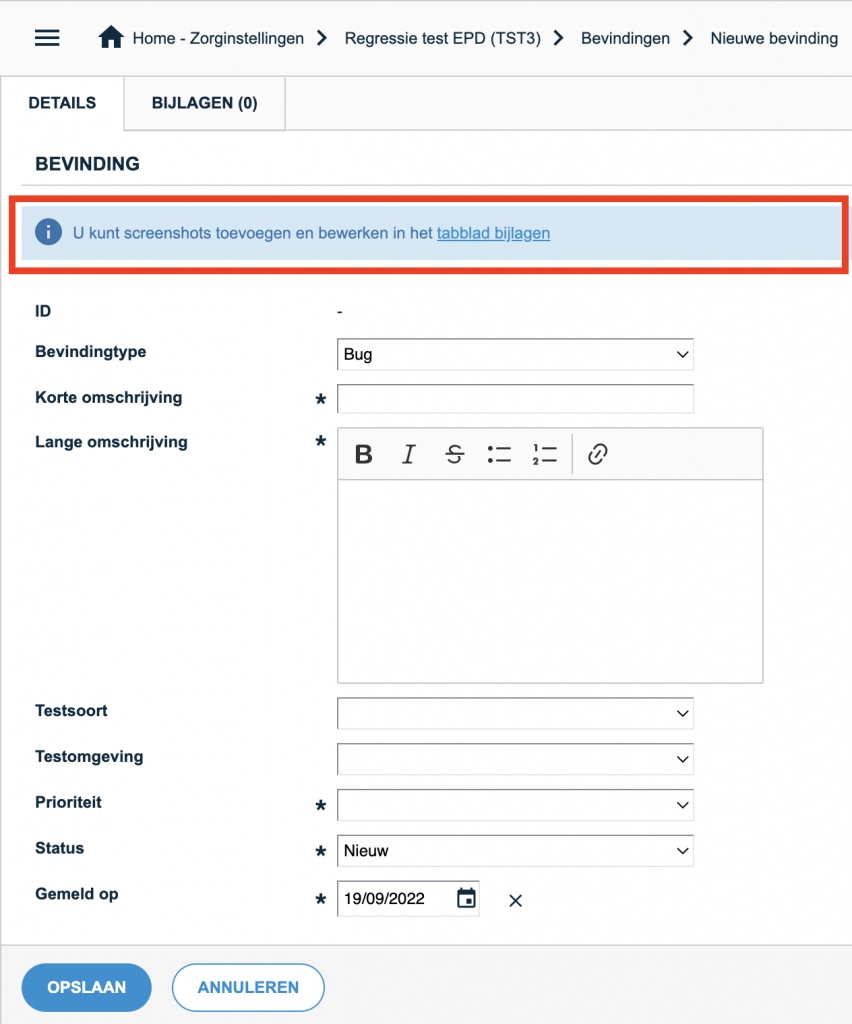In addition to a lot of improvements in the background that make Testersuite more stable and bugs fixed, the following features have been realized with this release:
Main menu to be completely hidden
Previously, a Testersuite user could already choose to have an unfolded, or minimized menu on the left side of the screen. With this release, the ability to completely hide the menu has been added. This allows the content of Testersuite to occupy the entire screen.
When a user first logs in, or visits a new environment, the menu is initially visible or not, depending on the user's role. For users with Tester, Developer and Read Only roles, the menu will be hidden by default. This keeps the application uncluttered for users with a limited set of tasks. For other roles, the menu will be visible by default. Of course, all users, regardless of role, can then have the menu shown or hidden again.
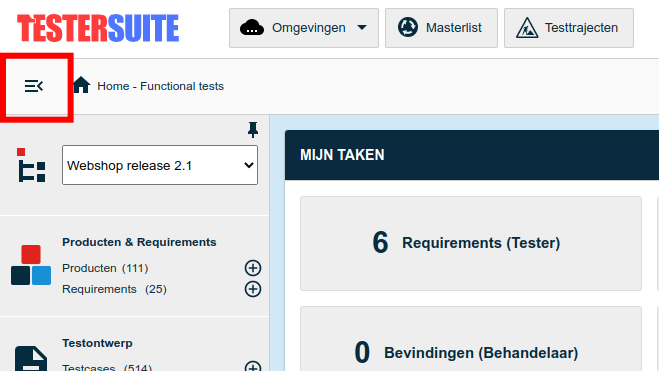
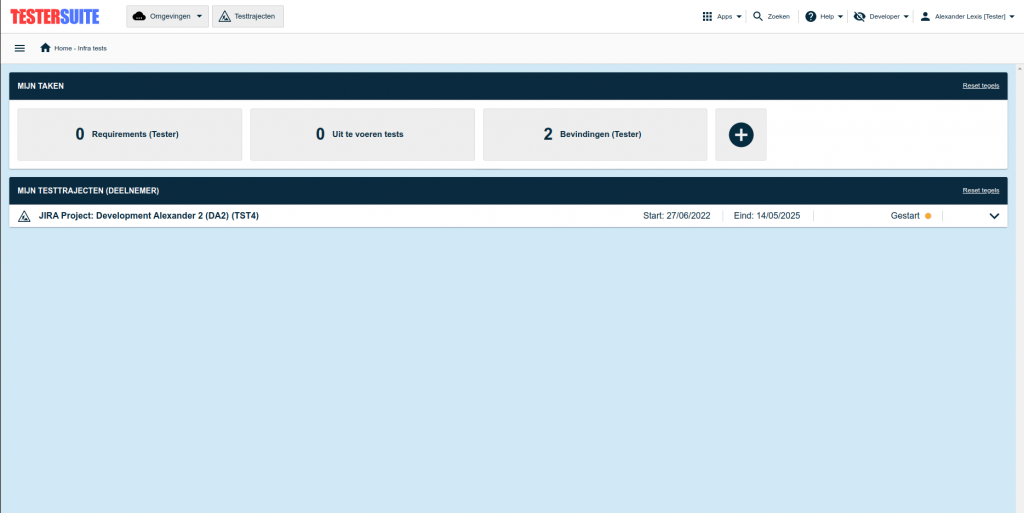
Actual result test step becomes the long description of a new defect
When running a test run, test case steps may be Not OK, and need a defect . When a tester in a test run enters an actual result at the step, and then marks the step as Not OK, the screen opens to create a defect . As of this release, the default text of the long description for the new defect will have been automatically taken from the 'actual result' field of the corresponding test step. This way a tester does not have to describe the found test result again, but can further describe it in the defect when needed.
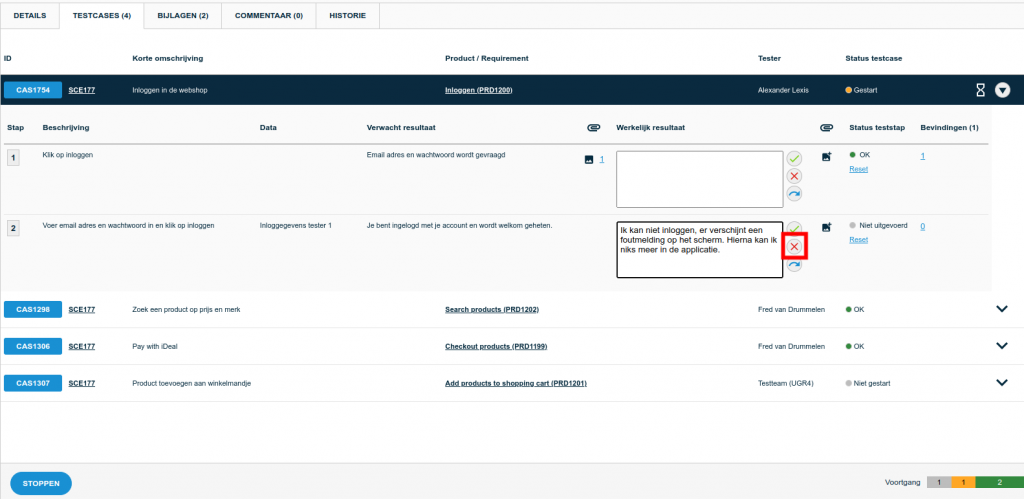
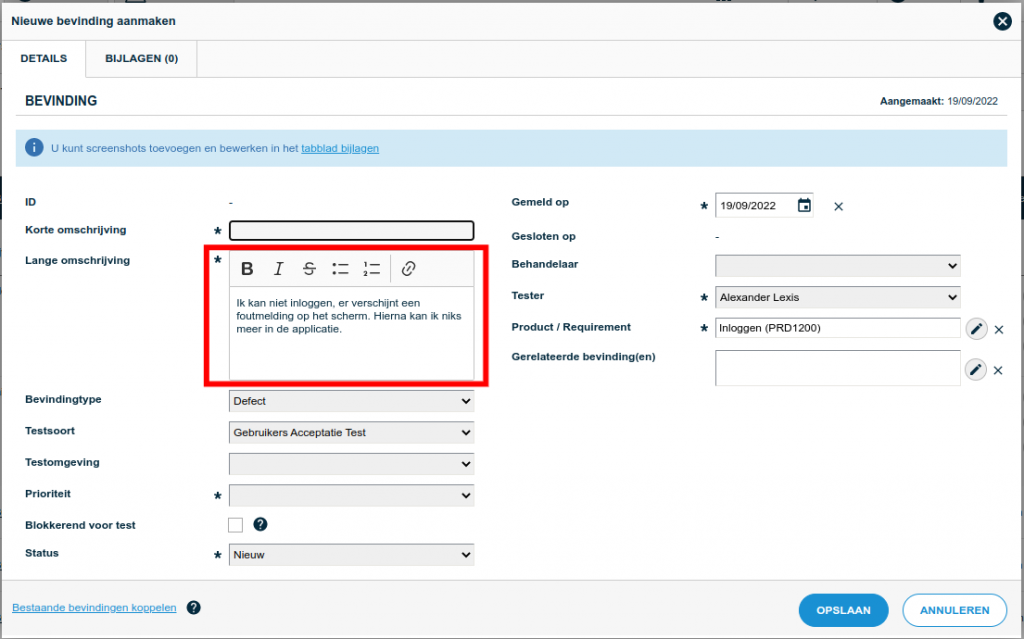
Add notification screenshot when creating new defect
A good defect is characterized by a clear description and a screen shot of the part where the defect was detected. To stimulate testers in Testersuite to add a screen shot when registering a defect a notification has been added. When a new defect is created then the notification below is displayed. Clicking on the hyperlink in the notification opens the Attachments tab and a screen shot can be added and edited immediately.