In the Comments tab, comments can be saved in a simple way. This can be used, for example, for mutual communication between a tester and a developer about testing and solving a defect. Another example where this is useful is when reviewing test cases. The person who has to review test cases can place his comments in the form of comment lines.
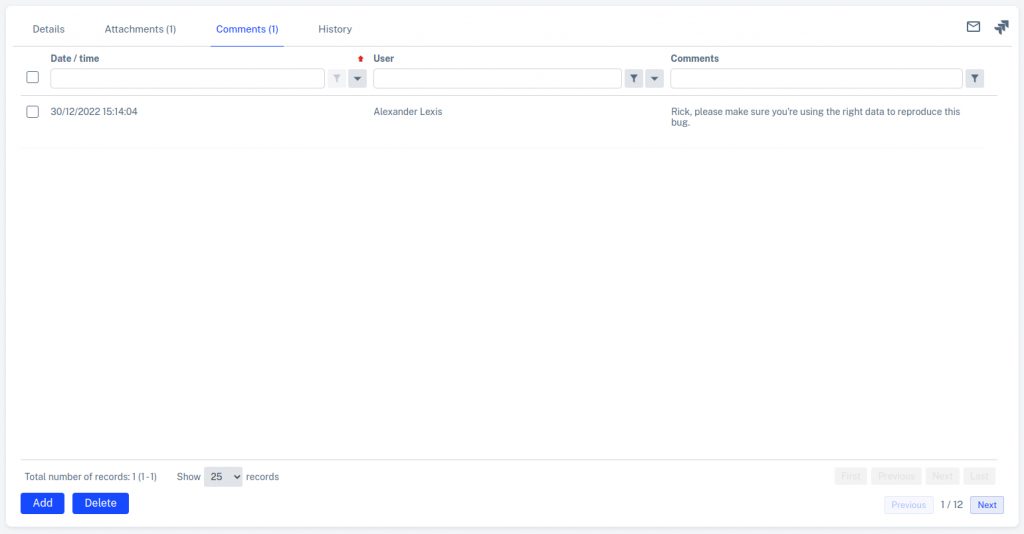
A comment line can be added by clicking Add at the bottom. A text box will then open for entering comments.
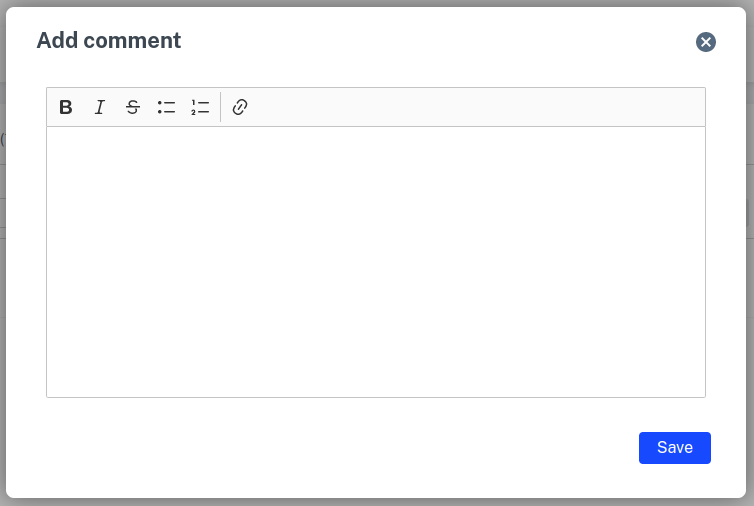
After Save, the comment text, the name of the person who entered it, and the date/time it was entered are saved. Once entered comments can only be deleted by the user who added the comment. The exception to this are administrators, they can also delete comments from other users.
Depending on the 'Mail comments' setting in customization, the comments will be emailed to the affected users of the relevant Testersuite item.