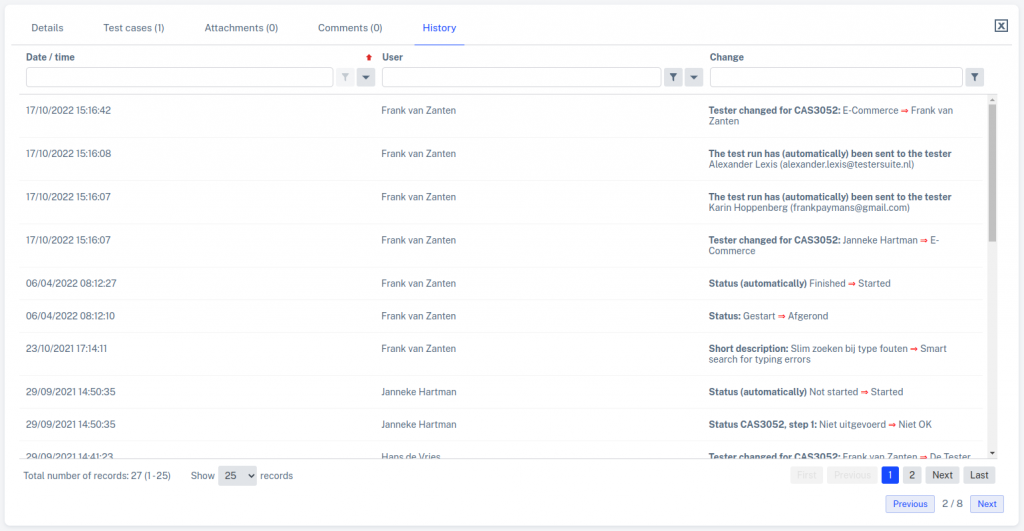The History tab keeps track of all changes and actions. So you can always find out which user performed what at what time. This is very handy for your own use, but it is also important for compliancy purposes.
When changing data, the history shows the new value and the old value:
Old value ⇒ Nnew value
For example, you can always find out what changes were made to text fields (e.g. Long description in a test case), date fields (e.g. Reported on in a defect), user-list fields (e.g. Tester in a test run) and drop-down fields (e.g. Status in a defect).
Some examples of actions stored in the history:
- Adding/removing participants to a Test cycle
- (de)archiving Test cycles and users
- mail from defects
- adding and deleting test cases in a test run
- Performing test steps in a test run
- changing order (e.g., of test steps in a test case)