In Testersuite , so-called list screens are used. For example, consider a list of test cases or a list of defects.
List screens are completely customizable. You can specify which columns should be displayed and in what order. You can sort up and down the columns in a list screen. In addition, you can set filters on one or more columns simultaneously.
Filtering and Sorting
You sort a column up or down by clicking on the column title.
Filtering is done by entering a term in the search field below the column title. Then click the filter button to the right of the column, or press Enter to apply the filter command. You can also use the following special characters for more specific filter results:
- Entry: *juice
- Shows anything ending in 'juice'
- Entry: juice*
- Displays anything beginning with 'juice'
- Entry: "juice"
- Shows everything with the exact term 'juice'
- Entry: juice, hix
- Displays anything with the term 'juice' OR 'hix'
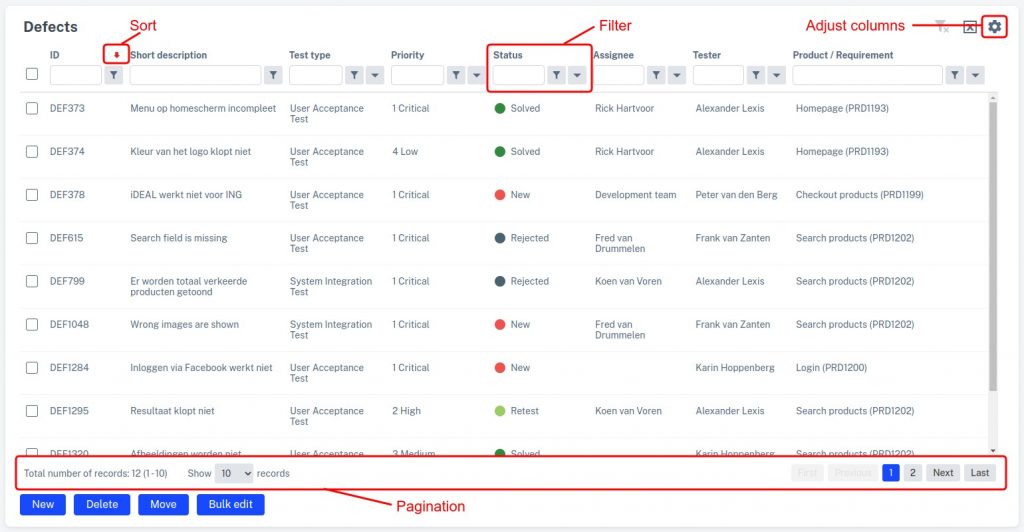
In list screens with a large number of lines, you can set how many lines should be shown per page and you can scroll through the different pages.