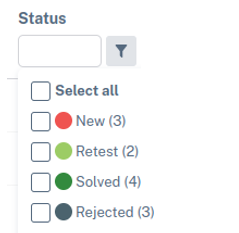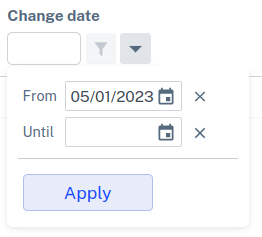Within list screens, it is possible to filter on one or more columns. In addition, it is possible to sort on any column.
Filter with dropdown list
There are several ways to filter in list screens. The following types of columns contain a ![]() button that opens a drop-down list:
button that opens a drop-down list:
- Columns with fixed values (e.g., Status or Priority)
- Columns of users (e.g., Tester or Handler)
- Product/Requirement columns.
An example of a drop-down list for the Status column in the list of defects:
When you select a value by checking the checkbox then that value is immediately filtered. If you want to filter out all lines that do not contain a value then select No values. This option is only shown when there are rules that have no value in the column concerned.
Filter on free text
All columns - except for date(time) columns - can be filtered by entering text in the input field above a column. Then you can use the ![]() button to the right of the input field the filter is set. To refine the filter command, two special characters (* and ") can be used in the following way:
button to the right of the input field the filter is set. To refine the filter command, two special characters (* and ") can be used in the following way:
- Input: *test
Result: filter on everything ending in test - Input: test*
Result: filter on everything starting with test - Input: "test"
Result: everything exactly test has
Filtering on date(time) columns
There are date columns and date/time columns in a number of places. With these columns it is not possible to enter free text in the filter field. When you click on the ![]() button to the right of the filter button (or on the filter field itself) then a box will open in which you can enter the start and end date. When it concerns a combined date/time column then you can also fill in start and end date.
button to the right of the filter button (or on the filter field itself) then a box will open in which you can enter the start and end date. When it concerns a combined date/time column then you can also fill in start and end date.
With the calendar button in the date field you can open the calendar and choose a date. When you enter a From date you are automatically forced to choose a T / M date that is not before the From date. With the cross button at the right of the date field you can delete the date.
If you enter only a From date then all records are filtered out for which the date is equal to or later than the entered date.
If you enter only a T/m date then all records are filtered out for which the date is equal to or earlier than the entered date.
Sort
It is possible to sort ascending or descending on a single column in a list screen. This can be done by clicking on the title above a column. A single red arrow, to the right of the column title, indicates that the list screen is sorted by this column. Clicking on the column again switches between ascending (arrow points down) and descending (arrow points up).

Clear filters
When a filter is active on a column then this filter can be removed with the ![]() button by that column.
button by that column.
![]() The 'Clear Filters' action button allows you to clear all active filters for all columns in a list screen at once
The 'Clear Filters' action button allows you to clear all active filters for all columns in a list screen at once
Retain settings
The filters and sorting you set are stored in your user settings. This means that after logging out and into Testersuite , the filters and sorting you have set will remain active in list screens.