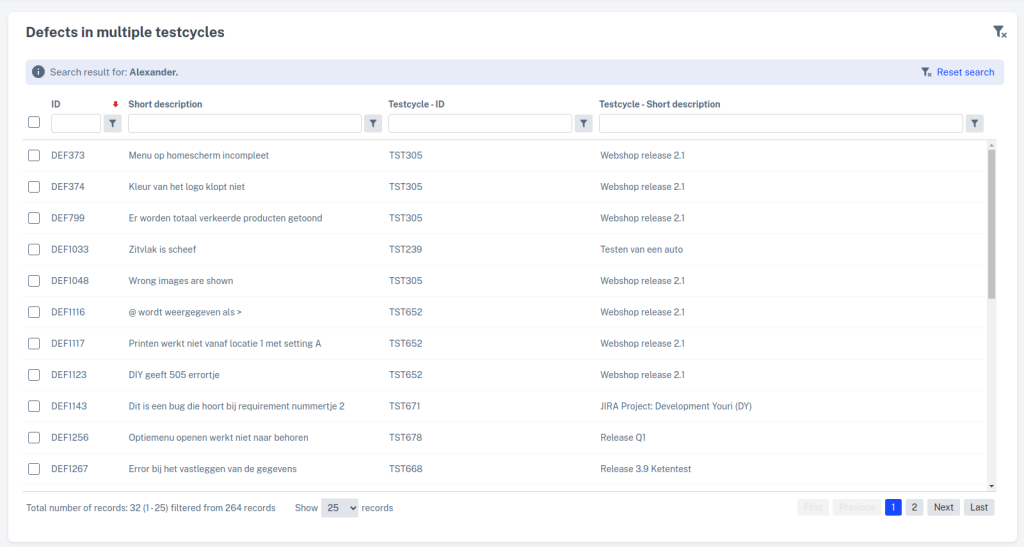Testersuite has a search function that allows you to perform the following searches:
- Search for Test cycles;
- Search within one or more Test cycles for products, requirements, test cases, test scenarios, test runs and defects (this requires you to go into a Test cycle );
- Search within the Master List for products, requirements, test cases and test scenarios (this requires you to go into the Master List).
You can search all standard fields, history and comment lines.
Click on search ![]() in the Program Bar to open the search function.
in the Program Bar to open the search function.
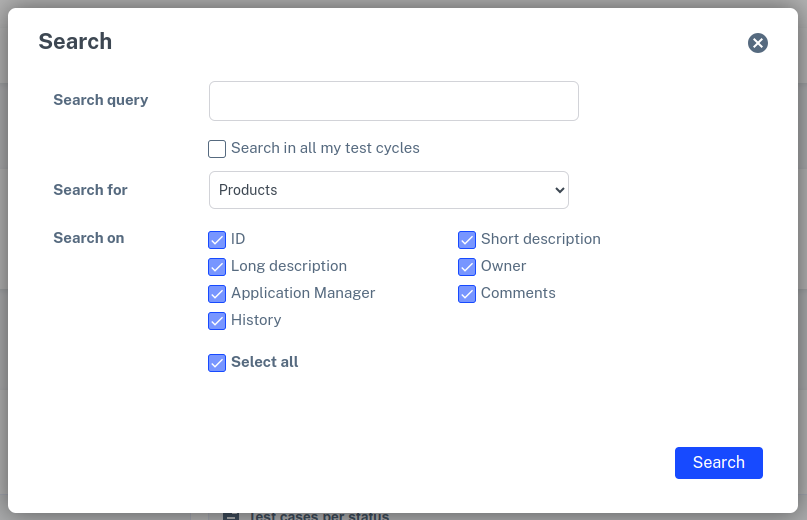
- In the Search Term field, you can enter any term to be searched for.
- In the Search for field, you can specify what you want to search for (for example, Test cycles or defects).
- At Search for you can indicate within which fields you want to search for the specified search term. There you can also specify whether the search should be performed in comment lines and in the history.
- When you search for Test cycles you have the option to search in the archive. To do this you need to check the checkbox for Search only in archive.
An example
You are looking for defects which Alexander is involved in and enter the following search for this purpose:
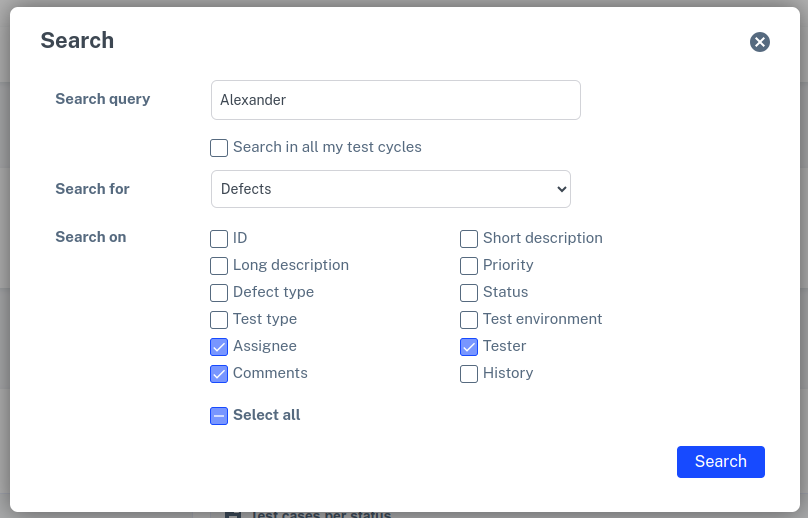
After you click on Search, the defects that meet the specified search criteria will be displayed:
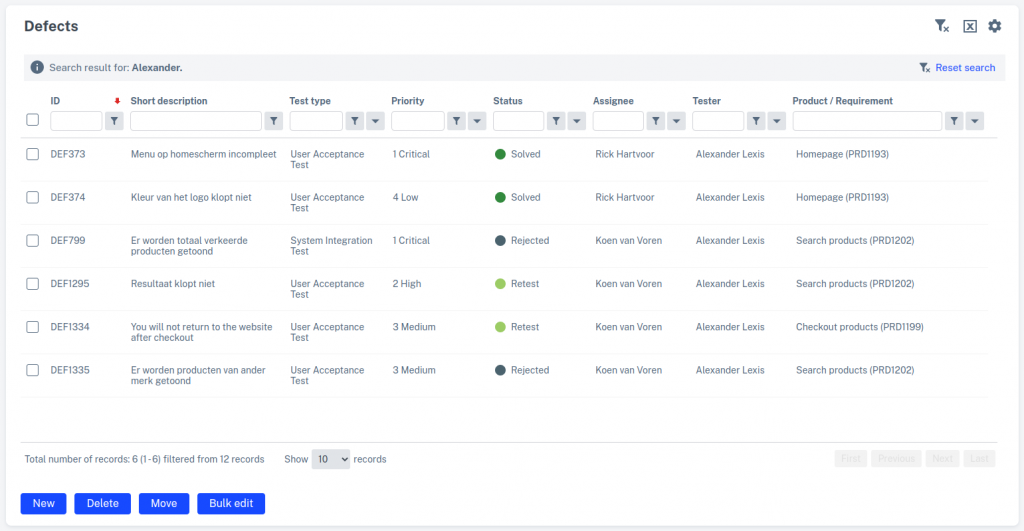
You can clear the search yourself by clicking on Clear Search in the blue notification to the right .
Search in multiple Test cycles
By checking the checkbox 'Search in all my Test cycles', you can search within all Test cycles you have access to:
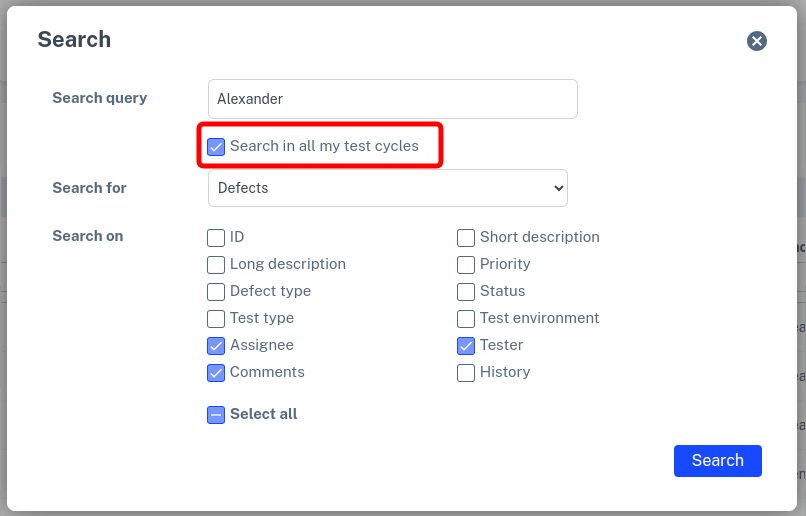
You will then see a list of search results and the Test cycles in which they are located: