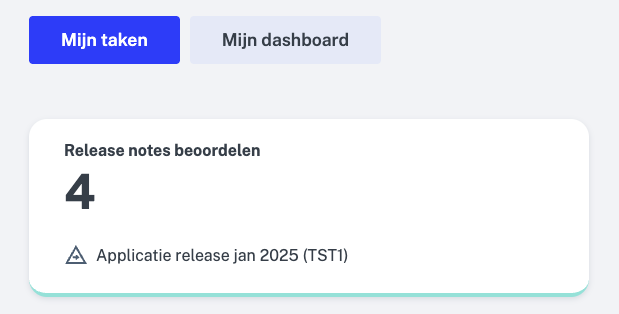As a standard flow for reviewing and testing based on release notes, we propose a number of customization adjustments. These customizations relate to requirements. Note that customization changes apply to your entire Testersuite environment. So if you only have one environment, then this customizing will apply to all your current and future Test cycles.
1. Customize default names of fields, statuses and home tasks
A number of fields the in customizing related to requirements need to be renamed. Follow the list below:
- Rename the default field 'Tester' to 'Assessor'
- Rename the default field 'Developer' to 'Tester'
- Rename the status 'In development' to 'Review'
- Open the Home Tasks screen for requirements, and delete the 'New Requirements' task
- Rename the "Requirements under development" task to "Review release notes.

Because of these changes, a new task appears on the requirement reviewer's home screen when a requirement is assigned the Review status. See image below:
2. Adjust email rules.
Edit the email rules for requirements to match the image below.
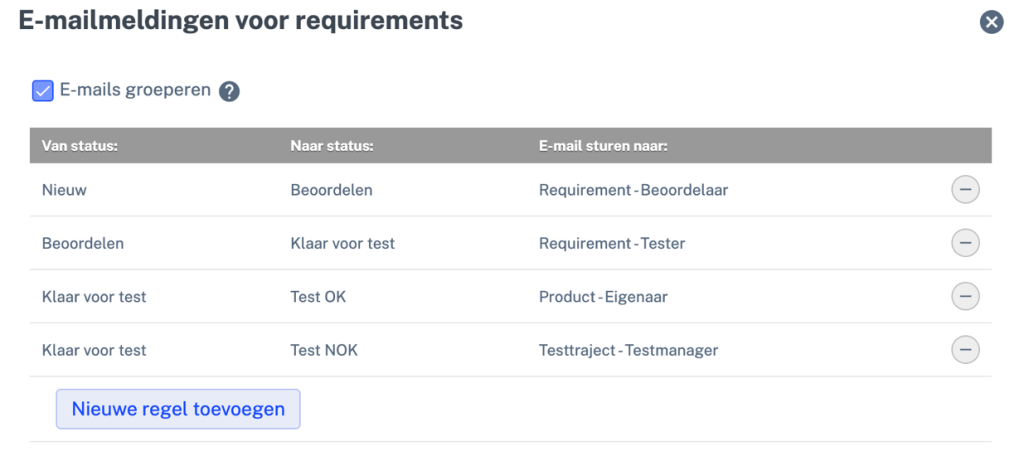
3. Add the value 'Release note' to the 'Type of requirement' field
You can use this field to indicate that the requirement is a release note.
4. Optional: add 'Note type' field
Optionally add a drop-down list field 'Note type' to requirements, using as options values that the supplier/customer recognizes. For example:
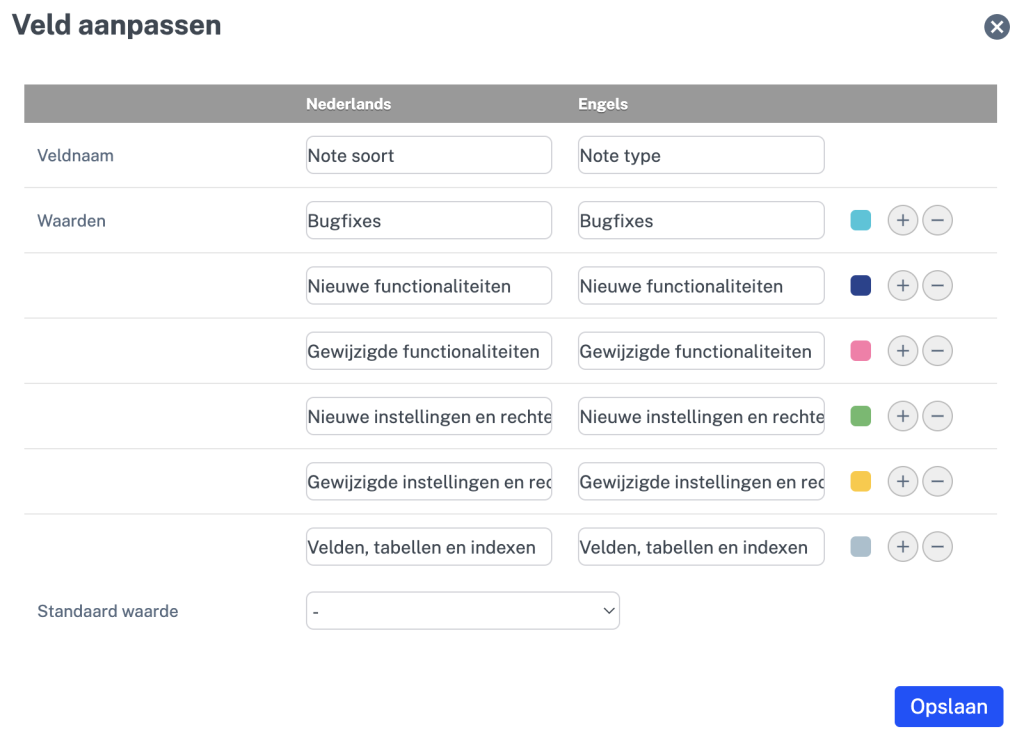
5. Optional: Add other fields applicable in the release notes
Depending on the information in the release notes provided, you may choose to include this information in separate Testersuite fields. for example:
- Fields of type 'Text field large' for release note data such as 'Current operation', 'Problem' and 'New operation'
- Field of type 'Selection list' or 'Multiple values' to indicate to which internal party the release note applies
- etc.