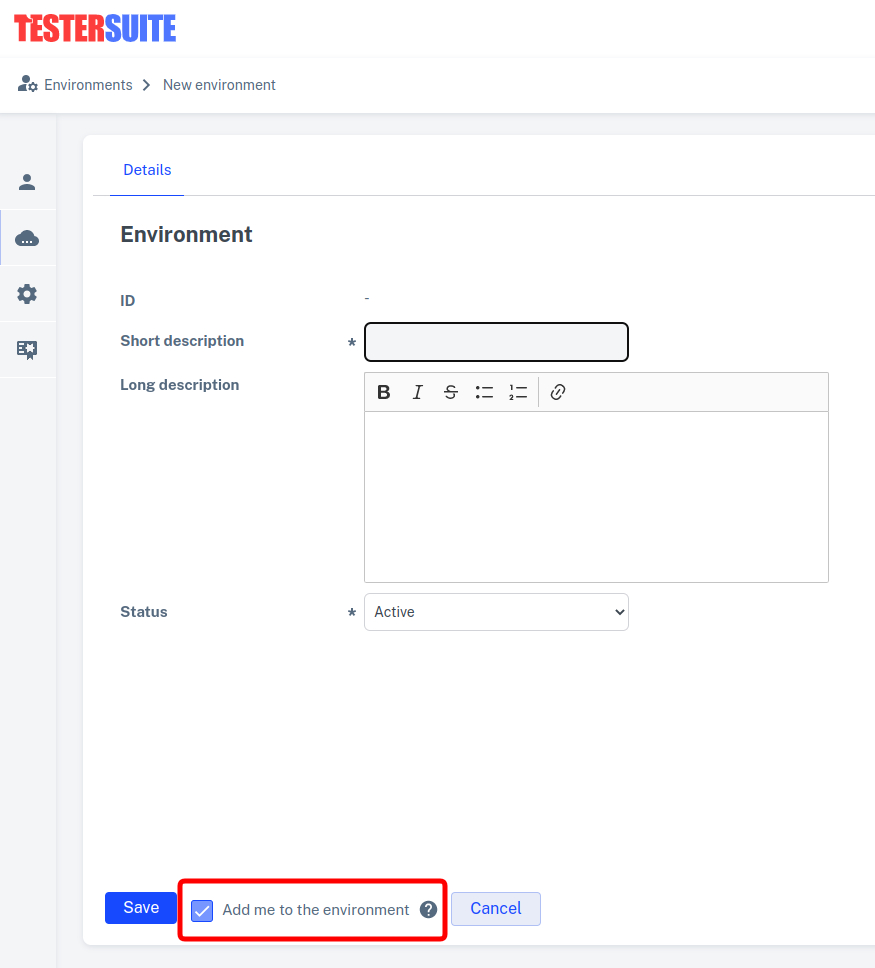In the main menu of the administrator portal, click Environments to open the list of environments:
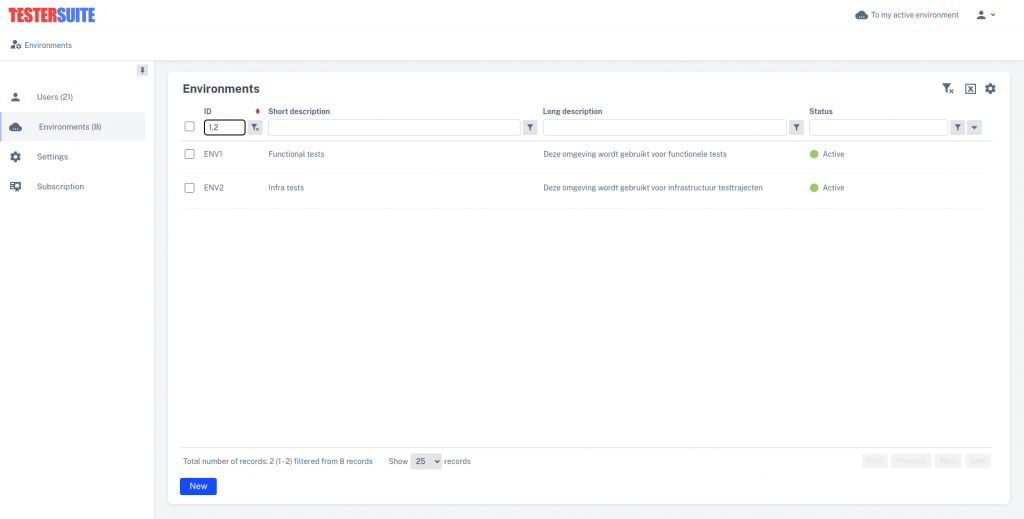
The following activities can be performed here:
- Creating new environments
- Activating or deactivating environments
- Change short and long description of an environment
- Allow users to access environments (see below for more explanation)

The maximum number of environments is limited to ten environments. It is therefore recommended that you be cautious about creating new environments. Once an environment is created, it cannot be deleted.
When you save a new environment you will automatically be the first user with the role Administrator added to the new environment. If you don't want this then you can uncheck the checkbox at the bottom of the details screen:
Give users access to an environment
Administrators can give users access to environments. If a user does not have access to at least one environment, that user will be notified of this when logging in and logging in will not be possible. Unless the user logging in has administrator rights. In that case, the user can log in but will go directly to the Administrator portal after logging in.
When an environment is opened then the Users tab can be used to determine which users will have access to the environment and with what role. More information about the rights (permissions) associated with the different roles can be found here. When creating a new environment, the Users tab becomes available once the environment is saved:
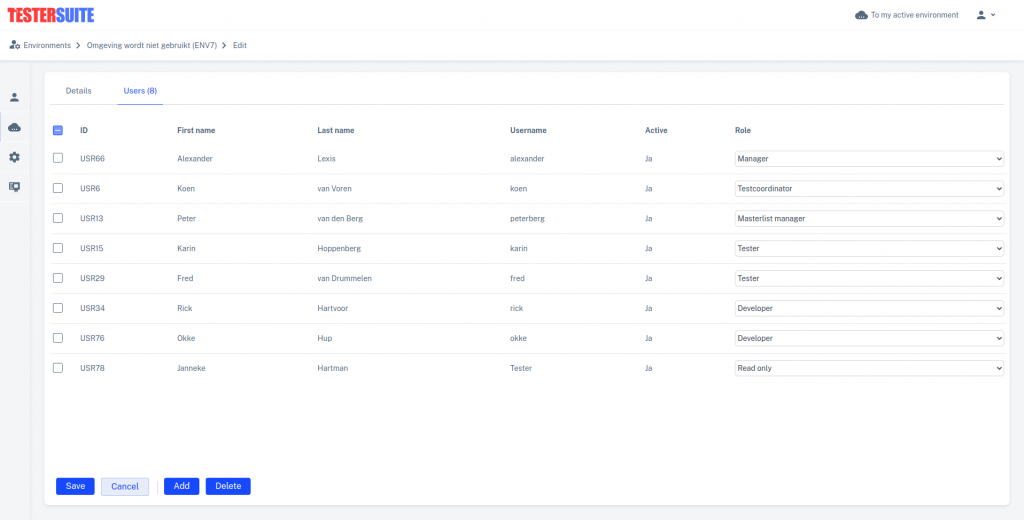
When editing the environment, this tab allows you to add users to, and remove users from the environment. You can also edit the roles of users within this environment here. If there are users who do not yet have a role then this will be notified when the environment is saved. After all, every user is required to have a role in every environment to which he or she is added.
If access for a user needs to be revoked then this can be done by checking the checkbox for that user and clicking Delete.

It is also possible to give a user access to multiple environments at once. More information on that can be found here.