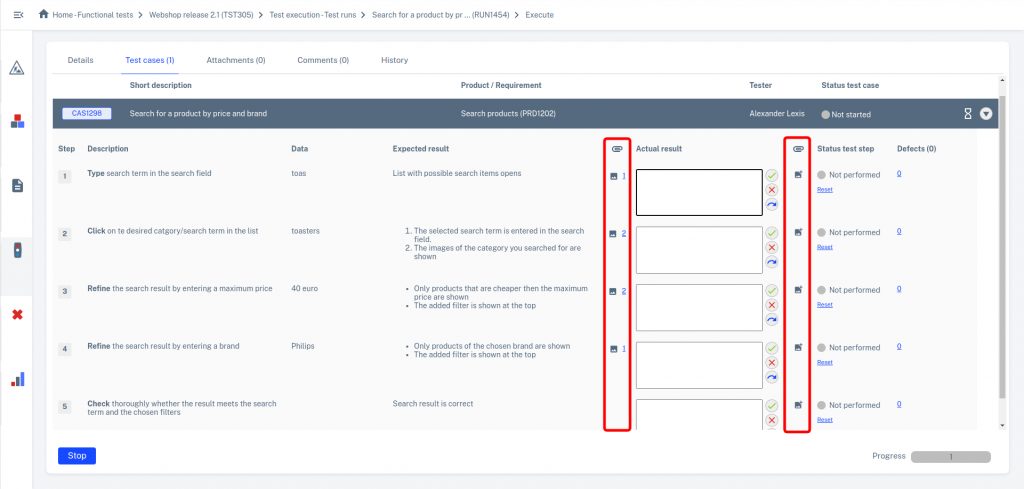In test cases, it is possible to link attachments to the test steps in the tab Steps. When you enter the Steps at Change Click then in the column with the paperclip symbol you can view, add or remove attachments by clicking on the number (if there are attachments) or the ![]() icon behind a test step.
icon behind a test step.
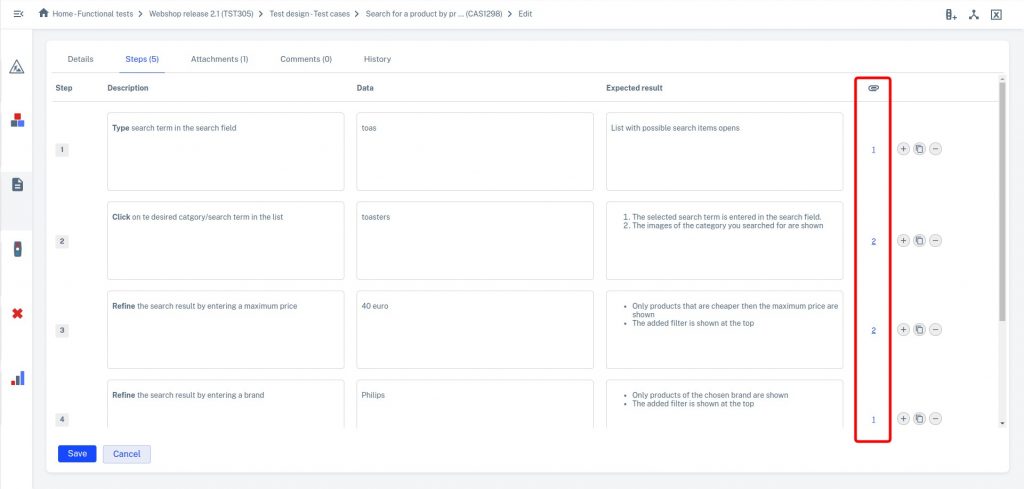
When a test case is scheduled into a test run then it is possible to view the attachments associated with a test step while running the test run. This is the column with the paperclip symbol, to the right of the Expected Result column. In the column with the paperclip symbol, to the right of the Result column you can link attachments that are related to the result of the test run.