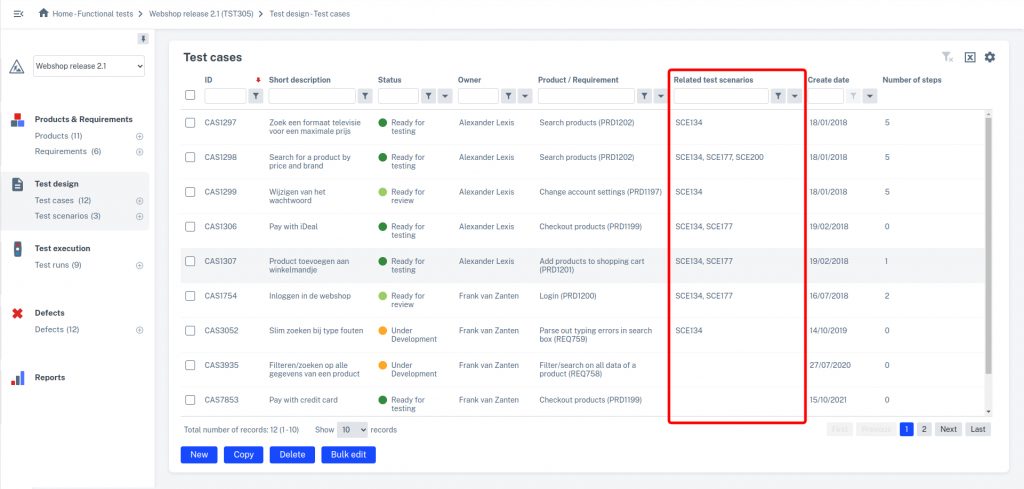When you open a test case then through the Related Test Scenarios action button, you can see which test scenarios the test case is used in.
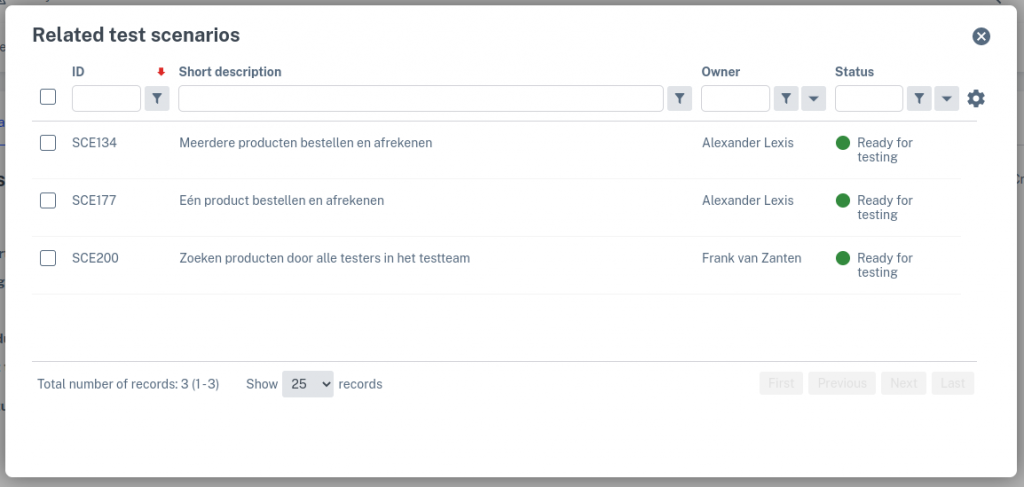
You can open and view the test scenarios by clicking on a test scenario. Then the test scenario opens and you can see, for example, in the Test Cases tab, which other test cases are in the test scenario:
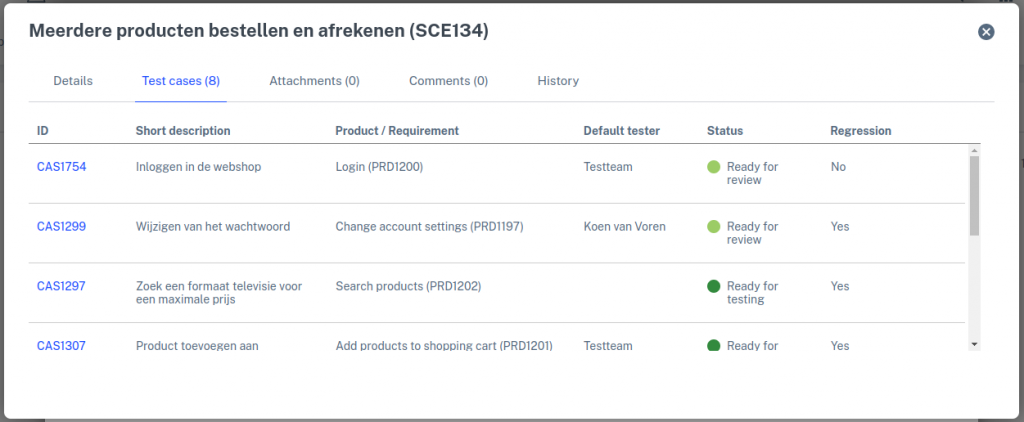
You can open and view the test cases in this list by clicking on the ID of a test case (for example, CAS1307).
It is also possible to see in the list of test cases in which test scenarios the test cases are used. For this you can turn on the column Related test scenarios in the list of test cases. See here how to set up columns in lists.