A test scenario is used to group together a number of logically related test cases. Test cases are put in a certain order in a test scenario. This allows for more process-oriented testing.
Example: a test team created a number of test cases to test different functions of the CRM system.
- Test case 1: Logging into the CRM system
- Test Case 2: Open customer list and display details of an existing customer
- Test case 3: Open customer list and enter a new customer
- Test case 4: Changing the password
- Test case 5: Logging out of the CRM system
These test cases are run separately but the test team also wants the consistency to be tested and creates test scenarios for this purpose. For example:
- Test Scenario 1: Retrieve Customer Data. This test scenario contains the following test cases in the order indicated: Test Case 1, Test Case 4, Test Case 2, Test Case 5
- Test Scenario 2: Entering New Customers. This test scenario contains the following test cases in the order indicated: Test Case 1, Test Case 3, Test Case 3, Test Case 5
As shown in this example, a test case can be used in multiple test scenarios. A change in a test case then immediately applies to all test scenarios where this test case occurs. In this way it is possible to build a maintenance friendly test set.
Create new test scenario
In the list of test scenarios, you can use the function button New to create a new test scenario. At this point you will be prompted to enter the detail data. Once the details are entered and the test scenario is saved then you can add test cases.
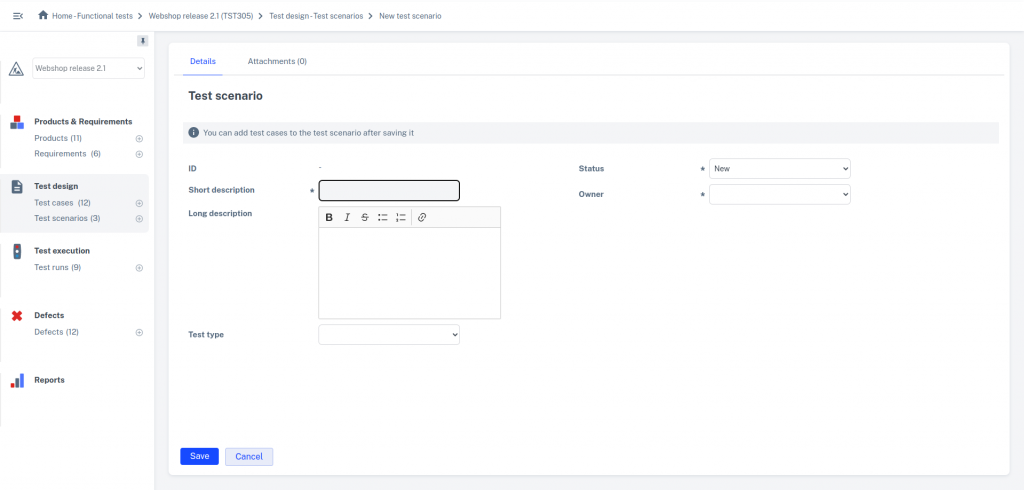
More information on adding test cases in a test scenario can be found here.

It is also possible to create new test scenarios when you are not in the list of test scenarios. To do this, use the ![]() button in the main menu, to the right of the item Test Scenarios.
button in the main menu, to the right of the item Test Scenarios.