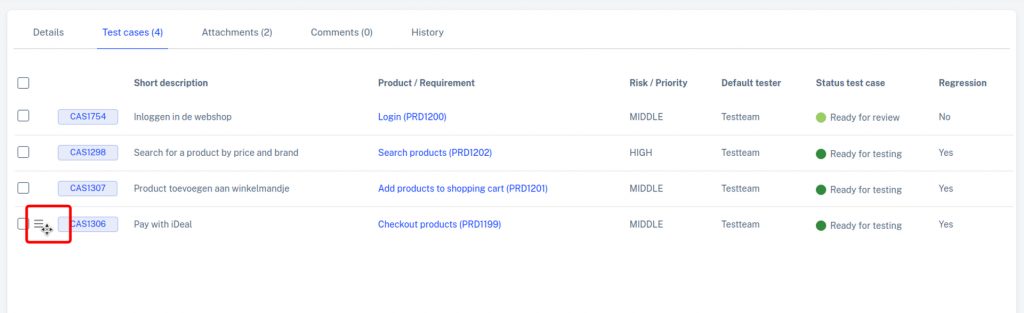A test scenario contains a series of test cases to be executed in a specific order. In the Test Cases tab in a test scenario, you can add, delete, and change the order of test cases.
Open the test scenario in which you want to add test cases. Open the Test Cases tab and at the bottom of the screen click Edit. Then you can add test cases with the Add button. If there are no test cases in the test scenario yet, you don't have to click on Modify first but you can click on the Add button directly.
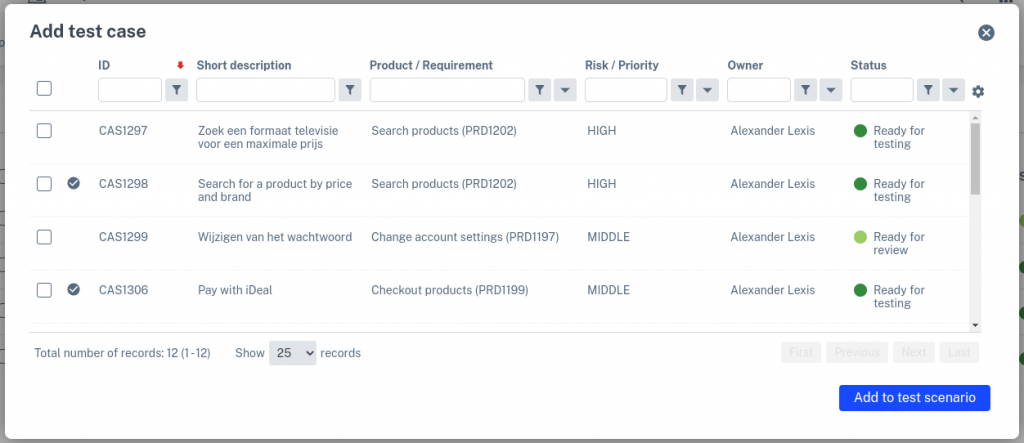
Select the test cases you want to add by checking the checkbox for the line. Then click on Add to test scenario. The selected test cases are added to the test scenario. To the ![]() icon for a test case you can see that the test case already appears one or more times in the test scenario.
icon for a test case you can see that the test case already appears one or more times in the test scenario.

Test cases are always added to the bottom of the list of test cases in the test scenario. When you add multiple test cases at once they are added in the order the test cases are sorted in the 'lightbox' Add test cases.

When you add a test case to a test scenario, a relationship is established between the test case and the test scenario. This means that modifications to the test case directly affect the test scenarios where the test case occurs.
Customize order
You can change the order of the test cases using drag and drop functionality. With the ![]() sign for a test case is indicated that drag and drop is possible.
sign for a test case is indicated that drag and drop is possible.