In Testersuite it is possible to determine per Test cycle who gets access to a Test cycle. Testersuite users who are linked as participants to a Test cycle have access to the Test cycle. They are allowed to perform certain activities within the Test cycle depending on their role. These include Testers who specify and execute test cases and Developers who resolve defects . The Test Manager usually determines who should have access to the Test cycle for which he or she is responsible.
The list of participants of a Test cycle can be accessed as follows: Select the Test cycle at the top of the 'tree' and open the Participants tab on the right side of the screen.
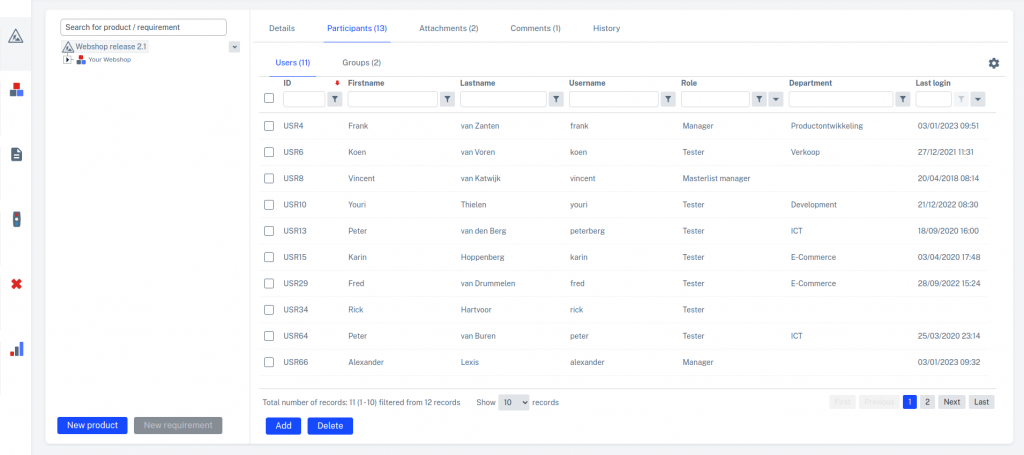
At the top of the screen you can switch between adding users and adding groups. When you add a group as a participant, all users in that group get access to Test cycle. In Test cycle tasks can then be assigned to the group and to the users in the group. So you no longer need to create them as separate user participants.
At the bottom of the screen you will see two buttons that allow you to add or remove participants. Adding and removing individual users and groups works the same.
Add participants
- Click the Add button
- A list opens with all active users who are not yet participants in the Test cycle:
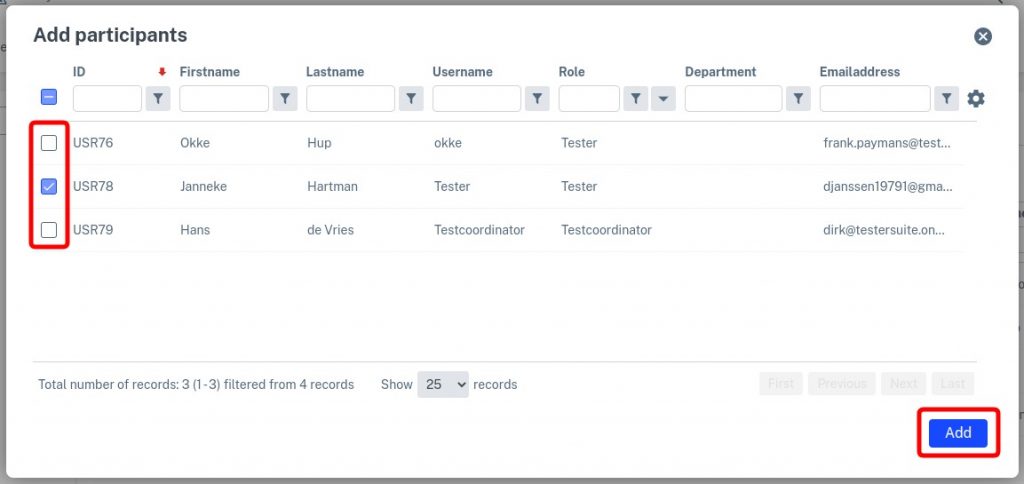
- From this list, select the users to be added as participants to Test cycle by checking the checkboxes for these lines.
- Click the Add button at the bottom right.
- The selected users are added as participants to the Test cycle and disappear from the list.

When you create a new Test cycle in Testersuite you are automatically added as a participant in the Test cycle .

The test manager of a Test cycle is also automatically added as a participant to the Test cycle .

Users with the role Administrator or Master List Administrator have access to all Test cycles. These users do not need to be added as participants to access a Test cycle.
Delete participants
- In the Participants tab, select the users you want to remove from the list by checking the checkboxes for these lines.
- Click the Delete button at the bottom right.
- The selected users are removed as participants from Test cycle and disappear from the list.

In so-called 'user-list' fields, the participants of a Test cycle are shown in the drop-down list of the field. Examples of 'user-list' fields are the Owner field in a test case or the Handler field in a defect. Exceptions to this rule are the Test Manager field in the details of a Test cycle and all 'user-list' fields in the Masterlist. These fields show all active Testersuite users in the drop-down list.