Testersuite has different roles within each environment with corresponding permissions. The following roles can be assigned to end users:
- Manager
- Masterlist Manager
- Test Coordinator
- Tester
- Developer
- Read Only
The following matrix provides an overview of the permissions associated with the various roles.

Masterlist read permissions for the roles Test Coordinator and Tester
It is possible to assign Masterlist reading permissions to the roles Test Coordinator and Tester. Whether these roles should be assigned Masterlist read permissions can be set in the Administrator portal (under Settings). More information about that can be found here.
Developer role exceptions
Users with the Developer role may not close defects . This means that these users cannot change the status of a defect to a status that closes the defect . Example: changing status to Retest is allowed, changing status to Resolved is not allowed.
Dummy type users
Dummy type users cannot log into Testersuite. This type of user is intended to allow persons who do not get access to Testersuite to still be participants in Test cycles. These 'users' can then be chosen in so-called 'user-list' fields. For example, as a developer for a requirement or as a handler for a defect.
Access to Test cycles
Users only have access to the Test cycles to which they are linked as participants. Exceptions are users with the role Administrator or Masterlist administrator. These users have access to all Test cycles, including the Test cycles to which they are not a participant.
Administrator permissions
Users with administrator permissions can manage users in the Administrator portal. In addition, administrators can grant users access to environments. The role (i.e. the permissions) of a user in an environment is indicated.
The following table shows the privileges (tasks) an Administrator has. It also shows which privileges users with the administrator role have in an environment.
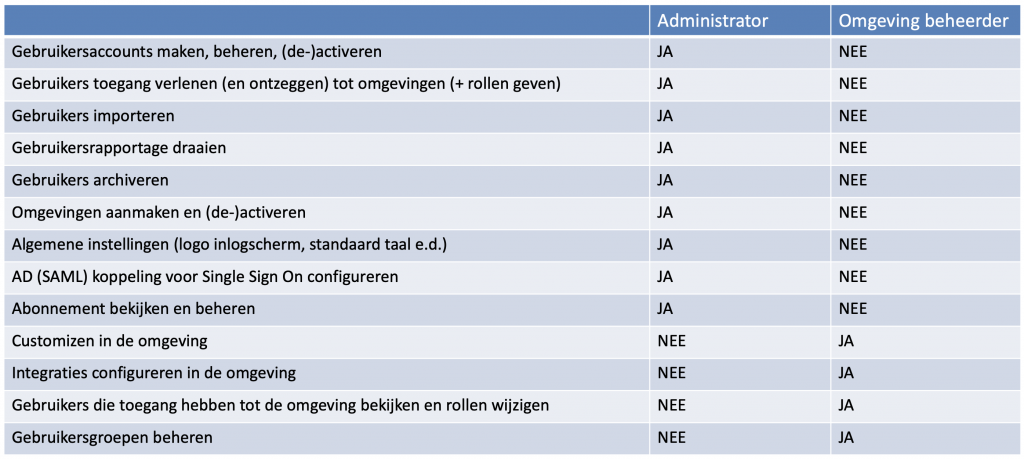
More information about the Administrator portal can be found here.