When you open an item in a list screen you can then browse using the next/previous buttons, at the bottom right of the screen. This way you can, for example, browse through defects without always returning to the list of defects. This applies to all entities (users, test cases, requirements etc.) in Testersuite. This browsing can be done in all tabs(Attachments, Comments, History, etc.).
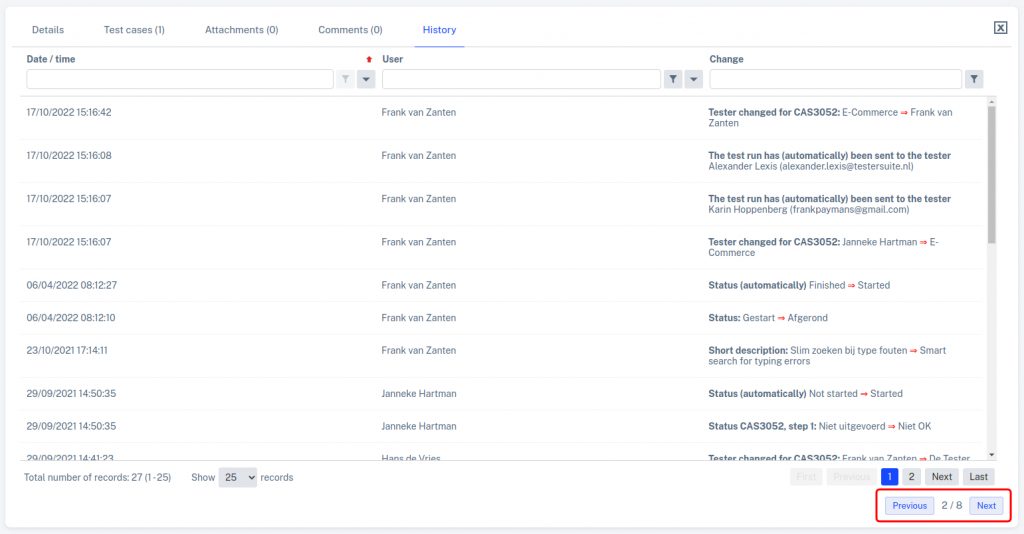

The filter and sorting in lists is adopted in the number and order of browsing. For example, filter by status = New in the defects list to browse through the new defects .